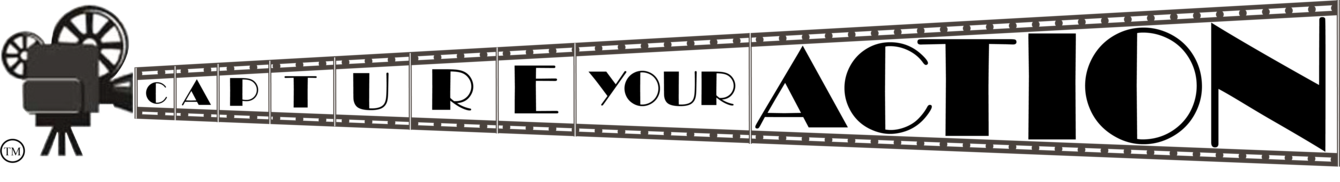@HonestReview @CaptureYourAction I don't want to be rude or anything guys, but could you not post firmware links for other dashcams in a thread for firmwares of one specific model? I gone a bit rough on to fellow
@mentadent but now i should rather apologize him...
You apparently tried to do your homework right but missed some points (i like the way you want to move the ball on your side of the field though). Create a new thread, i'll happily (well, i have my limits...) explain the things you don't understand, to reduce spam here.
Clearly you have missed the boat. I'm not arguing. Maybe better your English Comprehension.
1. The LTE modem is just a device which provides internet connection <-- Where did I claim otherwise?
2. You didn't answer the question about a natted connection. What port would need forwarded to allow for an external connection. Instead, you went on a rambling rampage that made
zero sense.
3. You have absolutely NO IDEA how the internet works from your "description".
When you connect your phone or laptop to internet, are they available via internet to another device..? No, it's most likely behind NAT (sometimes even multiple), you have to do some steps to manage such approach. For example in case of public IP (most of the time not the case for mobile data connection) to set portforward on the gateway side (not the smartest idea, quite hard with mobile modems), or install a software which then re-routes communication to some servers which are publicly accessible. Servers are not for free, even Blackvue uses rather Amazon S3 than their own. And who is gonna pay for that software development, licences and hardware? What about drivers for USB LTE modems? At top of that you need to have such communication secured.
Really? I thought the computer provided it's own internet connection. I'm paying an ISP for internet for no reason? Hallelujah! Everyone cancel your net, Nath is telling us computers don't need an external provider for connectivity!
Do you understand what Nat Means? Nat means an internal connection that blocks external access unless proper permissions are granted. Do you throw around terms
TRYING to appear Smart? I.E. a 192.XXX.XXX.XXX
Again, ANY DEVICE connected to a router is NATTED. Therefore, You have two options:
1. Port forward to allow applications outside access to both send and receive data.
2. DMZ (Unblock all ports) to a specific device.
If a Camera is connected to a Natted Connection, then YOU CANNOT connect to a 192 IP if not connected to the
same network. Meaning you'd have to use the REAL IP and a specific port (which I presume Viofo has set) to allow for an http: connecion.
Dear lord Internet 101 for Nath.
For anyone with an understanding of networking: What port does Viofo use for HTTP access? Default HTTP is port 80. HTTPS is 8080. Does Viofo use defaults? - Would only apply if camera is connected to a natted network and you aren't accessing the camera from within the same network.