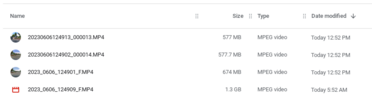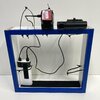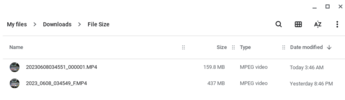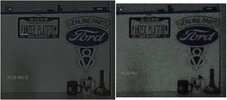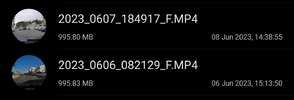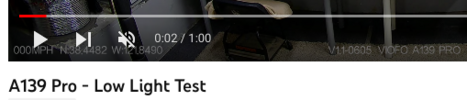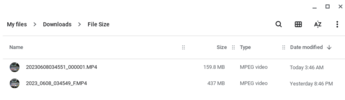Here is my usual test loop I’ve been using to test, and evaluate all dash cams since 2019.
This time I had the A119 Mini 2, Original A119 Mini, A139 Pro, and A229 on the front windshield.
Keep in mind my car is a 2004 model year with original windshield so it has plenty of rock chips from 19 years of highway driving.
You can really see the artifacts when I pass under street lamps.
Here are the settings & firmware levels for the four cameras.
A119 Mini 2: 2023_0509 (2560 x 1440) 30fps Bitrate: High 30Mbps HDR: On CPL Filter: Off
A119 Mini: 2023_0420 (2560 x 1440) 30fps Bitrate: High 30Mbps HDR: On CPL Filter: Off
A139 Pro: 2023_0321 (3840 x 2160) 30fps Bitrate: Maximum 60Mbps HDR: On CPL Filter: Off
A229 Duo: 2023_0420 (2560 x 1440) 30fps Bitrate: Maximum 30Mbps WDR: Off CPL Filter: Off
View attachment 65430
As an interesting side note take a look at the difference in file size for these 3 minute clips.
A139 Pro: 1.2 GB
A229 Duo: 640 GB
A119 Mini 2: 606 MB
A119 Mini: 390 MB
View attachment 65429