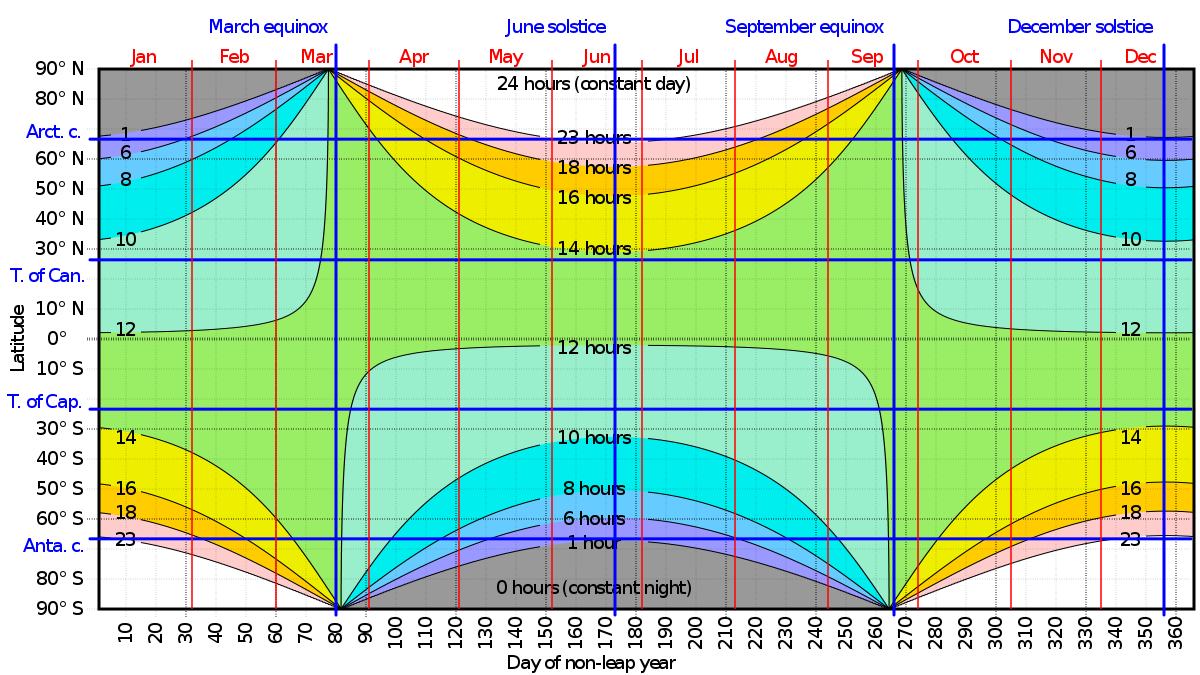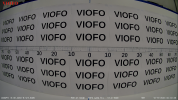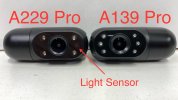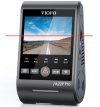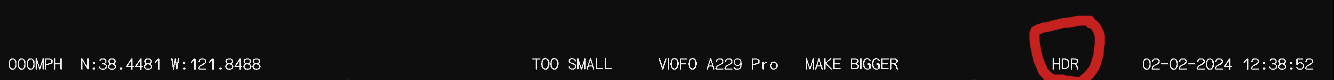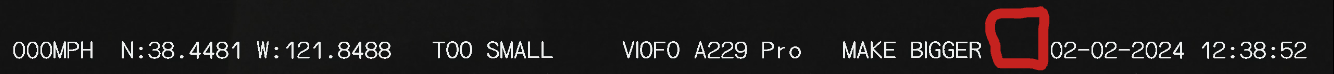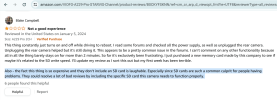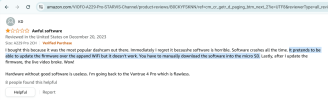Panzer Platform
Well-Known Member
- Joined
- Jun 9, 2022
- Messages
- 2,646
- Reaction score
- 2,602
- Location
- California
- Country
- United States
- Dash Cam
- 2024 Minimum Requirements: STARVIS 2 & HDR
After five months of testing here’s my wish list for the “2025 model”.
We all know what my amateur opinions are worth, and where I can stick ‘em. lol
-Chuck
1.) Discontinue 3-CH Configuration
2.) Revert 2-CH Rear 4K + 4K (IMX678 & IMX678) 60Mbps + 60Mbps Bitrate
3.) Revert 2-CH IR 4K + 2K (IMX678 & IMX675) 60Mbps + 30Mbps Bitrate
4.) 60fps Option Both Channels (upgraded processors required)
5.) Revert Coax Cable For Rear & IR Cameras
6.) Revert External Microphone Jack
7.) “Narrow” Lens From A119 Mini (2022) 93° Horizontal FOV (current FOV is 112°)
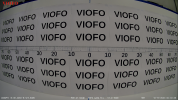



8.) 225° Front Camera Adjustment (ability to show passenger compartment)
9.) 180° IR Camera Swivel Mount (ability to show driver or passenger window)
10.) Revert 6 IR LED Emitters FOV 84° to 98° (reposition light sensor)



11.) LCD Display Horizon Alignment Line (50% Road / 50% Sky)

12.) Front Camera Text Overlay Too Small (increase character size like rear camera)
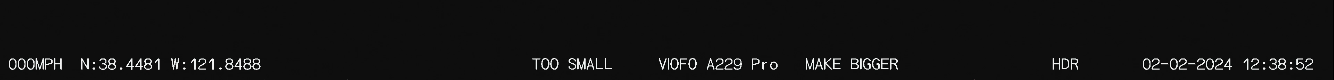
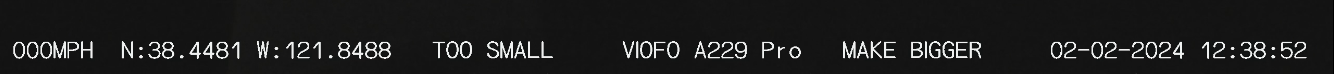
13.) Optional CPL Filter Rear Camera (clip on / press on)
14.) Support 2TB SD Card
15.) “OK Viofo” Guard Phrase (for voice commands)
16.) Voice Command “Turn On HDR” & “Turn Off HDR”
17.) Voice Notification “GPS Signal Connected” & “GPS Signal Disconnected”
18.) Optional 1 Meter Cable For Rear Camera
19.) Included 50cm Type-C to Type-C Data Transfer Cable
20.) Included Viofo Brand SD Card (64GB)
21.) Included HK4 Hardwire Kit
22.) Box Version (BlackVue DR970X-2CH Box Plus)
23.) No Cloud, Radar, ADAS, Geo-Fence, Smart AI, H.265, Speed & Red Light Camera Alerts, Proprietary Software Viewer, etc.
@safedrivesolutions @rcg530 @Vortex Radar
We all know what my amateur opinions are worth, and where I can stick ‘em. lol
-Chuck
1.) Discontinue 3-CH Configuration
2.) Revert 2-CH Rear 4K + 4K (IMX678 & IMX678) 60Mbps + 60Mbps Bitrate
3.) Revert 2-CH IR 4K + 2K (IMX678 & IMX675) 60Mbps + 30Mbps Bitrate
4.) 60fps Option Both Channels (upgraded processors required)
5.) Revert Coax Cable For Rear & IR Cameras
6.) Revert External Microphone Jack
7.) “Narrow” Lens From A119 Mini (2022) 93° Horizontal FOV (current FOV is 112°)
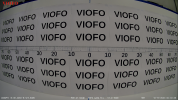



8.) 225° Front Camera Adjustment (ability to show passenger compartment)
9.) 180° IR Camera Swivel Mount (ability to show driver or passenger window)
10.) Revert 6 IR LED Emitters FOV 84° to 98° (reposition light sensor)



11.) LCD Display Horizon Alignment Line (50% Road / 50% Sky)

12.) Front Camera Text Overlay Too Small (increase character size like rear camera)
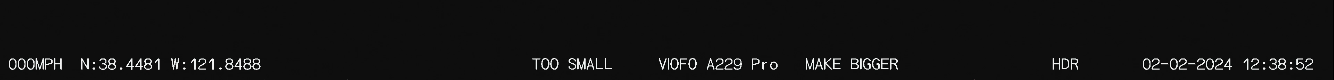
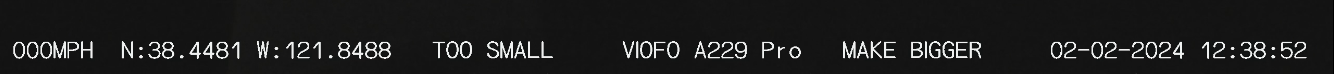
13.) Optional CPL Filter Rear Camera (clip on / press on)
14.) Support 2TB SD Card
15.) “OK Viofo” Guard Phrase (for voice commands)
16.) Voice Command “Turn On HDR” & “Turn Off HDR”
17.) Voice Notification “GPS Signal Connected” & “GPS Signal Disconnected”
18.) Optional 1 Meter Cable For Rear Camera
19.) Included 50cm Type-C to Type-C Data Transfer Cable
20.) Included Viofo Brand SD Card (64GB)
21.) Included HK4 Hardwire Kit
22.) Box Version (BlackVue DR970X-2CH Box Plus)
23.) No Cloud, Radar, ADAS, Geo-Fence, Smart AI, H.265, Speed & Red Light Camera Alerts, Proprietary Software Viewer, etc.
@safedrivesolutions @rcg530 @Vortex Radar
Last edited: