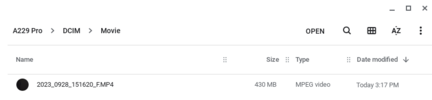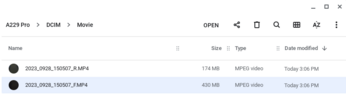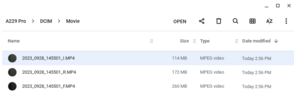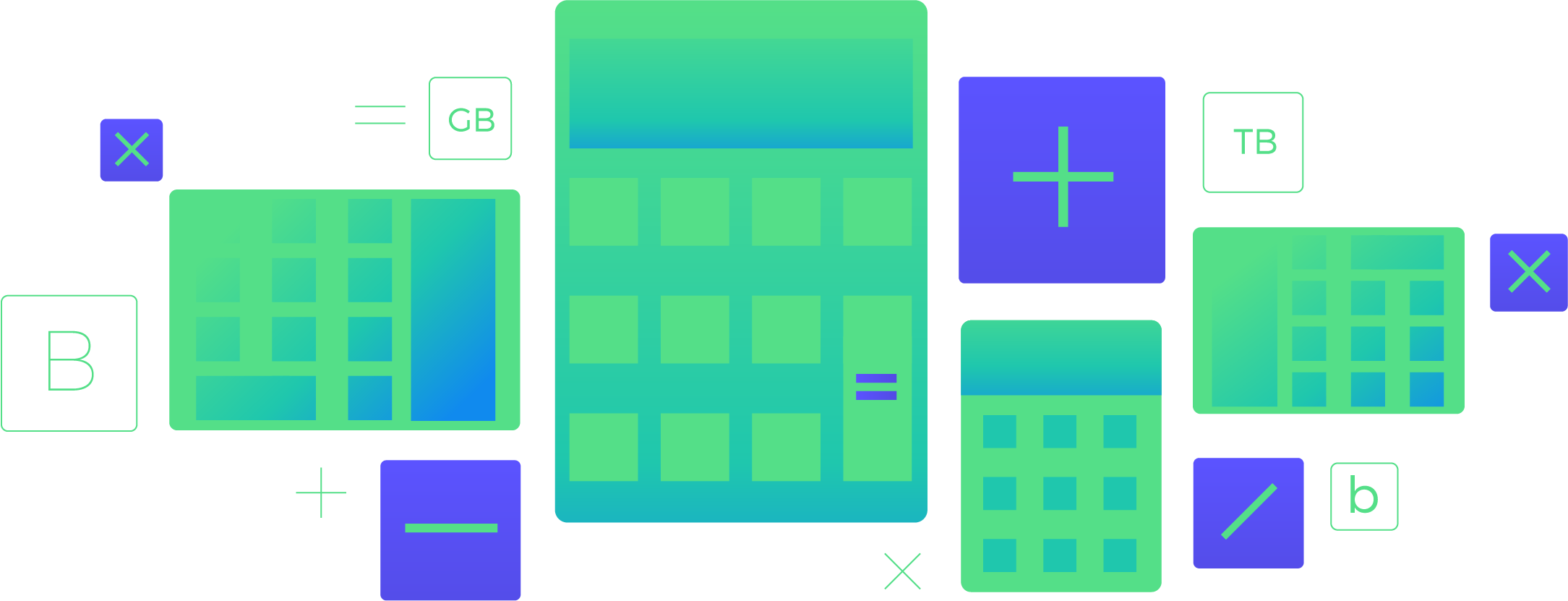Let’s talk about Bitrate for a minute.
What is Bitrate, and why is it important?
The more Bitrate, the more fine detail in the recorded footage.
Running high Bitrates is Viofo’s secret sauce.
Based on my experience Viofo usually runs double, or triple the Bitrate of a competitor’s camera.
It’s part of the reason they are continually beating their competitor’s cameras in overall image quality.
This comes at an expense though, (extra heat).
The maximum file size for a 1-Minute clip from the A229 Pro in 1-CH configuration is 430 MB.
430 MB ⨸ 7.5 = Approximately 57 Mbps
View attachment 67954
The maximum file size for a 1-Minute clip from the A229 Pro in 2-CH Rear configuration is;
Front 430 MB ⨸ 7.5 = Approximately 57 Mbps
Rear 174 MB ⨸ 7.5 = Approximately 23 Mbps
This is a big deal the front camera can maintain its full quality Bitrate.
This is because they stuffed an extra processor inside the Rear camera.
I haven’t seen this tactic since the A129 Plus Duo.
Having an additional processor just for the Rear camera reduces the work load, and heat generation the for the main processor located in the Front camera.
This is a major advantage the A229 Pro has over the A139 Pro.
View attachment 67955
The maximum file size for a 1-Minute clip from the A229 Pro in 2-CH Interior configuration is;
Front 260 MB ⨸ 7.5 = Approximately 35 Mbps
Interior 114 MB ⨸ 7.5 = Approximately 15 Mbps
This is where the A229 Pro goes south.
Chopping the Front camera’s Bitrate almost in half is unacceptable.
And it’s a shame, because the IR Interior camera is much improved over the A139 Pro’s IR Interior camera.
View attachment 67956
The maximum file size for a 1-Minute clip from the A229 Pro in 3-CH configuration is;
Front 260 MB ⨸ 7.5 = Approximately 35 Mbps
Rear 172 MB ⨸ 7.5 = Approximately 23 Mbps
Interior 114 MB ⨸ 7.5 = Approximately 15 Mbps
View attachment 67957
Based on these Bitrate configurations I will only be able to recommend the A229 Pro in 1-CH, and 2-CH REAR configuration.
I will not recommend the A229 Pro in 2-CH INTERIOR, or 3-CH configuration.