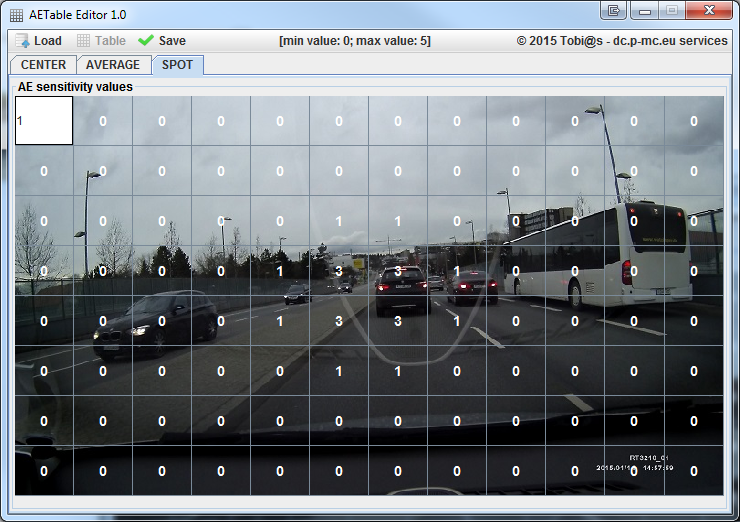reverend
Well-Known Member
- Joined
- Apr 22, 2014
- Messages
- 5,715
- Reaction score
- 4,105
- Country
- United Kingdom
- Dash Cam
- Too many
That's an awesome addition to have!
Is it possible to display a picture behind the cells to give people who don't understand an idea of what area they'd be changing?
Either a demo picture or maybe user definable with the grid overlaid like the demos on your website?
I really miss this sort of thing you can do with AFT on the Panorama series as the Ambarella stuff you've pulled apart and its so flexible!
Is it possible to display a picture behind the cells to give people who don't understand an idea of what area they'd be changing?
Either a demo picture or maybe user definable with the grid overlaid like the demos on your website?
I really miss this sort of thing you can do with AFT on the Panorama series as the Ambarella stuff you've pulled apart and its so flexible!