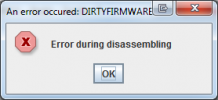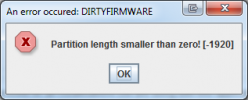You are using an out of date browser. It may not display this or other websites correctly.
You should upgrade or use an alternative browser.
You should upgrade or use an alternative browser.
[App] AFT 1.3.2 - Ambarella firmware editor (development paused)
- Thread starter Tobi@s
- Start date
ics
Member
- Joined
- Jan 20, 2014
- Messages
- 40
- Reaction score
- 17
- Country
- Romania
- Dash Cam
- 2xOpia 2 ex: Vico TF2/TF2+/SF2/Marcus 1/Marcus 3/Marcus 4
http://www.vicovation.com/downloads.asp?lang=eng
I'm going out right now. If you post anything, i'll check it tomorow.
Thank you.
I'm going out right now. If you post anything, i'll check it tomorow.
Thank you.
Last edited:
Does this autoexec work?
https://github.com/KonradIT/mini0803/blob/master/fwbackup/autoexec.ash
https://github.com/KonradIT/mini0803/blob/master/fwbackup/autoexec.ash
Watch the video on my page
http://dc.p-mc.eu/0803/autoexec
http://dc.p-mc.eu/0803/autoexec
Enclose a link to the archive.
In this section firmware rom 49 files.
rfs.a7t listing 49 files.
In the directory rtosfs 48 files.

https://yadi.sk/d/TBIVUMSVeM587
In this section firmware rom 49 files.
rfs.a7t listing 49 files.
In the directory rtosfs 48 files.
https://yadi.sk/d/TBIVUMSVeM587
Thanks for the link.
In your program popups do not respond to the OK button.
To avoid chip select A2 - A7 need to modify the algorithm of the program.
Note the constant $ 33219FBD.
In header firmvare it is always the end of the description of the 'start' and 'end' sections.
There are two algorithms for reading.
A2
start(dword) - end(dword) - start(dword) - end(dword)
start(dword) - end(dword) - start(dword) - end(dword)
A7
start(dword) - start(dword) - start(dword) - start(dword)
end(dword) - end(dword) - end(dword) - end(dword)

In your program popups do not respond to the OK button.
To avoid chip select A2 - A7 need to modify the algorithm of the program.
Note the constant $ 33219FBD.
In header firmvare it is always the end of the description of the 'start' and 'end' sections.
There are two algorithms for reading.
A2
start(dword) - end(dword) - start(dword) - end(dword)
start(dword) - end(dword) - start(dword) - end(dword)
A7
start(dword) - start(dword) - start(dword) - start(dword)
end(dword) - end(dword) - end(dword) - end(dword)
Last edited:
Seems like Ambarella engineers messed up: This ROM section contains 49 files but two of them have the same file nameEnclose a link to the archive.
In this section firmware rom 49 files.
rfs.a7t listing 49 files.
In the directory rtosfs 48 files.
https://yadi.sk/d/TBIVUMSVeM587
File: RFS.a7s
Code:
[...]
0x00001300 65 72 72 6F 72 5F 38 6B 2E 70 63 6D 00 00 00 00 error_8k.pcm....
0x00001310 00 00 00 00 00 00 00 00 00 00 00 00 00 00 00 00 ................
0x00001320 00 00 00 00 00 00 00 00 00 00 00 00 00 00 00 00 ................
0x00001330 00 00 00 00 00 00 00 00 00 00 00 00 00 00 00 00 ................
0x00001340 00 00 00 00 00 00 00 00 00 00 00 00 00 00 00 00 ................
0x00001350 00 00 00 00 00 00 00 00 00 00 00 00 00 00 00 00 ................
0x00001360 00 00 00 00 00 00 00 00 00 00 00 00 00 00 00 00 ................
0x00001370 00 00 00 00 00 00 57 00 42 24 00 00 76 AB 87 23 ......W.B$..v..#
[...]
0x00001780 65 72 72 6F 72 5F 38 6B 2E 70 63 6D 00 00 00 00 error_8k.pcm....
0x00001790 00 00 00 00 00 00 00 00 00 00 00 00 00 00 00 00 ................
0x000017A0 00 00 00 00 00 00 00 00 00 00 00 00 00 00 00 00 ................
0x000017B0 00 00 00 00 00 00 00 00 00 00 00 00 00 00 00 00 ................
0x000017C0 00 00 00 00 00 00 00 00 00 00 00 00 00 00 00 00 ................
0x000017D0 00 00 00 00 00 00 00 00 00 00 00 00 00 00 00 00 ................
0x000017E0 00 00 00 00 00 00 00 00 00 00 00 00 00 00 00 00 ................
0x000017F0 00 00 00 00 00 68 59 00 42 24 00 00 76 AB 87 23 .....hY.B$..v..#
[...]vvs49
Well-Known Member
- Joined
- Jan 8, 2015
- Messages
- 646
- Reaction score
- 808
- Country
- Ukraine
Need help !!!!
How to find in the firmware 50 and 60 hertz?
How are these numbers formed?
The menu has a selection of these values at 50 at night there is no flicker at 60 there is.
The latest firmware - flashing and greatly affects the video, and a these of values, gives nothing.
In the menu - so:
The frequency 50Hz
or
The frequency 60Hz
File strings.bin not.
Manufacturer - Flexmedia silent on this issue.
Do not know where to ask.
Thank U.
How to find in the firmware 50 and 60 hertz?
How are these numbers formed?
The menu has a selection of these values at 50 at night there is no flicker at 60 there is.
The latest firmware - flashing and greatly affects the video, and a these of values, gives nothing.
In the menu - so:
The frequency 50Hz
or
The frequency 60Hz
File strings.bin not.
Manufacturer - Flexmedia silent on this issue.
Do not know where to ask.
Thank U.
- Joined
- Jan 27, 2013
- Messages
- 52,453
- Reaction score
- 30,349
- Location
- Sydney, Australia ~ Shenzhen, China
- Country
- Australia
- Dash Cam
- Too many ¯\_(ツ)_/¯
If there's no flicker when set to 50hz then leave it set that way
vvs49
Well-Known Member
- Joined
- Jan 8, 2015
- Messages
- 646
- Reaction score
- 808
- Country
- Ukraine
Flickers with any values.If there's no flicker when set to 50hz then leave it set that way