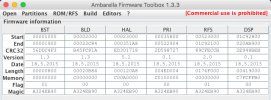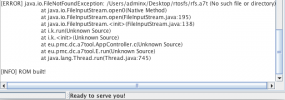You are using an out of date browser. It may not display this or other websites correctly.
You should upgrade or use an alternative browser.
You should upgrade or use an alternative browser.
[App] AFT 1.3.2 - Ambarella firmware editor (development paused)
- Thread starter Tobi@s
- Start date
Can somebody explain me the exposure calculation with AE table?
I know that the values represent the sensitivity of the fields, but how is the exposure calculated with different modes (spot, center weighted, average, etc,)?
I know that the values represent the sensitivity of the fields, but how is the exposure calculated with different modes (spot, center weighted, average, etc,)?
Okay I wil try a different way. What is the weighting between the values 1..5?
eg. I have a table with values of 1, 2 and 3.
1, Does it mean that the segment with 2 have the double sensitivity as the segmwents with 1?
2, And the 3 is only 1.5x more sensitive as the 2?
3, What if this is the measured light brightness in order of segment sensitivity: 2>3>1. How would be the exposre here calculated? Althoug the 3 is less bright tha 2, would it have more weight in the exposre calculation?
eg. I have a table with values of 1, 2 and 3.
1, Does it mean that the segment with 2 have the double sensitivity as the segmwents with 1?
2, And the 3 is only 1.5x more sensitive as the 2?
3, What if this is the measured light brightness in order of segment sensitivity: 2>3>1. How would be the exposre here calculated? Althoug the 3 is less bright tha 2, would it have more weight in the exposre calculation?
Hi, I have no idea about A12 but you could try to load the firmware with AFT and tell me if it is even able to parse it correctly.Can I change bitrate using this program on A12 chipset firmware?
jno
New Member
- Joined
- Jan 11, 2016
- Messages
- 14
- Reaction score
- 11
- Location
- Region #77
- Country
- Russian Federation
- Dash Cam
- TrendVision TDR-718GP
Wow! It runs fine even on my MacOS X!
Its not loading firmware file properly. But could I change it with any other softare? And another question. Is it possible to change in my firmware one option? I want my SOS button to protect longer files. Currently its only 1 minute and i want 3 minutes to be protected when i press SOS button on my camera.Hi, I have no idea about A12 but you could try to load the firmware with AFT and tell me if it is even able to parse it correctly.
I dont think that modifying the file protect duration is easily possible. I don't know any tools that are able to deal with that chipset, neither..Its not loading firmware file properly. But could I change it with any other softare? And another question. Is it possible to change in my firmware one option? I want my SOS button to protect longer files. Currently its only 1 minute and i want 3 minutes to be protected when i press SOS button on my camera.
Hello, I have a drone DJI Phantom 2 vision +, I have the camera installed on a modified firmware by Falsificator in this thread July 2015, it works perfectly. I come to you to see if you can fix a small problem. Apart from the firmware was made (in other forum) a mod for improvements softening image outlines, works very well but has a bug that is accelerating the image, that is a real minute (60 seconds) the recording to 47 seconds. Could someone fix this?
Thank you. I attached the mod.
The chip is ambarella A5S and the sensor is Aptina MT9F002 (found while reading strings in PRI.bin and some debug output commands)
mod:
https://mega.nz/#!NUgRSQDT
Thanks to Güeria author mod.
Thank you. I attached the mod.
The chip is ambarella A5S and the sensor is Aptina MT9F002 (found while reading strings in PRI.bin and some debug output commands)
mod:
https://mega.nz/#!NUgRSQDT
Thanks to Güeria author mod.
silen7guardian
New Member
- Joined
- Mar 16, 2016
- Messages
- 3
- Reaction score
- 2
- Country
- United States
I've tried this with AFT 1.3.2 and (because AFT said it was out of date) with AFT 1.3.3
I have a CDV300S. Firmware version from menus is listed as v0.4.8. I used the following to pull what I believe to be a good backup of the firmware:
Opening the A7 firmware and choosing to extract all results in the following partitions:
I can load bitrates from PRI.a7s, and I can edit bitrates, and I can apply the changes, reopen the file, and see that they've saved... but when I want to build the new ROM/firmware, I get an error (see screenshots) on both Mac and Windows.
I just got this dash cam, hoping it would be better than my trusty G1W. So far, I'm not at all impressed, so I was happy to see that there may be a solution. I do like the form factor though.
I might be doing something wrong, but it looks like AFT may not yet be compatible with the version of firmware. Can I help you, or can you help me? Thanks!
If this is covered in in a thread somewhere already, feel free to scold me appropriately. ;-)
Edit: I tried attaching the firmware binary, but that's a no-go. I'm sure I can get it to you if you want to PM me though.
I have a CDV300S. Firmware version from menus is listed as v0.4.8. I used the following to pull what I believe to be a good backup of the firmware:
Code:
firmfl gen 6 bst bld hal pri rom dsp d:\backup.bin > output.txt
rm d:\autoexec.ash
drives > drives.txt
Code:
[~] adminx > ls ~/Desktop/partitions
BLD.a7h BST.a7h DSP.a7h HAL.a7h HEADER.a7s PRI.a7s
BLD.a7s BST.a7s DSP.a7s HAL.a7s PRI.a7h RFS.a7hI just got this dash cam, hoping it would be better than my trusty G1W. So far, I'm not at all impressed, so I was happy to see that there may be a solution. I do like the form factor though.
I might be doing something wrong, but it looks like AFT may not yet be compatible with the version of firmware. Can I help you, or can you help me? Thanks!
If this is covered in in a thread somewhere already, feel free to scold me appropriately. ;-)
Edit: I tried attaching the firmware binary, but that's a no-go. I'm sure I can get it to you if you want to PM me though.
Attachments
Last edited:
- Joined
- Jan 27, 2013
- Messages
- 52,453
- Reaction score
- 30,349
- Location
- Sydney, Australia ~ Shenzhen, China
- Country
- Australia
- Dash Cam
- Too many ¯\_(ツ)_/¯
So theres no RFS.a7s file? I guess the backup does not include the rom image. Maybe you could share the firmware backup so i can have a look at it?I've tried this with AFT 1.3.2 and (because AFT said it was out of date) with AFT 1.3.3
I have a CDV300S. Firmware version from menus is listed as v0.4.8. I used the following to pull what I believe to be a good backup of the firmware:
Opening the A7 firmware and choosing to extract all results in the following partitions:Code:firmfl gen 6 bst bld hal pri rom dsp d:\backup.bin > output.txt rm d:\autoexec.ash drives > drives.txt
I can load bitrates from PRI.a7s, and I can edit bitrates, and I can apply the changes, reopen the file, and see that they've saved... but when I want to build the new ROM/firmware, I get an error (see screenshots) on both Mac and Windows.Code:[~] adminx > ls ~/Desktop/partitions BLD.a7h BST.a7h DSP.a7h HAL.a7h HEADER.a7s PRI.a7s BLD.a7s BST.a7s DSP.a7s HAL.a7s PRI.a7h RFS.a7h
I just got this dash cam, hoping it would be better than my trusty G1W. So far, I'm not at all impressed, so I was happy to see that there may be a solution. I do like the form factor though.
I might be doing something wrong, but it looks like AFT may not yet be compatible with the version of firmware. Can I help you, or can you help me? Thanks!
If this is covered in in a thread somewhere already, feel free to scold me appropriately. ;-)
Edit: I tried attaching the firmware binary, but that's a no-go. I'm sure I can get it to you if you want to PM me though.
silen7guardian
New Member
- Joined
- Mar 16, 2016
- Messages
- 3
- Reaction score
- 2
- Country
- United States
So theres no RFS.a7s file? I guess the backup does not include the rom image. Maybe you could share the firmware backup so i can have a look at it?
https://www.dropbox.com/s/b2rf1nf17km0x7g/CDV300S-V0.4.8-20150518.bin.zip
silen7guardian
New Member
- Joined
- Mar 16, 2016
- Messages
- 3
- Reaction score
- 2
- Country
- United States
Strange, it worked for me. Could you precisely describe what you are doing (step by step)?
I was following the steps in this video:
Sorry for the trouble, and thank you for your help!
turbozapekanka
New Member
- Joined
- May 28, 2014
- Messages
- 12
- Reaction score
- 1
- Country
- Russian Federation
Can somebody explain which line in the bitrate editor should I change if I want to increase the bitrate for a specific resolution?
there are way too many lines in the editor, why?
there are way too many lines in the editor, why?
Peter Wilson
Active Member
- Joined
- Oct 11, 2013
- Messages
- 582
- Reaction score
- 94
- Location
- Newcastle upon Tyne
- Country
- United Kingdom
- Dash Cam
- Mini 0801 DashCam and Blackvue DR550GW, iPhone 4S.
Has anyone looked at the K1S Kaloon camera
It should work (theoreticallyHas anyone looked at the K1S Kaloon camera