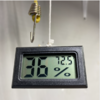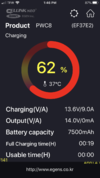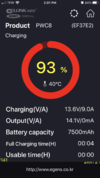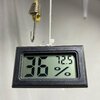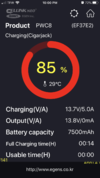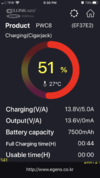Welcome to my first “testing” post of the PC8. I should probably mention I do not have a degree in Engineering, Electronics, or Computers. I’m just a regular guy in his garage with some basic tools. I plan on making a lot of mistakes, and everything I say should be confirmed & verified.
However, I grew up in the 80’s which I consider to be the golden age, and pinnacle of quality consumer electronics made in Japan by brands like Sony, Kenwood, Pioneer, etc. Back then no matter what gadget, or gizmo you needed you could pick one from up made by Sony Japan, and all of the R&D, and quality control was complete, and the product would last 20+ years. I’m talking about the Walkman, Boom Boxes, TV’s, VCR’s, Home & Car stereo equipment, Answering Machines, Typewriters, Keyboards, Cameras, etc.
Nowadays consumer electronics are mostly disposable, and it’s up to the consumer to be their own quality control, and R&D. Why am I ranting about how good things use to be in the 80’s? Well after a visual inspection, and getting my grubby hands on the PC8, and using it for a few weeks it reminds me of the bygone era of quality Japanese made electronics from the 80’s & 90’s. On the other hand all included wiring are on the opposite end of the spectrum. It’s almost like 99.9% of the product development budget was spent on designing, and manufacturing the PC8, and then they realized, they needed to include wiring. The wiring is not a deal breaker though, because it’s easily replaceable with better quality, and most importantly thicker gauge, (more on that later).
First let me introduce my meager test equipment, and other things I’ll use for this test & review;
Fluke 115 Multimeter
UNI-T UT210e Pro Amp Clamp
WANTEK 3010H Variable Power Supply 30 Volt / 10 Amp
ETEKCITY 774 Infrared Thermometer
iPhone SE 2020 (for Cellink Neo Plus App)
iPhone SE 2016 (for Cellink Neo Plus App)
Officially Licensed
@rcg530 Dash Cam Hardwire Current Measuring Harness
VIOFO A129 Pro Duo “Test Mule” Received October 15, 2022 current firmware is V2.9 20220902 (full disclosure, the A129 Pro Duo was sent by Viofo for future comparison with the A139 Pro 3-Channel). It’s also the only dash cam I currently don’t have installed in my car so that makes it easier for this bench test.
The first things I would like to confirm & verify with the PC8’s claimed specifications are the capacity, and charge times, (HIGH 9 Amp & LOW 5 Amp). In order to do this I’ll need to measure the power consumption of my test mule, (A129 Pro Duo) in normal recording mode, and parking mode. For parking mode I prefer to use Low Bitrate because I’ve found that to be more consistent for testing purposes because Motion & Impact Event Detection can change power fluctuations significantly based on how many times the camera “wakes up” to start recording, and Time Lapse does not record audio.
The approximate power consumption of the A129 Pro Duo with screen & Wi-Fi OFF is;
Normal Mode: 392mA @ 12.6 Volts = 4.9392 Watts
Parking Mode: 336mA @ 12.6 Volts = 4.2336 Watts
I power cycled the PC8 by fully discharging it to 0%, and fully charging it to 100% ten times over two weeks before performing these final run time tests.
The following tests were performed in my garage at 60℉ / 15℃ during night time, and 72℉ / 22℃ during the day.
Using the PC8’s Output Cable with CLA Socket, and Viofo original car charger, and Mini USB cable, the A129 Pro had a “normal recording mode” runtime of;
Test #1: 20 Hours 58 Minutes
Test #2: 21 Hours 3 Minutes
Test #3: 21 Hours 38 Minutes
Average: 21 Hours 13 Minutes
Using the PC8’s Output Cable “unspliced” with Viofo Hardwire Kit HK3, the A129 Pro Duo had a “Low Bitrate Parking Mode” run time of;
Test #1: 23 Hours 16 Minutes
Test #2: 23 Hours 36 Minutes
Average: 23 Hours 26 Minutes
Just for kicks because there’s always some guy like me, I also tested the USB Output Port intended for a Wi-Fi hotspot, or similar by plugging the Viofo supplied USB power cable in, and running the A129 Pro Duo in normal recording mode. I discovered two things.
1.) The run time is approximately 1.5 hours less compared to using the PC8’s Output Cable with CLA Socket at 19 Hours 57 Minutes
2.) The Cellink Neo Plus App does not to provide battery life percentage when only the USB port is being used.
=( Sad face. Hopefully this can be fixed with a firmware update either to the App, or the PC8, or maybe fixed in the PC8 Gen 2 model.
Side Note: My run times surpass
@BlackboxMyCar own test of the A129 Pro Duo of 19 Hours 10 Minutes. I believe my observed increased run times are because BBMC performed their testing when the PC8 was released September 2021, and my current day A129 Pro Duo is using a newer “optimized” firmware version.
Based on these tests it appears the PC8 meets the claimed 96Wh minimum, and the actual true capacity may be closer to 99Wh, but not more than 100Wh.
That’s it for this post, the next update will be about charging times, (LOW 5 Amp & HIGH 9 Amp).
Stay tuned for more testing, I’m having a blast. lol
-Chuck