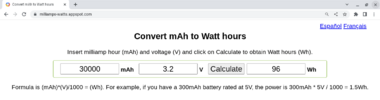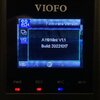Lothar
Well-Known Member
If they have it, then it would be a part of their marketing. I see no reason for them not to mention it if they have it.In a previous life, among my responsibilities were maintaining mainframe level comms and software equipment, I also had responsibility for DC power systems that exceed 1500 amps and powered several floors of equipment. So, I know a little something about power, but not everything. I do know where to find good information and I know what specs to sweat or not sweat. Below is a link, with some basic info about lithium batteries and cold weather. Very basic and very quick read. Cold weather is a detriment as is excessively hot weather...regardless of charging or discharging. I mentioned in a previous post about 1C charging. When charging in cold you adjust the "C" charge factor down for the temperature. I did not mention that earlier because a ton of people, who have very little knowledge of power, would instantly deem the PC8 "not worthy". That simply is not the case, the PC8 is worthy but one must be aware of the environment, and be aware that any of these power cells are consumer grade packages.
Perhaps EGEN has a therm sensor built in and the FW to lower the charge based on temp but, as they do not mention that I seriously doubt the sensor is there, but maybe it is. If it is, you can bet that it will add to the cost of the product.
Even if there is a low temp sensor that cuts power to the camera...then on cold days you might as well pull the battery pack from the car and leave it in the house. Well, if the car is being left all day in a parking lot anyway. A low temp sensor will indeed help to protect the battery cells but it also at some point, will render the parking mode feature of a dashcam useless. One has to weigh the odds and the needs.
Relion Cold Weather Charging
The last thing I want is for me to get into my car in the morning for work during freezing temperature, start my car, and this product to start charging immediately upon ignition thereby losing capacity/efficiency rather than a few minutes later after my vehicle climate control has heated the cabin to an appropriate temperature suitable enough for charging.
Similarly, if my car is already at an appropriate temperature (I set the climate control in my car to 70F) while driving on my commute to my job or the store, and I park which enables parking mode at my job or the grocery store, the temperature of unit itself will take sometime to come down. Remember that when it is discharging, there will be some heat generated from the battery, just like there is heat generated using your phone while it is not connected to a charger.
If one plans to exceed the parking mode limit for the battery device(~24 hours based on what was tested by @Panzer Platform ), then yes...take it inside.
On my driveway or in my garage at my house, pulling the battery is not necessary because I don't use parking mode in my driveway or garage anyway so there will be no discharging from the dashcam.