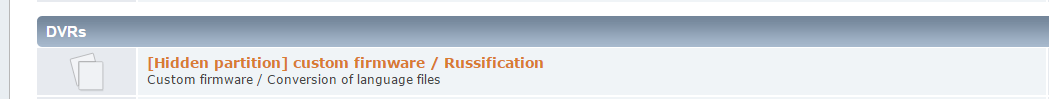Thank you so much for the timely reply! Great!
Alex, I know most of your market is in Russia, which is understandable with the number of dash cams there. Moreso, I speak zero Russian, so I have no room to judge anyone. Still, I think it would be very beneficial, not just for English speaking people, but for your self financially (with donations) to make this easier to install and easier to find on your site in English. This would truly help you!
Alex, I know most of your market is in Russia, which is understandable with the number of dash cams there. Moreso, I speak zero Russian, so I have no room to judge anyone. Still, I think it would be very beneficial, not just for English speaking people, but for your self financially (with donations) to make this easier to install and easier to find on your site in English. This would truly help you!