- Joined
- Nov 25, 2013
- Messages
- 3,089
- Reaction score
- 1,474
- Location
- Shenzhen
- Country
- China
- Dash Cam
- B1W/B2W/B2K/B4K/DV688/DV988/B1M/B2M
Cannot be customized!Can the sharpness be customized?
Cannot be customized!Can the sharpness be customized?
What model, size, class of card is it?Once my sd card is about to be full the dash cam would stop and say "SD card, low speed" and it would constantly say it until I reformat it.
Samsung Pro endurance 64gb class 10What model, size, class of card is it?
Camera voice alert if failed card, and please take out sd card and have a test this card with tool H2testw to see if some broken sections! And format this card by your computer before you test it!Samsung Pro endurance 64gb class 10
I have tested it under H2testw and there are no broken sections. No errorsCamera voice alert if failed card, and please take out sd card and have a test this card with tool H2testw to see if some broken sections! And format this card by your computer before you test it!
Could you mind to show me its reading speed and its writing speed?I have tested it under H2testw and there are no broken sections. No errors
I have the same issue. But instead of formatting, power cycle (restart), helps to overcome the problem as well.Once my sd card is about to be full the dash cam would stop and say "SD card, low speed" and it would constantly say it until I reformat it.

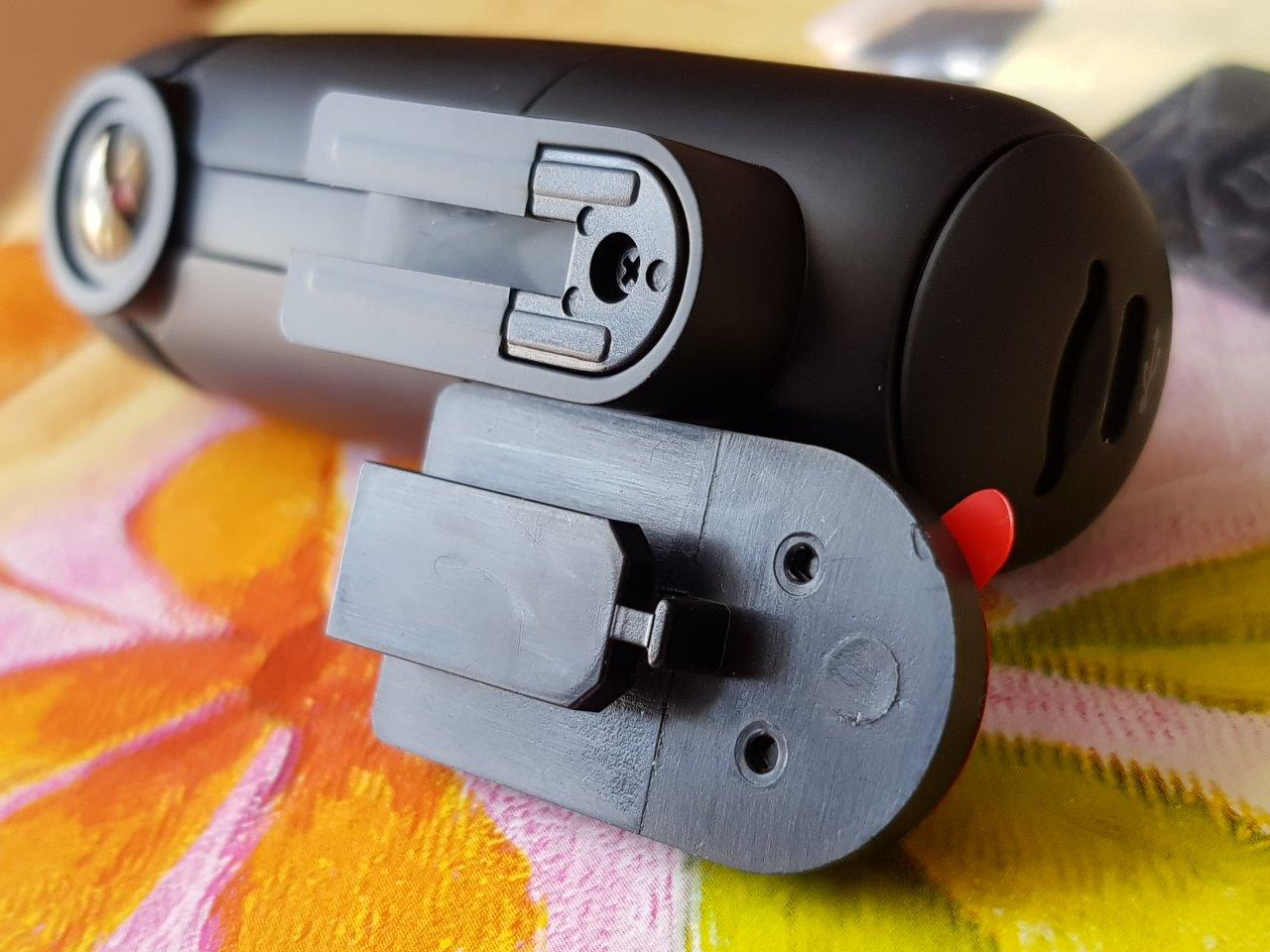

je veux installer dans une 2éme voiture la caméra
Yes, please go ahead with this eBay link!je veux le support original en double, désolé j'ai trouvé le support que je cherchais sur Ebay
https://www.ebay.fr/itm/132744700050
Once my sd card is about to be full the dash cam would stop and say "SD card, low speed" and it would constantly say it until I reformat it.
I have the same issue. But instead of formatting, power cycle (restart), helps to overcome the problem as well.
Samsung EVO 128MB
I have the same issue too! "SD card, low speed". Today i ordered a new SD Card and i'll update the firmware to see if the problem will be fixed.
*i used San disk Ultra 16Gb / fat32
Could you mind to have a test your memory card with third tool T2testw since this camera saying "SD CARD LOW SPEED"?What happend to the dashcam say "Recoding start" and it isn't really true?
Suggest you Sandisk high endurance 32G, 64G card!Today i ordered a new SD Card and i'll update the firmware to see if the problem will be fixed.
Could you mind to have a test your memory card with third tool T2testw since this camera saying "SD CARD LOW SPEED"?
Its camera prompts "recording start" when ignition on, and it should alert BEEP per 5 seconds if it detects card errors!
My card: SanDisk Ultra Android - microSDXC UHS-I DE 64 GB, Reading up to 100 MB/s, Class 10, U1 & A1
