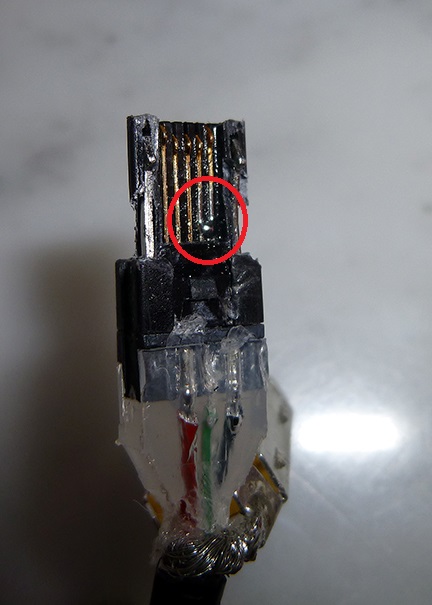- Joined
- Jan 27, 2013
- Messages
- 52,470
- Reaction score
- 30,347
- Location
- Sydney, Australia ~ Shenzhen, China
- Country
- Australia
- Dash Cam
- Too many ¯\_(ツ)_/¯
pin one continuity check is ok, and pin 4/5 also
The one that supposedly works. It was confirmed by others in the post
Is it the only way to shunt pins 4+5 ? Is there no way to do it on the USB-A side ?You Need a MircoUSB cable with PIN 4+5 linked to recover it.