You are using an out of date browser. It may not display this or other websites correctly.
You should upgrade or use an alternative browser.
You should upgrade or use an alternative browser.
Bricked 0803, Won't Start Help??
- Thread starter jucytec
- Start date
irononreverse
Active Member
- Joined
- Mar 31, 2013
- Messages
- 226
- Reaction score
- 50
- Country
- United Kingdom
The camera didn't boot. Directusb said everything was successful so I don't know what was wrong.
chris-s
Well-Known Member
- Joined
- Apr 8, 2014
- Messages
- 1,122
- Reaction score
- 371
- Country
- France
- Dash Cam
- Blackvue DR750S-2CH, DR750X-2CH, A129-DUO, many others...
Just flashed 0611 x-father 1card firmware on my Foxoffer 0803, update successfull but does not boot any more... Only blue LED...
Should I reverse by uploading 0507 ELF or can I try to update 0611 ELF ?
i'm not familiar with Russian reading...
Should I use DATAKAM FLASHER 1.0 ?
Should I reverse by uploading 0507 ELF or can I try to update 0611 ELF ?
i'm not familiar with Russian reading...
Should I use DATAKAM FLASHER 1.0 ?
- Joined
- Jan 27, 2013
- Messages
- 52,470
- Reaction score
- 30,347
- Location
- Sydney, Australia ~ Shenzhen, China
- Country
- Australia
- Dash Cam
- Too many ¯\_(ツ)_/¯
There doesn't seem to be much in the way of success stories with 0611, I think I'd be avoiding it personally
chris-s
Well-Known Member
- Joined
- Apr 8, 2014
- Messages
- 1,122
- Reaction score
- 371
- Country
- France
- Dash Cam
- Blackvue DR750S-2CH, DR750X-2CH, A129-DUO, many others...
Please anyone can share link to the sofware needed to upload ELF file ?
With DATAKAM FLASHER, I have "AMBA device not found"
With DATAKAM FLASHER, I have "AMBA device not found"
Last edited:
http://dc.p-mc.eu/DirectUSB.7z
Please tell me when you downloaded it - I'll remove the file from my server afterwards since I'm not sure if I'm allowed to share it.
Please tell me when you downloaded it - I'll remove the file from my server afterwards since I'm not sure if I'm allowed to share it.
It's working fine for me..There doesn't seem to be much in the way of success stories with 0611, I think I'd be avoiding it personally
Gonna check it with both 0803s now..
chris-s
Well-Known Member
- Joined
- Apr 8, 2014
- Messages
- 1,122
- Reaction score
- 371
- Country
- France
- Dash Cam
- Blackvue DR750S-2CH, DR750X-2CH, A129-DUO, many others...
Downloaded thanks, I will try it nowhttp://dc.p-mc.eu/DirectUSB.7z
Please tell me when you downloaded it - I'll remove the file from my server afterwards since I'm not sure if I'm allowed to share it.
chris-s
Well-Known Member
- Joined
- Apr 8, 2014
- Messages
- 1,122
- Reaction score
- 371
- Country
- France
- Dash Cam
- Blackvue DR750S-2CH, DR750X-2CH, A129-DUO, many others...
Hmm... does not work... "Found 0 AMBA device!"
Tried with 2 different computers.
I choose "board a7"
Is there anything else to do ?
Windows XP want to install some drivers as I connect the 0803 with OTG cable.
Do I need drivers ?
Tried with 2 different computers.
I choose "board a7"
Is there anything else to do ?
Windows XP want to install some drivers as I connect the 0803 with OTG cable.
Do I need drivers ?
- Joined
- Jan 27, 2013
- Messages
- 52,470
- Reaction score
- 30,347
- Location
- Sydney, Australia ~ Shenzhen, China
- Country
- Australia
- Dash Cam
- Too many ¯\_(ツ)_/¯
Yes you should need the driver for XP
- Joined
- Jan 27, 2013
- Messages
- 52,470
- Reaction score
- 30,347
- Location
- Sydney, Australia ~ Shenzhen, China
- Country
- Australia
- Dash Cam
- Too many ¯\_(ツ)_/¯
Away from my computer now but will have a look for you in the morning if you haven't already found it by then
chris-s
Well-Known Member
- Joined
- Apr 8, 2014
- Messages
- 1,122
- Reaction score
- 371
- Country
- France
- Dash Cam
- Blackvue DR750S-2CH, DR750X-2CH, A129-DUO, many others...
irononreverse
Active Member
- Joined
- Mar 31, 2013
- Messages
- 226
- Reaction score
- 50
- Country
- United Kingdom
If you cut away the plastic, the metal sleeve is held in place with tabs. You can undo these and slide the thing off.
I did the otg cable method because I can't solder for toffee.
I did the otg cable method because I can't solder for toffee.
If you cut away the plastic, the metal sleeve is held in place with tabs. You can undo these and slide the thing off.
I did the otg cable method because I can't solder for toffee.
Think I might go that route too. Are there any brick and mortar shops that sell an OTG cable besides newegg or monoprice. maybe radioshack?
I'll chime in on the wiring...
It's a lot easier to do this:
1. Use a Xacto or a razor to cut away the USB wire molding. I just made incisions and pinched it off with a needle nose pliers.
2. Once you cut the molding away you might have considerable amount of silicone as well if you are using a nice one. you'll need to make incision and pinch them off too.
3. Shorting out pins on the connectors is VERY hard. mainly because the contacts have to be heated in order to make a solid link BUT the plastic holding the pins will melt trying to do this.
4. Take a look at the Back of the Micro USB cable, there are 5 contact points, only 4 are connected, and 1 should be empty. you Link the empty one to the black one using a nice clean copper wire.
5. The Top portion of this picture shows best. 4 Would be blank, 5 would always be black. so put some solder on 4 to prep and run a wire from 4 to 5.
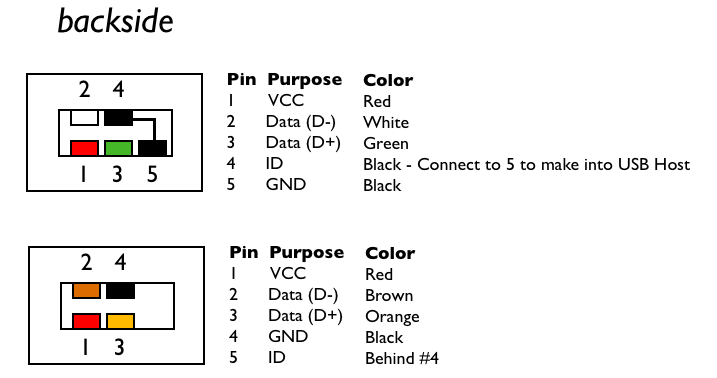
6. You are done! becareful not to touch other solder joints creating others contacts to short out, Only 4 and 5 should touch. I've used my multi meter to make sure all was connected and ringing properly.
Good luck. not too challenging if you "do it from behind" lol
It's a lot easier to do this:
1. Use a Xacto or a razor to cut away the USB wire molding. I just made incisions and pinched it off with a needle nose pliers.
2. Once you cut the molding away you might have considerable amount of silicone as well if you are using a nice one. you'll need to make incision and pinch them off too.
3. Shorting out pins on the connectors is VERY hard. mainly because the contacts have to be heated in order to make a solid link BUT the plastic holding the pins will melt trying to do this.
4. Take a look at the Back of the Micro USB cable, there are 5 contact points, only 4 are connected, and 1 should be empty. you Link the empty one to the black one using a nice clean copper wire.
5. The Top portion of this picture shows best. 4 Would be blank, 5 would always be black. so put some solder on 4 to prep and run a wire from 4 to 5.
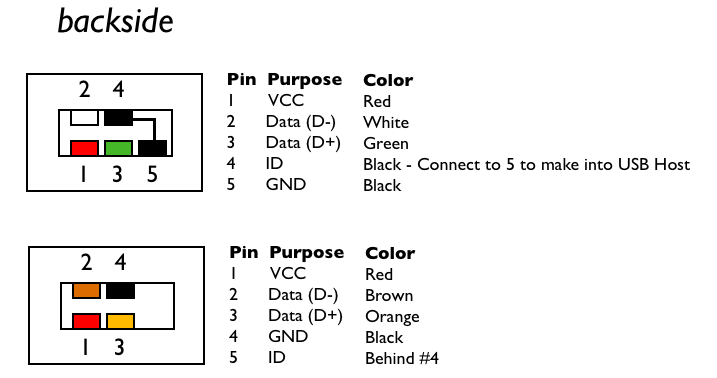
6. You are done! becareful not to touch other solder joints creating others contacts to short out, Only 4 and 5 should touch. I've used my multi meter to make sure all was connected and ringing properly.
Good luck. not too challenging if you "do it from behind" lol
