You are using an out of date browser. It may not display this or other websites correctly.
You should upgrade or use an alternative browser.
You should upgrade or use an alternative browser.
Bricked 0803, Won't Start Help??
- Thread starter jucytec
- Start date
adamfromabove
New Member
- Joined
- Jul 12, 2014
- Messages
- 2
- Reaction score
- 1
- Country
- United Kingdom
Thankyou Tobi@s for the speedy response..
That seems to have done the trick (it wasnt clear in any of the instructions) -
I ran 20140611 elf and it now seems to work - like the new splash screen too.
I shouldnt need to do anything else now right?
Thanks again
That seems to have done the trick (it wasnt clear in any of the instructions) -
I ran 20140611 elf and it now seems to work - like the new splash screen too.
I shouldnt need to do anything else now right?
Thanks again
mr_milo
Active Member
- Joined
- Jul 29, 2014
- Messages
- 232
- Reaction score
- 124
- Country
- United States
- Dash Cam
- Mini 0803 (Front) Mobius (Rear)
Just wanted to say thanks to all for this thread! I bricked my 0803 and thanks to the information here I got it working again.
There was only one weird part about it. I purchased two super cheap micro usb cables so that I could get at least one working. I modified the first cable but was having a really hard time getting it to work with the 0803 and my computer. It kept saying the device was unknown but when I tried to update the driver it said it had the correct driver. Then I got it to work once but bricked it again (long story). Purely by accident I connected the normal non-modified cable and it recognized the unit right away. I was then able to flash the 0803 with the non-modified micro usb cable.
Then I got it to work once but bricked it again (long story). Purely by accident I connected the normal non-modified cable and it recognized the unit right away. I was then able to flash the 0803 with the non-modified micro usb cable. 
There was only one weird part about it. I purchased two super cheap micro usb cables so that I could get at least one working. I modified the first cable but was having a really hard time getting it to work with the 0803 and my computer. It kept saying the device was unknown but when I tried to update the driver it said it had the correct driver.
aaronrs600
New Member
- Joined
- Dec 26, 2014
- Messages
- 1
- Reaction score
- 0
- Country
- United Kingdom
Hi guys. Im after a little help. think i messed my 0803 up big time doing an update.
so Ive got DirectUSB with the A7 option. but possibly accidentaly downloaded the Firmware as the BootLoader,
could someone point me in the right direction for the correct Bootloader file Please =]
so Ive got DirectUSB with the A7 option. but possibly accidentaly downloaded the Firmware as the BootLoader,
could someone point me in the right direction for the correct Bootloader file Please =]
Mtz
Well-Known Member
- Joined
- Nov 15, 2012
- Messages
- 4,366
- Reaction score
- 3,049
- Location
- Nice place
- Country
- Romania
- Dash Cam
- Viofo A229 Pro TeleQuad (the best dashcam in the world!)
You Need a MircoUSB cable with PIN 4+5 linked to recover it.
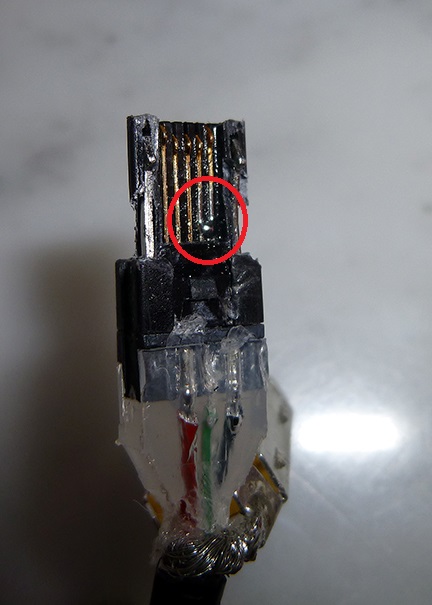
You Need a MircoUSB cable with PIN 4+5 linked to recover it.
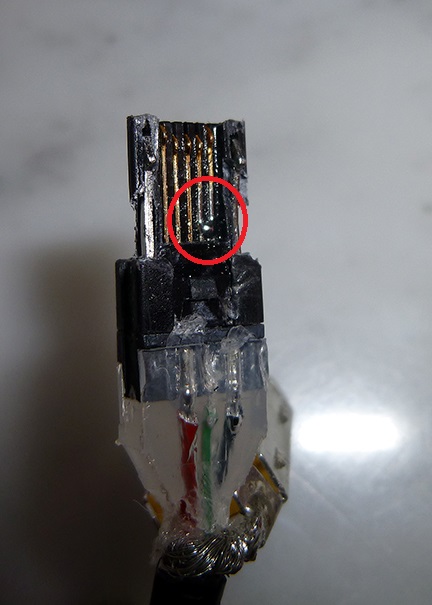
Many of the available micro connectors have a pinout, facing into the connector and flat side down, starting with 1 at the left side. Then 1 is connected to the left of the 3 soldering sites (up) at the back, 2 is connected with the left one of the two soldering sites (down) at the back etc. Soldering sites 4 and 5 are thus the right one of the pair of two and 5 is the right one of the series of three.
alx_max
New Member
- Joined
- Dec 11, 2014
- Messages
- 6
- Reaction score
- 0
- Location
- Bucharest
- Country
- Romania
- Dash Cam
- Mini 0803
Dont bother soldering anything. I've just recovered my dashcam using a OTG cable that I normally use for my phone and a cable with Type A USB male plugs at both ends. I know, it might be hard to find.Many of the available micro connectors have a pinout, facing into the connector and flat side down, starting with 1 at the left side. Then 1 is connected to the left of the 3 soldering sites (up) at the back, 2 is connected with the left one of the two soldering sites (down) at the back etc. Soldering sites 4 and 5 are thus the right one of the pair of two and 5 is the right one of the series of three.
It would be interesing to know if there was a more recent ELF than June 11th, 2014.
- Joined
- Jan 27, 2013
- Messages
- 52,470
- Reaction score
- 30,347
- Location
- Sydney, Australia ~ Shenzhen, China
- Country
- Australia
- Dash Cam
- Too many ¯\_(ツ)_/¯
Dont bother soldering anything. I've just recovered my dashcam using a OTG cable that I normally use for my phone and a cable with Type A USB male plugs at both ends. I know, it might be hard to find.
It would be interesing to know if there was a more recent ELF than June 11th, 2014.
as long as you have a valid elf file is ok for restoring, you can just update as normal once you have it running
alx_max
New Member
- Joined
- Dec 11, 2014
- Messages
- 6
- Reaction score
- 0
- Location
- Bucharest
- Country
- Romania
- Dash Cam
- Mini 0803
I could restore the dashcam, with the ELF file. Actually, I would be more interested in getting the files and tools necessary to build an ELF file. Something like a development kit, tool chain and all that stuff.as long as you have a valid elf file is ok for restoring, you can just update as normal once you have it running
- Joined
- Jan 27, 2013
- Messages
- 52,470
- Reaction score
- 30,347
- Location
- Sydney, Australia ~ Shenzhen, China
- Country
- Australia
- Dash Cam
- Too many ¯\_(ツ)_/¯
The SDK is not public
grinnders
New Member
- Joined
- Nov 14, 2015
- Messages
- 24
- Reaction score
- 3
- Country
- United Kingdom
Hi guys, great website.
Am I beyond all hope?
My E-PRANCE 0803 (from Amazon) but with 1296 (is it an 0805) has never overwritten the storage, even with recycle set etc. The firmware appeared to be much newer than any reported for 0803 and I wondered if there was a bug in the newer version, so I tried to use a backdated version of GPS + 2 cards
I thought I was being clever by copying firmware to both internal and external memory through a PC where both showed as drive letters. Why? user error - because I didn't read the instructions carefully enough. I rebooted and the firmware was recognised and the upgrade seemed to complete. I thought I would try and delete the firmware.bin from both locations by reformatting each card but at that point could not obviously access the menu.
I turned it off hoping that I would then be able to access the drives again and it never came back.
Now windows just reports it as an unrecognized USB device and as hard as I try I cannot apply a driver update to restore it, even when trying manually from DirectUSB .inf file. Tried with OTG & MtoM and also conventional USB - no change.
I've looked at other options but can't find a DirectUSB with only A7 just A7xxxx and suspect that won't make any difference if Windows won't see it in the first place.
Is it FUBAR'd?
(As an IT guy I'm angry at myself for not following instructions - clearly thought I knew better, but can accept the fact that there isn't a base way to reflash the device even if it means lifting the cover.)
Am I beyond all hope?
My E-PRANCE 0803 (from Amazon) but with 1296 (is it an 0805) has never overwritten the storage, even with recycle set etc. The firmware appeared to be much newer than any reported for 0803 and I wondered if there was a bug in the newer version, so I tried to use a backdated version of GPS + 2 cards
I thought I was being clever by copying firmware to both internal and external memory through a PC where both showed as drive letters. Why? user error - because I didn't read the instructions carefully enough. I rebooted and the firmware was recognised and the upgrade seemed to complete. I thought I would try and delete the firmware.bin from both locations by reformatting each card but at that point could not obviously access the menu.
I turned it off hoping that I would then be able to access the drives again and it never came back.
Now windows just reports it as an unrecognized USB device and as hard as I try I cannot apply a driver update to restore it, even when trying manually from DirectUSB .inf file. Tried with OTG & MtoM and also conventional USB - no change.
I've looked at other options but can't find a DirectUSB with only A7 just A7xxxx and suspect that won't make any difference if Windows won't see it in the first place.
Is it FUBAR'd?
(As an IT guy I'm angry at myself for not following instructions - clearly thought I knew better, but can accept the fact that there isn't a base way to reflash the device even if it means lifting the cover.)
- Joined
- Jan 27, 2013
- Messages
- 52,470
- Reaction score
- 30,347
- Location
- Sydney, Australia ~ Shenzhen, China
- Country
- Australia
- Dash Cam
- Too many ¯\_(ツ)_/¯
grinnders
New Member
- Joined
- Nov 14, 2015
- Messages
- 24
- Reaction score
- 3
- Country
- United Kingdom
I wonder if there is any way if it is opened up, short certain jumpers and force some firmware onto the ROM, or access it using an alternative serial rather than USB interface? Just a thought.
Presumably when these are built at the factory, somehow the base firmware gets put onto the ROM???? I.e. the A7 must be completely programatically blank at some point
Presumably when these are built at the factory, somehow the base firmware gets put onto the ROM???? I.e. the A7 must be completely programatically blank at some point
- Joined
- Jan 27, 2013
- Messages
- 52,470
- Reaction score
- 30,347
- Location
- Sydney, Australia ~ Shenzhen, China
- Country
- Australia
- Dash Cam
- Too many ¯\_(ツ)_/¯
I wonder if there is any way if it is opened up, short certain jumpers and force some firmware onto the ROM, or access it using an alternative serial rather than USB interface? Just a thought.
as I said @Tobi@s might be able to point you in the right direction, may involve some soldering though
@grinnders Sorry for the late reply...
Well I'd still try DirectUSB cause it uses a completely different mode. You need a modified usb cable though. I'm hosting both DirectUSB versions on my utility website: http://dc.p-mc.eu/tools/directusb/download
Is your 0803's internal memory a second sd card or is it real internal memory?
Well I'd still try DirectUSB cause it uses a completely different mode. You need a modified usb cable though. I'm hosting both DirectUSB versions on my utility website: http://dc.p-mc.eu/tools/directusb/download
Is your 0803's internal memory a second sd card or is it real internal memory?
