You are using an out of date browser. It may not display this or other websites correctly.
You should upgrade or use an alternative browser.
You should upgrade or use an alternative browser.
Custom firmware BlackVue DR550GW-2CH
- Thread starter alexsoll
- Start date
TEB
Member
- Joined
- Sep 29, 2013
- Messages
- 30
- Reaction score
- 2
- Location
- Southern Rio Grande Valley of Texas
- Country
- United States
- Dash Cam
- THINKWARE F800Pro
Why is the WDR not enabled? Or am I missing something?
- Joined
- Apr 14, 2013
- Messages
- 1,792
- Reaction score
- 1,528
- Location
- Minsk
- Country
- Belarus
- Dash Cam
- Street Guardian, BlackVue, Thinkware
will be included in the next firmware, it's hard, but we will do it's hardWhy is the WDR not enabled? Or am I missing something?
rickyaswell
Member
- Joined
- Dec 28, 2013
- Messages
- 42
- Reaction score
- 4
- Country
- United Kingdom
had the first custom software but I have followed the above instructions to 1.1 custom but I get to http://192.168.8.1/Config/upgrade.cgi sasy waiting to connect then the waiting bit goes and it just sits there doing nothing so rebooted cam and it just carries on with the old 2000 orig software no custom 1.1Okay, Got Access and installed the FW.
This was ABSOLUTELY EASY to install.
For those people who are in doubt, I can just say do the upgrade!
I hat the latest original pittasoft FW v2.0000 (English) installed, and did it as instructed:
Put the custom550_1.0c.tar.gz file which downloaded into the root of the card and the upgrade.cgi file into the folder blackvue/config.
Then power on, connect to wifi and call the script in internet explorer with this URL:
http://192.168.8.1/Config/upgrade.cgi
It does not take long and you get a "done/please reboot"
After rebooting, all new modes for the setting are in the Webinterface AND in the Blackvue iPhone APP
Great work and worth a donation, even if you get it for free in the future...!
Thanks to the developers for this.
@alexsoll
maybe it makes sense, to also put a mode for 30 frames front cam and 15 (or even 7) for the back camera.
or maybe 30/15/7 individually selectable for each camera?
rickyaswell
Member
- Joined
- Dec 28, 2013
- Messages
- 42
- Reaction score
- 4
- Country
- United Kingdom
I can see it when I type http//192.168.8.1 so it must be connected okwlan connection to camera is present?
upgrade.cgi is present on the sd-card in the correct folder?
if yes, check after disabling antivirus or other stuff which might block the connection
I put the unzipped folder next to blackvue on the sd card and the upgrade .cgi in the config folder
I even started with the blackvue 2.000 firmware to start off from.(does it really matter what firmware you start from)
when I put the custom firmware on and go to web browser http://192.168.8.1/Config/upgrade.cgi it goes waiting then the waiting big goes away and I am left with blank page with cam lite up, I have left it for over 10 mins and when I give up unplug the cam and it does not say shutting down like it should I though I had bricked it but just formatted it again and put blackvue own firmware back on and its ok again
You mentioned you put the unzipped folder next to blackvue, i hope you did not unzip the .tar.gz. you're supposed to leave that be and just put that next to the blackvue folder. Just throwing out the possibility that, that might have happened. Not saying you did.
rickyaswell
Member
- Joined
- Dec 28, 2013
- Messages
- 42
- Reaction score
- 4
- Country
- United Kingdom
Yes left it zipped up
vortex
New Member
- Joined
- Jun 9, 2013
- Messages
- 21
- Reaction score
- 3
- Country
- Germany
@rickyaswell
what exacty do you see if you enter the cam ip?
afaik the 1.1 fw is not zipped... it sould be rar archive...
you should describe the situation more precisely
what exacty do you see if you enter the cam ip?
afaik the 1.1 fw is not zipped... it sould be rar archive...
you should describe the situation more precisely
Last edited:
- Joined
- May 1, 2013
- Messages
- 10,668
- Reaction score
- 6,561
- Location
- Dublin
- Country
- Ireland
- Dash Cam
- Street Guardian UK / EU / EEA Distributor
Does anyone recomend a good micro SD card that has high write capibilty so i can increase the bitrate to as high as possible?
There are many out there. All depends on your budget and which capacity you need.
Transcend has MLC series write speed 60mbps
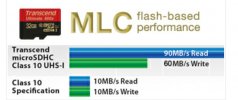
Also there some good info you can find here
http://www.amateurphotographer.co.uk/round-ups/540409/best-micro-sd-cards
Last edited:
RacingSnake
Active Member
- Joined
- Sep 28, 2013
- Messages
- 233
- Reaction score
- 41
- Country
- United Kingdom
Wow, I come back from 3 weeks holiday and see this fantastic news!!
Well done guys!!
Has anyone got any footage that I can see the new fw running? interested to see the good footage without pixilation.
Well done guys!!
Has anyone got any footage that I can see the new fw running? interested to see the good footage without pixilation.
- Joined
- May 1, 2013
- Messages
- 10,668
- Reaction score
- 6,561
- Location
- Dublin
- Country
- Ireland
- Dash Cam
- Street Guardian UK / EU / EEA Distributor
Sadly i cant get any Transend Ultimate in the UK.
Have you checked Amazon ?
- Joined
- May 1, 2013
- Messages
- 10,668
- Reaction score
- 6,561
- Location
- Dublin
- Country
- Ireland
- Dash Cam
- Street Guardian UK / EU / EEA Distributor
First place i went.
I am not sure about MLC @ amazon.uk ( uncomfortable to search using mobile on the go ) but I remember seeing few other writing high-speed microsd with good feedback. It doest has to be Transcend.
rickyaswell
Member
- Joined
- Dec 28, 2013
- Messages
- 42
- Reaction score
- 4
- Country
- United Kingdom
it comes up with a list on the left hand side of the web page@rickyaswell
what exacty do you see if you enter the cam ip?
afaik the 1.1 fw is not zipped... it sould be rar archive...
you should describe the situation more precisely
what am I doing wrong with this custom firmware
I will have another go at it soon
I will format the sd card
Load stock 2000 blackview firmware
check its all working on
Turn off, Put sd card in pc,
put zipped up firmware next to blackvue folder on sd card
put the config.cgi in config folder
Put back in blackvue and turn on wifi connect to pc then go to web browser http://192.168.8.1/Config/upgrade.cgi it goes waiting then the waiting big goes away and I am left with blank page with cam lite up, I have left it for over 10 mins and when I give up unplug the cam and it does not say shutting down like it should I though I had bricked it but just formatted it again and put blackvue own firmware back on and its ok again
RacingSnake
Active Member
- Joined
- Sep 28, 2013
- Messages
- 233
- Reaction score
- 41
- Country
- United Kingdom
Have made a donation, fingers crossed this resolves the issues!!
Think I'll also look at the focussing adjustment too.
Think I'll also look at the focussing adjustment too.
