You are using an out of date browser. It may not display this or other websites correctly.
You should upgrade or use an alternative browser.
You should upgrade or use an alternative browser.
Dashcam Viewer for Mac and Windows
- Thread starter traveler
- Start date
TonyM
Well-Known Member
- Joined
- Jul 30, 2013
- Messages
- 5,446
- Reaction score
- 5,121
- Country
- United Kingdom
- Dash Cam
- Mobius 1S Telephoto, A139, B1W
I believe the dual channel A129 uses the same processor as the SG9663DC. Its file names end in F or R, similar to the A and B designation. I have noticed that the pair of A129 files are usually F then R, but sometimes R then F.
- Joined
- Jan 27, 2013
- Messages
- 52,470
- Reaction score
- 30,344
- Location
- Sydney, Australia ~ Shenzhen, China
- Country
- Australia
- Dash Cam
- Too many ¯\_(ツ)_/¯
I believe the dual channel A129 uses the same processor as the SG9663DC. Its file names end in F or R, similar to the A and B designation. I have noticed that the pair of A129 files are usually F then R, but sometimes R then F.
will be the same situation
kamkar
Well-Known Member
- Joined
- Oct 11, 2013
- Messages
- 34,361
- Reaction score
- 18,941
- Country
- Denmark
- Dash Cam
- 10 years, many dashcams
It do taking some getting used to adjust to those dual files in the same folder on the memory card, but even if they ended up in a A & B folder that would also be unusual and take some getting used to.
I do think i prefer the current all in one folder, the other route would need you to have 2 open folders when peeling out footage for uploads.
Though i am practicing my use of the event button, so i almost exclusive go to the RO folder now when i get footage off my camera.
I have also noticed the occational A - B file flip in the order of files, but its not a big deal i think to handle when manual looking at the card.
I do think i prefer the current all in one folder, the other route would need you to have 2 open folders when peeling out footage for uploads.
Though i am practicing my use of the event button, so i almost exclusive go to the RO folder now when i get footage off my camera.
I have also noticed the occational A - B file flip in the order of files, but its not a big deal i think to handle when manual looking at the card.
- Joined
- Jan 17, 2014
- Messages
- 531
- Reaction score
- 988
- Location
- Orange County, CA
- Country
- United States
- Dash Cam
- Viofo A119V2, SG9665GC, SG9663DCPro + many more
Dashcam Viewer v3.0.1 Released for Mac and Windows
Dashcam Viewer 3.0.1 is now available for download from our website. This version has the following enhancements:
New Features:
Download the free version from our website.
Note: I'm still investigating how to handle the file-naming issues of the SG9663DC (see earlier posts). Thanks for the info @mcaf123, @DT MI and @jokiin.
- John
Website: http://dashcamviewer.com
Facebook: https://www.facebook.com/dashcamviewer
Dashcam Viewer 3.0.1 is now available for download from our website. This version has the following enhancements:
New Features:
- On the first run of Dashcam Viewer, all the windows will be logically arranged on the screen. Previously the windows were laid out in a somewhat haphazard configuration that was annoying.
- To restore the default windows positions and sizes, a new “Reset Window Positions” function was added. The old Stack Windows function was removed.
- Holding down the Shift Key upon startup will present the user with the option to delete all settings, including windows positions and registration code.
- Fixed problem with map not displaying for users behind a proxy server.
- Improvements to Registration process.
Download the free version from our website.
Note: I'm still investigating how to handle the file-naming issues of the SG9663DC (see earlier posts). Thanks for the info @mcaf123, @DT MI and @jokiin.
- John
Website: http://dashcamviewer.com
Facebook: https://www.facebook.com/dashcamviewer
mcaf123
Well-Known Member
- Joined
- Dec 8, 2013
- Messages
- 609
- Reaction score
- 367
- Location
- Manchester
- Country
- United Kingdom
- Dash Cam
- SG9663DC
Thanks for the update!
Is exporting without sound still on the to do list?
Is exporting without sound still on the to do list?
- Joined
- May 14, 2013
- Messages
- 11,976
- Reaction score
- 8,442
- Location
- Oakland Park, Florida (USA)
- Country
- United States
- Dash Cam
- StreetGuardian.CAM Amazon.com
On the first run of Dashcam Viewer, all the windows will be logically arranged on the screen. Previously the windows were laid out in a somewhat haphazard configuration that was annoying.
[*]To restore the default windows positions and sizes, a new “Reset Window Positions” function was added. The old Stack Windows function was remove
Nice !!!
- Joined
- Jan 17, 2014
- Messages
- 531
- Reaction score
- 988
- Location
- Orange County, CA
- Country
- United States
- Dash Cam
- Viofo A119V2, SG9665GC, SG9663DCPro + many more
Thanks for the update!
Is exporting without sound still on the to do list?
Done, @mcaf123 ! You'll see the option to remove audio from exported clips in the next version. Thanks for the suggestion.
John
mcaf123
Well-Known Member
- Joined
- Dec 8, 2013
- Messages
- 609
- Reaction score
- 367
- Location
- Manchester
- Country
- United Kingdom
- Dash Cam
- SG9663DC
You the man, John!Thanks for the update!
Is exporting without sound still on the to do list?
Done, @mcaf123 ! You'll see the option to remove audio from exported clips in the next version. Thanks for the suggestion.
John
I look forward to trying it out
- Joined
- Jan 17, 2014
- Messages
- 531
- Reaction score
- 988
- Location
- Orange County, CA
- Country
- United States
- Dash Cam
- Viofo A119V2, SG9665GC, SG9663DCPro + many more
You the man, John!
I look forward to trying it out
OK, @mcaf123, this one's for you... ;-)
Dashcam Viewer v3.0.2 Released for Mac and Windows
For the second time in two days, we’re releasing a new version of Dashcam Viewer. Version 3.0.2 is now available on our website and has the following new additions:
New Features:
- Users now have the option to exclude audio from exported movie clips. Special thanks to mcaf123 on the dashcamtalk.com forums for this suggestion.
- The Reset Window Positions feature now takes into account the space occupied by the Dock (Mac) or Taskbar (Windows).

Export Movie Clip feature now has the option to exclude the audio track.
Dashcam Viewer is PC/Mac software that allows you to playback your dashcam’s videos while simultaneously viewing your vehicle’s location on a map. There are many other features in the software which are detailed on our website (http://dashcamviewer.com). The free version is fully-functional and allows the loading of up to 5 videos at a time.
- John
Website: http://dashcamviewer.com
Facebook: https://www.facebook.com/dashcamviewer
mcaf123
Well-Known Member
- Joined
- Dec 8, 2013
- Messages
- 609
- Reaction score
- 367
- Location
- Manchester
- Country
- United Kingdom
- Dash Cam
- SG9663DC
Wow, that was quick! Thanks 
- Joined
- Jan 17, 2014
- Messages
- 531
- Reaction score
- 988
- Location
- Orange County, CA
- Country
- United States
- Dash Cam
- Viofo A119V2, SG9665GC, SG9663DCPro + many more
Dashcam Viewer v3.0.3 Released for Mac and Windows
We are happy to announce that Dashcam Viewer 3.0.3 is now available on our website and has the following new additions:
New Features:


Here are some examples using the new playback rate feature for Exported Clips and Exported Merged movies.
Dashcam Viewer is PC/Mac software that allows you to playback your dashcam’s videos while simultaneously viewing your vehicle’s location on a map. There are many other features in the software which are detailed on our website (http://dashcamviewer.com). The free version is fully-functional and allows the loading of up to 5 videos at a time.
Download the free version from our website.
- John
Website: http://dashcamviewer.com
Facebook: https://www.facebook.com/dashcamviewer
We are happy to announce that Dashcam Viewer 3.0.3 is now available on our website and has the following new additions:
New Features:
- Users now have the option to exclude audio when merging video clips.
- When exporting movie clips or merging videos, users can now accelerate or decelerate the playback rate from 0.125x speed to 8x speed. Slow-motion helps examine short events in a movie, such as the moment leading up to a collision. Fast-motion merge-export condenses a long journey into a short movie.
- Added fuzzy-logic to improve pairing of 2nd channel movie files to the 1st channel movie files for the StreetGuardian SG9663DC dashcam.
- @mcaf123, @DT MI, @jokiin, @Street Guardian USA : this one's for you ^^^

- @mcaf123, @DT MI, @jokiin, @Street Guardian USA : this one's for you ^^^


Here are some examples using the new playback rate feature for Exported Clips and Exported Merged movies.
Dashcam Viewer is PC/Mac software that allows you to playback your dashcam’s videos while simultaneously viewing your vehicle’s location on a map. There are many other features in the software which are detailed on our website (http://dashcamviewer.com). The free version is fully-functional and allows the loading of up to 5 videos at a time.
Download the free version from our website.
- John
Website: http://dashcamviewer.com
Facebook: https://www.facebook.com/dashcamviewer
- Joined
- May 14, 2013
- Messages
- 11,976
- Reaction score
- 8,442
- Location
- Oakland Park, Florida (USA)
- Country
- United States
- Dash Cam
- StreetGuardian.CAM Amazon.com
Wow nice you’re on a roll lately with great updates!
mcaf123
Well-Known Member
- Joined
- Dec 8, 2013
- Messages
- 609
- Reaction score
- 367
- Location
- Manchester
- Country
- United Kingdom
- Dash Cam
- SG9663DC
Amazing John! Your rate of updates recently has been amazing to watch. Keep it up mate!
Does DCV allow you to export video clips where you've zoomed in to get a closer look at details?
Does DCV allow you to export video clips where you've zoomed in to get a closer look at details?
- Joined
- May 14, 2013
- Messages
- 11,976
- Reaction score
- 8,442
- Location
- Oakland Park, Florida (USA)
- Country
- United States
- Dash Cam
- StreetGuardian.CAM Amazon.com
Next big update to nearly complete what RegistratorViewer has, would be to mark the start and end of the clips you want to combine using the live video playback scrubber areas. Hopefully, this is closer to possible with all the 3.x backend improvements. We nearly have everything we want now! (keeps getting better)
So instead of................

It could be more like..........
Example:
https://dashcamtalk.com/forum/threa...n-of-recording-using-registrator-viewer.7196/
Select the start point

Play the desired file and find the section of video you want, pause at the desired section then select View/Timeline/Set selection start (A) in current position this will flag the start point for your selection at the current playback point and the timeline will be highlighted in blue.
Select the finish point

Forward through to the desired end point and then select View/Timeline/Set selection end (B) in current position the selected segment will now be highlighted in blue on the timeline, you may also loop just the selected A-B segment to confirm your selection.
Save selected fragment

Choose File/Save selected fragment this will open the cut options where you can select how you would like to export the video segment, remove the audio track, remove the video and only export the audio track etc, click Start to export the desired segment

So instead of................
It could be more like..........
Example:
https://dashcamtalk.com/forum/threa...n-of-recording-using-registrator-viewer.7196/
Select the start point
Play the desired file and find the section of video you want, pause at the desired section then select View/Timeline/Set selection start (A) in current position this will flag the start point for your selection at the current playback point and the timeline will be highlighted in blue.
Select the finish point
Forward through to the desired end point and then select View/Timeline/Set selection end (B) in current position the selected segment will now be highlighted in blue on the timeline, you may also loop just the selected A-B segment to confirm your selection.
Save selected fragment
Choose File/Save selected fragment this will open the cut options where you can select how you would like to export the video segment, remove the audio track, remove the video and only export the audio track etc, click Start to export the desired segment
DT MI
Well-Known Member
- Joined
- Oct 10, 2014
- Messages
- 6,795
- Reaction score
- 5,683
- Location
- Michigan
- Country
- United States
- Dash Cam
- More than my wife thinks I need.
Very nice work. I can confirm that matching of front/rear (A/B) files with differing time stamps works, also file pairs where the rear (B) file precedes the front (A) file. I could not find a naturally occurring situation where the 'B' preceding 'A' condition also had differing time stamps so I created one and it works as well. 
1 & 4 - Normal A/B pairing with matching time stamps
2 - Normal A/B pairing, mismatched time stamps
3 - B/A pairing, mismatched time stamps
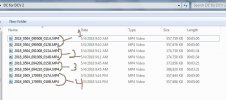
1 & 4 - Normal A/B pairing with matching time stamps
2 - Normal A/B pairing, mismatched time stamps
3 - B/A pairing, mismatched time stamps
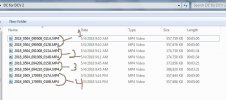
New to this forum. Just bought a Viofo A119s v2 with latest firmware and trying to view videos and GPS data in Dashcam Viewer. I've set the time on the camera as per instructions, 1080p @ 60 fps 10 min vids. Video plays fine however, there seems to be an issue with the GPS data. DV recognizes and shows some GPS data but there's no pop up windows for map or graph. Anyone have any ideas of how to fix. I'm using a Macbook Pro with plenty of juice and latest OS. Posting a pic of what I get when running a file. Any guidance will be appreciated.
Attachments
- Joined
- Jan 27, 2013
- Messages
- 52,470
- Reaction score
- 30,344
- Location
- Sydney, Australia ~ Shenzhen, China
- Country
- Australia
- Dash Cam
- Too many ¯\_(ツ)_/¯
New to this forum. Just bought a Viofo A119s v2 with latest firmware and trying to view videos and GPS data in Dashcam Viewer. I've set the time on the camera as per instructions, 1080p @ 60 fps 10 min vids. Video plays fine however, there seems to be an issue with the GPS data. DV recognizes and shows some GPS data but there's no pop up windows for map or graph. Anyone have any ideas of how to fix. I'm using a Macbook Pro with plenty of juice and latest OS. Posting a pic of what I get when running a file. Any guidance will be appreciated.
@traveler will be able to answer your question
@traveler will be able to answer your question
Thank you for the quick reply. Been doing a lot of research but coming up short.
- Joined
- Jan 27, 2013
- Messages
- 52,470
- Reaction score
- 30,344
- Location
- Sydney, Australia ~ Shenzhen, China
- Country
- Australia
- Dash Cam
- Too many ¯\_(ツ)_/¯

