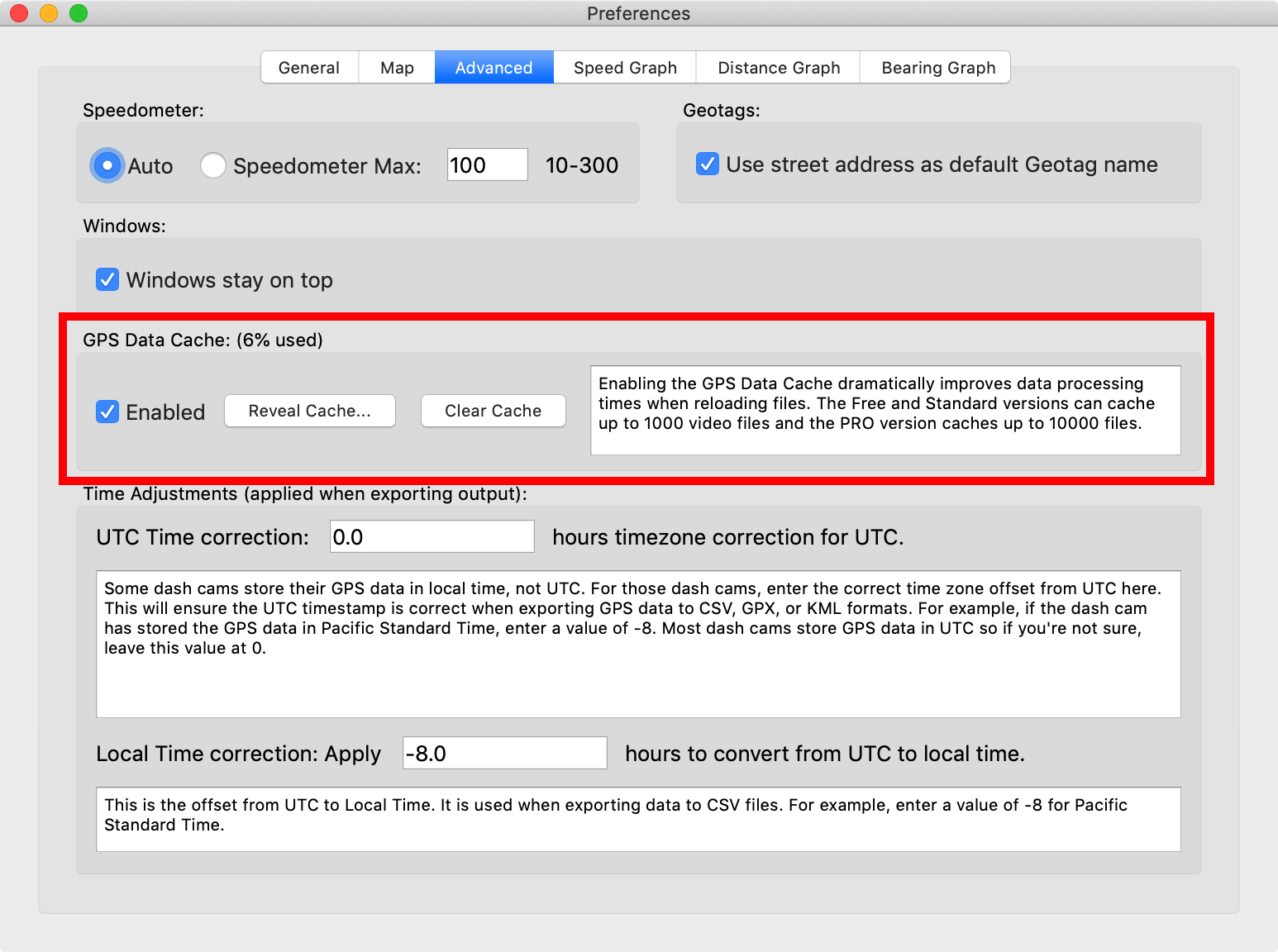- Joined
- Jan 17, 2014
- Messages
- 531
- Reaction score
- 988
- Location
- Orange County, CA
- Country
- United States
- Dash Cam
- Viofo A119V2, SG9665GC, SG9663DCPro + many more
Dashcam Viewer v3.6.2 Released for Mac and Windows
Dashcam Viewer v3.6.2 was released today for both Mac and Windows with the following new camera support and features:New Camera Supports:
- Added support for 70mai Dash Cam Pro (preliminary)
- [macOS] Improved font rendering in GUI panels
- [macOS] Improved support for Dark Mode
- [macOS] Fixed ‘blank tab label’ GUI issue when run under macOS Big Sur
- [macOS] macOS 10.14 or later required
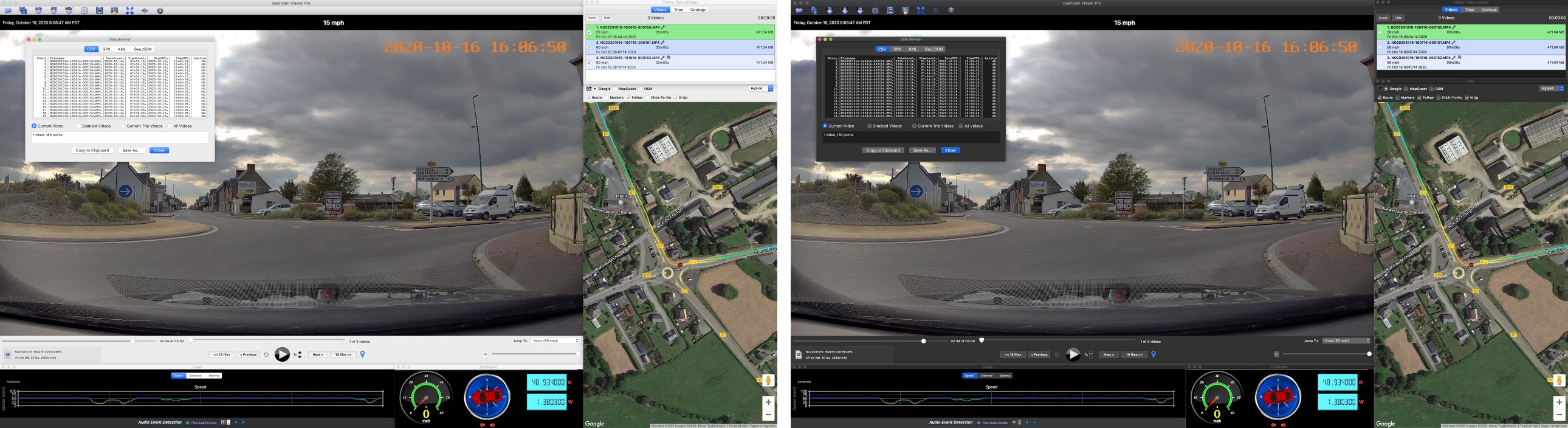
Mac Dashcam Viewer v3.6.2 showing Light Mode and Dark Mode with 70mai Dash Cam Pro video
Dashcam Viewer is PC/Mac software that allows you to playback your dashcam’s videos while simultaneously viewing your vehicle’s location on a map. There are many other features in the software which are detailed on our website (http://dashcamviewer.com). The free version is fully-functional and allows the loading of up to 2 videos at a time.
The free version is fully-functional and allows the loading of up to 2 videos at a time.
- John
Website: http://dashcamviewer.com
Facebook: https://www.facebook.com/dashcamviewer