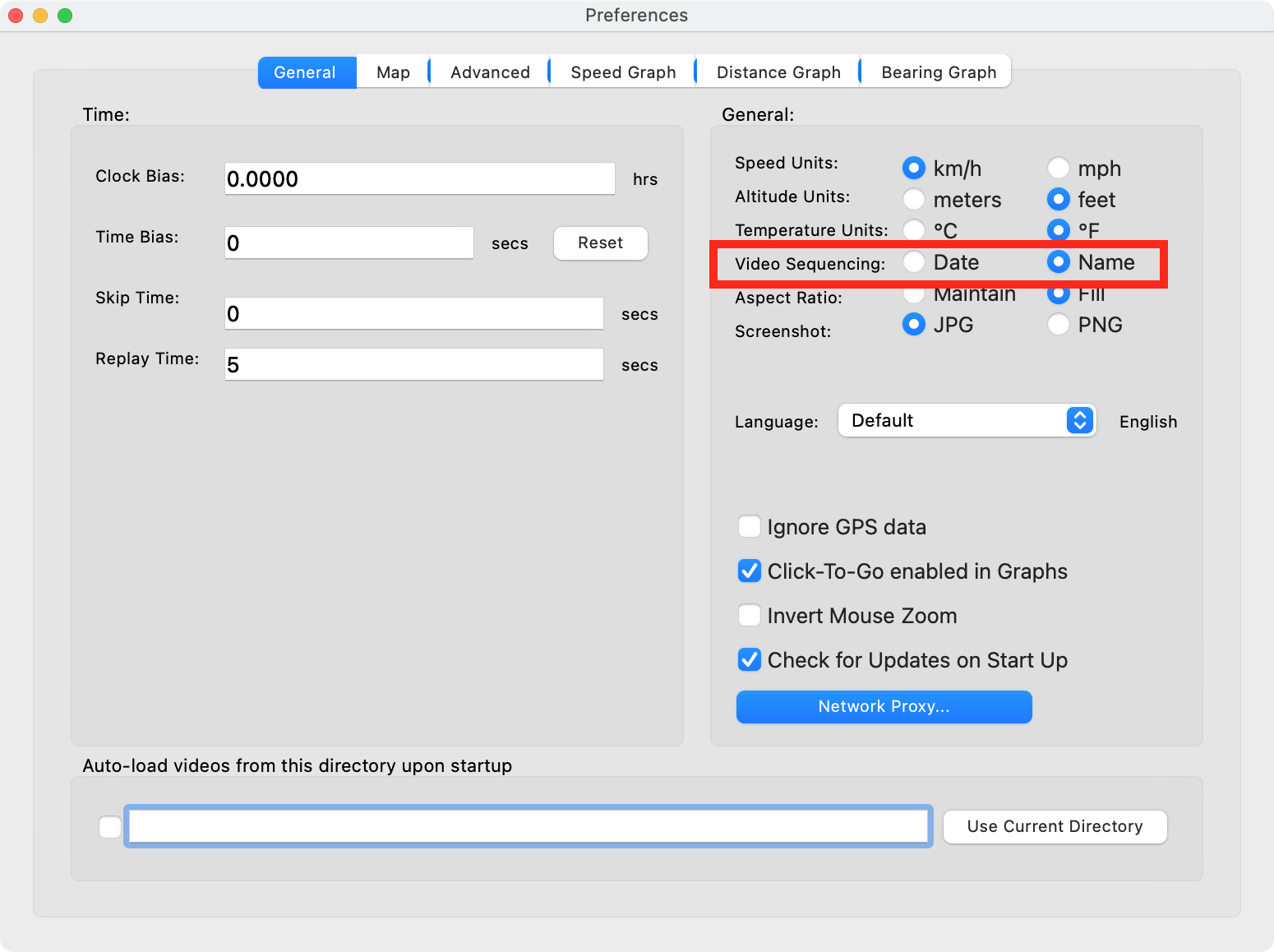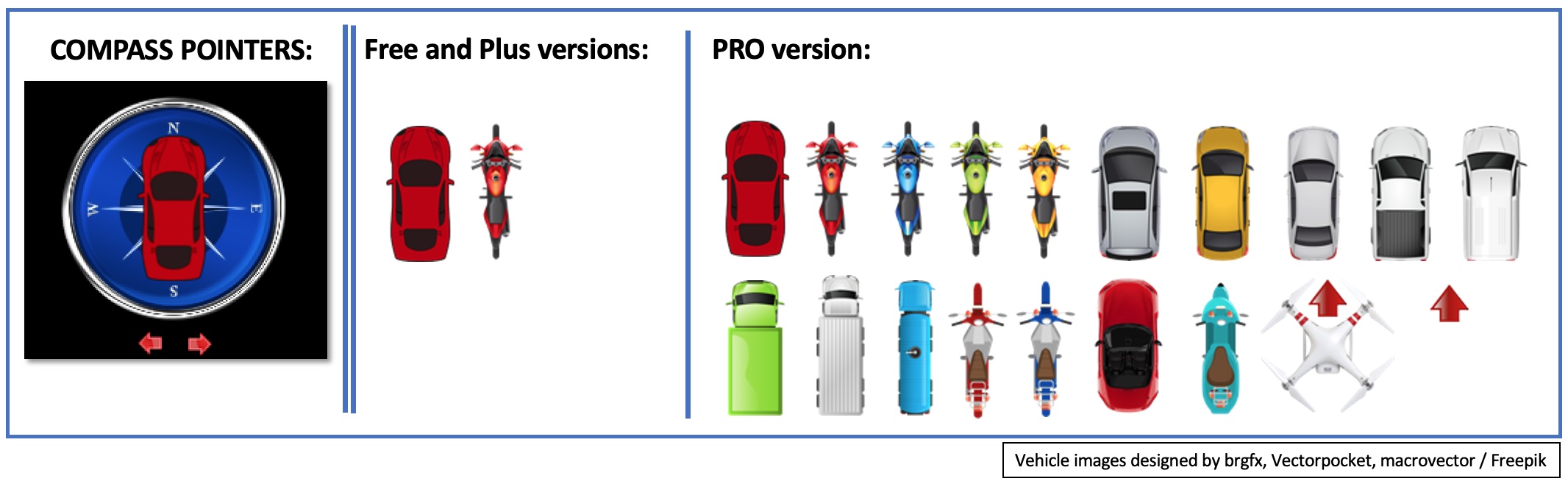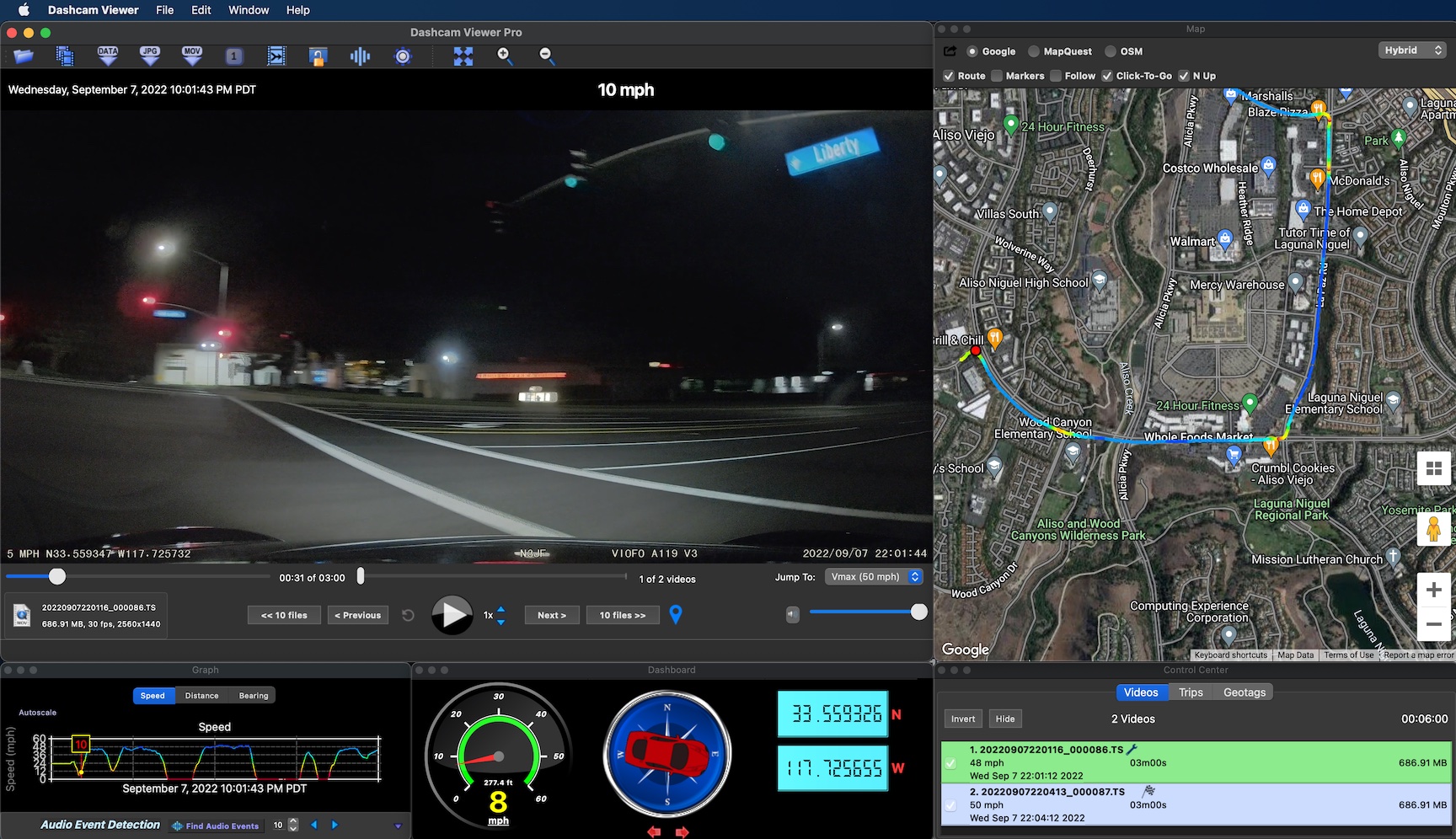- Joined
- Jan 17, 2014
- Messages
- 531
- Reaction score
- 988
- Location
- Orange County, CA
- Country
- United States
- Dash Cam
- Viofo A119V2, SG9665GC, SG9663DCPro + many more
@traveler
Question 1:
The file order is not sorted according to the exif information or file name,
which leads to the confusion of the file order
(because the file is airdropped to the computer, the creation time and modification time on the system are incorrect),
but the time and file name in the exif information are correct.
So I hope to be able to sort by file name, or get exif information to sort.
Question 2:
The reverse function does not reverse the list of files,
but reverses the selection or selects the last file in the case of select all.
This is not the right way to do it, in my opinion.
The reverse function has been changed to reverse the file list order.
Question 3:
Allows drag and drop of files to modify file order
Question 4:
Provides select all and deselect all functions
@LOVECHEN
Thanks for the questions. Here are some answers:
- By default, Dashcam Viewer sequences files by file modification date. However, you can force Dashcam Viewer to sequence by filename in the Preferences (as shown below).
- There is no "reverse" function. Do you mean "Invert"? Invert inverts the selection of files in the Control Center.
- This would violate the native sequencing produced by the dashcam.
- This is a good suggestion.
 I'll add it to my ToDo list!
I'll add it to my ToDo list!