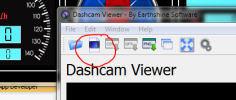- Joined
- Jan 17, 2014
- Messages
- 534
- Reaction score
- 991
- Location
- Orange County, CA
- Country
- United States
- Dash Cam
- Viofo A119V2, SG9665GC, SG9663DCPro + many more
A repeat request from your last version of your viewer ANY... chance this will ever be able to connect to WiFi enabled dash cams (as in BlackVue)? If.. you ever get that feature established you will get at least one (and I am betting many) paid subscriber (s)
Ralph, sorry, no plans to do anything with WiFi in the near future.