- Joined
- Jan 17, 2014
- Messages
- 518
- Reaction score
- 973
- Location
- Orange County, CA
- Country
- United States
- Dash Cam
- Viofo A119V2, SG9665GC, SG9663DCPro + many more
good news DOD RC500S
last question about the license number
After the upgrade, the registration code in the Dashcam program can be used on 2 or 3 computers in the home?
Any reason why the "Combine multiple movies into a single video" function always produces a .mov file, even if the Save dialog specifies mp4? Windows version 3.1.3
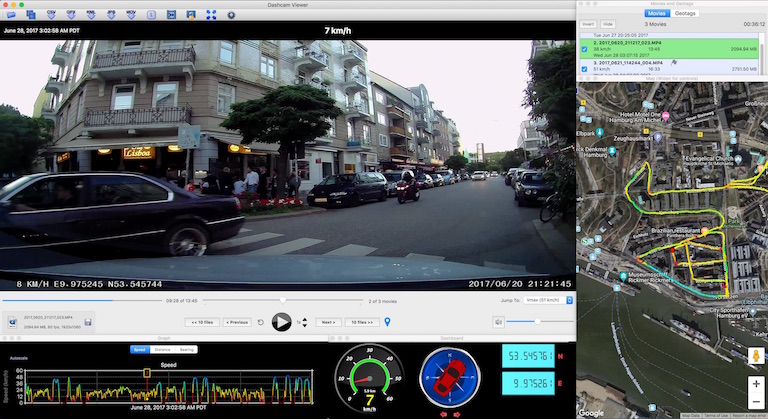

You mean like this?


- Added a new button in the Map window that will open your web browser to a Google Map of the current vehicle location.
