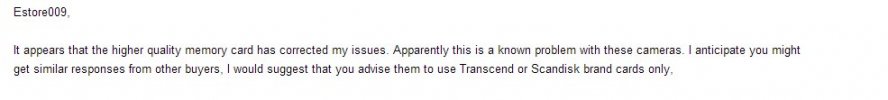New G1W-C bought from FoxOffer. If I let the unit power down by itself when the car's ignition is switched off, the last video file just before the unit powers down is always corrupted . However, the last file is fine if I stop the recording or press the power button prior to the ignition switch being turned off. Using a Sandisk Class 10 32g card. Changing the loop length doesn't help. The wrong DC power cord was shipped with the camera, so I am using the USB PC interface cord connected to a 12v DC USB phone charger in the car to power the unit. Also the unit does not always boot up at power on. The red light shows power to the unit, but won't boot up all the time. Maybe the correct power cord will solve this issue. FoxOffer is sending one.
You are using an out of date browser. It may not display this or other websites correctly.
You should upgrade or use an alternative browser.
You should upgrade or use an alternative browser.
G1W-C last file corrupt
- Thread starter mpslabman
- Start date
- Joined
- Jan 27, 2013
- Messages
- 52,470
- Reaction score
- 30,340
- Location
- Sydney, Australia ~ Shenzhen, China
- Country
- Australia
- Dash Cam
- Too many ¯\_(ツ)_/¯
How quickly does it power down?
Colinsin
New Member
- Joined
- Jul 10, 2014
- Messages
- 4
- Reaction score
- 0
- Country
- Singapore
After the car's ignition is switched off, it takes 3-5 seconds for the LED power light to be off. I don't know whether time is the cause, as mentioned by mpslabman, the last file can be saved if stop button was pressed prior to the ignition switch being turned off.
Also I tried the different sizes of the last file, seems size doesn't matter.
Also I tried the different sizes of the last file, seems size doesn't matter.
- Joined
- Jan 27, 2013
- Messages
- 52,470
- Reaction score
- 30,340
- Location
- Sydney, Australia ~ Shenzhen, China
- Country
- Australia
- Dash Cam
- Too many ¯\_(ツ)_/¯
file size won't matter, it's not shutting down fast enough though
Kazy
New Member
- Joined
- Jun 26, 2014
- Messages
- 27
- Reaction score
- 21
- Country
- United States
My (Non-C) G1W takes 20 seconds to shut down after power off. If your cameras are real, they could have fake capacitors that oversell their.. capacity. Only have enough power for 5 seconds when they need 30 or so.
- Joined
- Jan 27, 2013
- Messages
- 52,470
- Reaction score
- 30,340
- Location
- Sydney, Australia ~ Shenzhen, China
- Country
- Australia
- Dash Cam
- Too many ¯\_(ツ)_/¯
Shutdown should happen within a second or two for capacitors
Sunny
Well-Known Member
- Joined
- May 31, 2014
- Messages
- 5,095
- Reaction score
- 1,739
- Location
- Colorado
- Country
- United States
- Dash Cam
- More than I can review. ;)
Not the same.My (Non-C) G1W takes 20 seconds to shut down after power off. If your cameras are real, they could have fake capacitors that oversell their.. capacity. Only have enough power for 5 seconds when they need 30 or so.
G1W has battery that lasts over 10 minutes on its own so it continues to record for a while after power is off.
There is no hurry to shut the camera down.
However, capacitors don't have that much power so the camera should stop recording right after power is off and shut down to save that last file.
Looks like it doesn't shutdown and continues to record until the capacitors are out of juice.
That's not good if that's universal problem.
Shutdown processes are/should be different in G1W vs G1W-C models.
Kazy's comment doesn't make sense on G1W-C model.A bit confused. 3-5 seconds seems too long for jokiin but too short for Kazy.
As jokiin said, it should stop recording right after power is off.
trueglich
New Member
Had same issue with my new g1wc. When I used originalcable (the one supplied by manufacturer) cam stopped recording after 5- 10 min and the last file was corrupt - unable to open. When disconnected from the socket the screen 'goodbye' was coming up etc. When I took the cable from my tomtom and connected to my ring rns10 usb socket it started behaving as it should, so when disconnected from power little red led was still on for few seconds and no 'goodbye' screen. I contacted my china seller (banggod) but it's hopless, all I need is longer cable 2.5-3m and I'll be good.
Newbie here. My G1W-C from BAIKLOV have same problem, the last clip corrupts, firmware version 2013.1126.16. I have tested with various microSD, 4GB, 16GB and 32GB, all have same issue. Interesting, the last clips are replayable by CAM itself! And furthermore, after replaying by the CAM, corrupted clips have been fixed. Anybody would like to duplicate it?
- Joined
- Nov 25, 2013
- Messages
- 3,086
- Reaction score
- 1,467
- Location
- Shenzhen
- Country
- China
- Dash Cam
- B1W/B2W/B2K/B4K/DV688/DV988/B1M/B2M
Some buyer told us they can solved if power off camera before engine off;
And some buyer told us they can solved if changed brand quality memory card,please check my attached photos from Ebay buyers!
And according to factory tech saying,it saves setting param before your next switch on manually,so,please do not power on camera manually before plug into computer!
And some buyer told us they can solved if changed brand quality memory card,please check my attached photos from Ebay buyers!
And according to factory tech saying,it saves setting param before your next switch on manually,so,please do not power on camera manually before plug into computer!
Attachments
I don't think manually turn-off cam before engine off is a solution.
One possible reason is the firmware issue, which sets extending period longer than that capacitors allow
Another possibility is the 12V/5V convert, which located inside of cigarette plug. If 5V output is too weak, the energy in capacitors is less than the shutdown process required
One possible reason is the firmware issue, which sets extending period longer than that capacitors allow
Another possibility is the 12V/5V convert, which located inside of cigarette plug. If 5V output is too weak, the energy in capacitors is less than the shutdown process required
Any updates to this issue? I just got a G1WH (battery, not capacitor) and I've found it to have the exact same problem.. last file is always corrupted. Imagine getting into a car accident and the last file that captured it all cant open.
The FW that came preloaded is 2014.0509 .. i haven't looked into other 3rd party FW, but im wondering if anyone has tried that and had better luck?
The FW that came preloaded is 2014.0509 .. i haven't looked into other 3rd party FW, but im wondering if anyone has tried that and had better luck?
Sunny
Well-Known Member
- Joined
- May 31, 2014
- Messages
- 5,095
- Reaction score
- 1,739
- Location
- Colorado
- Country
- United States
- Dash Cam
- More than I can review. ;)
Any updates to this issue? I just got a G1WH (battery, not capacitor) and I've found it to have the exact same problem.. last file is always corrupted. Imagine getting into a car accident and the last file that captured it all cant open.
The FW that came preloaded is 2014.0509 .. i haven't looked into other 3rd party FW, but im wondering if anyone has tried that and had better luck?
How long do you have the 'auto power off' set to?
it should be 15 secs or something like that, not 'off'.
| Thread starter | Similar threads | Forum | Replies | Date |
|---|---|---|---|---|
| D | G1WH deformed plastic and not recording | G1WX | 4 | |
| C | g1wh battery lasts 1min | G1WX | 4 | |
| S | Sometimes fails to save last file | G1WX | 6 | |
| I | G1WC last file corrupt and firmware update? | G1WX | 3 | |
| Q | Cant view last file- No 'Goodbye' screen | G1WX | 8 |