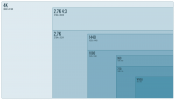Davidecasu
New Member
- Joined
- Jan 7, 2016
- Messages
- 25
- Reaction score
- 9
- Country
- Italy
Also mine Git2 has the white dots in low light! 
Is there any chance to solve it? I need the camera mainly for indoor situations
Is there any chance to solve it? I need the camera mainly for indoor situations