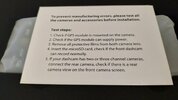Update, I installed the latest firmware a week ago. So far the rear camera connects all the time. It's only been a week but I am hopeful. Prior to the update, every few weeks the rear camera did not connect on start up.
How is it going so far? Have you have any disconnects since the upgrade of firmware? What versions of front and rear cams are you using?
---
I am in a similar situation as you. I am still troubleshooting and believe can help this thread.
I have two cars: Hyundai i30 2019 and Mitsubishi Outlander 2019. Both cars have Viofo a129Plus Duo in them.
I only bought them recently (about 2 months ago).
I am having the same issue as yours (random disconnects of the rear camera which causes recording to stop and beeping start) only on i30.
However, on the Outlander - no issues at all! Not one.
Both cards are powering from the 12v cigarette lighter plug.
I have changed the microSD cards (at first had Samsung Pro Endurance, now using VIOFO cards that they recommend for his dashcam).
Dashcam on Outlander:
Front (build2): 1.8 Firmware (never updated anything as it was on 1.8 when purchased)
Rear: 1.5 Firmware (never updated this one either)
Dascam on i30:
Front (build2): 1.8 Firmware (was on 1.5 when purchased but upgraded to 1.8 later when was having major disconnects of rear camera)
Rear: 1.8 Firmware (dashcam came with this one)
The issues on i30 started straight away. LOTS of random disconnects while I was driving and while stationary (I do not use parking mode). Once I upgraded the front cam to 1.8 the disconnects became very rare and only happen (for some reason) when the car is not moving (especially when I just turn it on in the morning). I don't think it disconnected once while driving ever since I upgraded it to 1.8. However, it did disconnect when I stopped at taffic light a few times.
Usually, the rear camera re-connects by itself and I dont need to upplug/plug back in any cables.
I did buy a spear rear camera cable for this model but I have not tried it yet.
I have a suspicion it is a power issue. Frontcam in i30 NEVER failed while I had the rear cam disconnected (I drove like that for a while before I installed the rear cam).
What I am going to try is swap out the cams between i30 and Outlander (where the dashcam has not failed once). If it is the power issue, I expect the cam that worked perfectly in Outlander to fail in i30.
I will also try my spare rear cam cable as well as maybe use the second 12v cigarrate lighter plug in i30 since I have two in there.
To be honest, ever since I upgraded my "sometimes malfunctioning" dashcam on i30 the disconnects happen very rarely and only while not moving.
Perhaps, I could also try downgrading the rear cam firmware (if possible) on i30 to 1.5 to match the firmware of rearcam on Outlander.
I did nearly return the camera to Amazon where I bought it from but decided to be patient and troubleshoot. I am glad I found this thread.