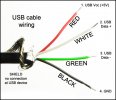GJHS
Well-Known Member
- Joined
- Nov 21, 2013
- Messages
- 2,108
- Reaction score
- 1,367
- Country
- United States
- Dash Cam
- Mobius A & C, SJ4000, M10, Mini 0806, Innovv C3,4, Xiaomi Yi
Excellent, glad it worked. Windows 8 is a mess, drove me crazy trying to get my phone recognized.
Just remember to point Mobius down a little to help with the exposure and if you need any help, we're here. Enjoy your Mobius.
Just remember to point Mobius down a little to help with the exposure and if you need any help, we're here. Enjoy your Mobius.