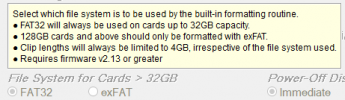- Joined
- Jan 27, 2013
- Messages
- 52,458
- Reaction score
- 30,349
- Location
- Sydney, Australia ~ Shenzhen, China
- Country
- Australia
- Dash Cam
- Too many ¯\_(ツ)_/¯
First seller listed in the China section is the manufacturer, send them a message and they'll be able to let you know how to get a battery