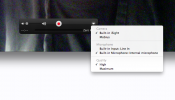Hi Folks,
I am currently building a “Bixler 2” kit, which is being modified, strengthened, up-powered and adapted to provide the longest duration and best load carrying, for FPV in the future, but for video recording in the short term. I am seriously considering the Mobius ActionCam, but want a camera I can press into service for other purposes, namely recording Motorcycle trips.
My question; Can the Mobius be configured to record straight to a Portable External Hard drive (bypassing the Micro SDHC card) providing virtually unlimited recording time? If the question doesn’t tell you, I know nothing about video recording, so go easy on the overly techy, acronyms, etc, please.
I’m not, necessarily, asking HOW to do it at this stage, just IF it can be done. Then I know whether to buy it or not and I can deal with the rest later.
Thanks in anticipation
Peter.
P.S. To pre-empt the inevitable “Why would you want to” questions, I’ll explain. Read on only if you are interested it that!
Inevitably, on any tour, certain things happen which can’t be repeated. Deer breaking from cover, crossing pigeon exploding on the windscreen (yes, it has happened to me) and the only way of catching these is to have the camera on full time.
My plan would be to place a portable hard drive in the pannier, linked to the dash mounted camera, and the whole to come on and record with the ignition. At the end it would be a simple matter of finding the interesting bits and editing them into a record of the tour.
BTW. Anticipating possible problems with heat generation during prolonged use in possibly hot environments, I intend to mount finned heat sink on the camera heat sinks using heat transfer paste (the camera will be in airflow). I am also doing this with the ESC on the plane, which I will mount recessed in the front of the motor pod in the airflow. Overkill maybe, but that is what I’m going for rather than regrets later.
Peter.