Hello Viofo! Your DVRs would be ideal in terms of parking protection, but they lack one important feature:
Files, depending on the recording mode, should be saved in different folders. That is, it should be possible to allocate an individual amount of space on a map to a particular mode.
When overwriting, files of the mode whose place was filled should not be overwritten by other recording mode. That is, the driving mode should not overwrite the parking mode!
This is exactly what is implemented in the BlackVue, Vugera, Lukas, ThinkWare, etc. DVRs.
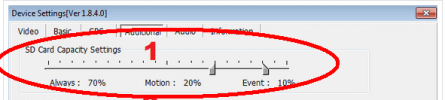
For example, the situation:
I left the supermarket with groceries, loaded everything and went to the cottage, parked, drank, ate, slept and the next day I just noticed damage to the car. I check the DVR, and the parking files are already overwritten by the road files to the cottage and new parking..
Please add space allocate feature for 119 and 129 models.
PS: Timelapse mode - bad idea, because there are few frames and a big risk of not seeing the details of the event...
Files, depending on the recording mode, should be saved in different folders. That is, it should be possible to allocate an individual amount of space on a map to a particular mode.
When overwriting, files of the mode whose place was filled should not be overwritten by other recording mode. That is, the driving mode should not overwrite the parking mode!
This is exactly what is implemented in the BlackVue, Vugera, Lukas, ThinkWare, etc. DVRs.
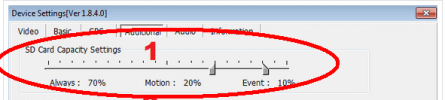
For example, the situation:
I left the supermarket with groceries, loaded everything and went to the cottage, parked, drank, ate, slept and the next day I just noticed damage to the car. I check the DVR, and the parking files are already overwritten by the road files to the cottage and new parking..
Please add space allocate feature for 119 and 129 models.
PS: Timelapse mode - bad idea, because there are few frames and a big risk of not seeing the details of the event...
