You are using an out of date browser. It may not display this or other websites correctly.
You should upgrade or use an alternative browser.
You should upgrade or use an alternative browser.
Parking mode
- Thread starter rtigtony
- Start date
Mark S-H
Active Member
- Joined
- Jan 4, 2015
- Messages
- 168
- Reaction score
- 196
- Location
- Pomorie, Bulgaria
- Country
- Bulgaria
- Dash Cam
- K6000, G1WH, G1WC, B1W, B4K
I have my B1W camera wired as in picture 1 below.
So basically when the ignition switch (SW1) is turned on and the engine starts the camera (BL1) will also start.
Similarly when I turn off the engine at the ignition switch (SW1) the camera (BL1) turns off.
This set up is not all together ideal as if I was to get stopped by police or need to stop for another reason I would like the camera to operate when the engine is off.
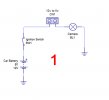
I have thought of this set up as in picture 2 below.
Wiring in a toggle switch (SW2) under the dashboard that can be turned on so that when the ignition switch (SW1) and engine is off the camera (BL1) can still operate.
Also an LED could be added between the toggle switch (SW2) and the 12v to 5v converter (CN1) to indicate that the toggle (SW2) and camera is on.
I thought this could also be useful as regards to the parking mode.
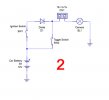
Does anyone have any thoughts, criticisms or better ideas?
So basically when the ignition switch (SW1) is turned on and the engine starts the camera (BL1) will also start.
Similarly when I turn off the engine at the ignition switch (SW1) the camera (BL1) turns off.
This set up is not all together ideal as if I was to get stopped by police or need to stop for another reason I would like the camera to operate when the engine is off.
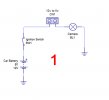
I have thought of this set up as in picture 2 below.
Wiring in a toggle switch (SW2) under the dashboard that can be turned on so that when the ignition switch (SW1) and engine is off the camera (BL1) can still operate.
Also an LED could be added between the toggle switch (SW2) and the 12v to 5v converter (CN1) to indicate that the toggle (SW2) and camera is on.
I thought this could also be useful as regards to the parking mode.
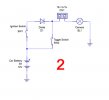
Does anyone have any thoughts, criticisms or better ideas?
SawMaster
Well-Known Member
- Joined
- Apr 10, 2015
- Messages
- 9,450
- Reaction score
- 8,315
- Location
- SC
- Country
- United States
- Dash Cam
- Numerous and ever-changing
I wouldn't do this. With SW1 turned off if you turn SW2 on, you're 'backfeeding' everything on the load side of SW1 and depending on D1 to not allow current to flow this way 
Better to set up a SPDT switch with IGN power to one side, BAT to the other side, and the cam PS tapped to the middle lug, so whichever way the switch is thrown, it disconnects the power from the other side and makes 'backfeeding' impossible
Or just put the cam PS on a SPST switch connected to BAT and turn them off and on manually- I do this with my secondary cams and it's become second nature to work the switch when I start or stop the engine There are switches with built-in illuminated handles to remind you when the switch is 'on'.
There are switches with built-in illuminated handles to remind you when the switch is 'on'.
Phil
Better to set up a SPDT switch with IGN power to one side, BAT to the other side, and the cam PS tapped to the middle lug, so whichever way the switch is thrown, it disconnects the power from the other side and makes 'backfeeding' impossible
Or just put the cam PS on a SPST switch connected to BAT and turn them off and on manually- I do this with my secondary cams and it's become second nature to work the switch when I start or stop the engine
Phil
Mark S-H
Active Member
- Joined
- Jan 4, 2015
- Messages
- 168
- Reaction score
- 196
- Location
- Pomorie, Bulgaria
- Country
- Bulgaria
- Dash Cam
- K6000, G1WH, G1WC, B1W, B4K
I wouldn't do this. With SW1 turned off if you turn SW2 on, you're 'backfeeding' everything on the load side of SW1 and depending on D1 to not allow current to flow this way
Thanks for the response. I'm not sure what you mean by 'backfeeding'. With SW1 (ignition and engine) turned off and you would turn on SW2, the diode restricts any voltage and current reaching SW1 (the ignition system). Can you expand/augment this answer?
Better to set up a SPDT switch with IGN power to one side, BAT to the other side, and the cam PS tapped to the middle lug, so whichever way the switch is thrown, it disconnects the power from the other side and makes 'backfeeding' impossible.
I understand this. It is a good possible solution.
SawMaster
Well-Known Member
- Joined
- Apr 10, 2015
- Messages
- 9,450
- Reaction score
- 8,315
- Location
- SC
- Country
- United States
- Dash Cam
- Numerous and ever-changing
There is no need or virtue in having a diode involved. Eliminate the diode and you reduce the possible failure points, which is best engineering practice.
Much simpler and more certain to just break the link to the IGN circuit when SW2 is activated by using a double-pole switch there. Here's the best way to get what you want; only +wiring is shown and no fusing is shown for clarity:
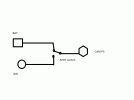
Sorry for the low quality pic, all I have to work with is MS Paint and this is a quickie but it should be understandable. So in the position shown, the cam gets power from the battery directly even with the IGN turned off. There is no connection to IGN from the switch, so no 'backfeeding' is possible and no diode is needed. When the switch is in the other position, the cam gets power from IGN when the car is turned on, and loses power when the car is turned off.
Phil
Much simpler and more certain to just break the link to the IGN circuit when SW2 is activated by using a double-pole switch there. Here's the best way to get what you want; only +wiring is shown and no fusing is shown for clarity:
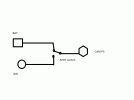
Sorry for the low quality pic, all I have to work with is MS Paint and this is a quickie but it should be understandable. So in the position shown, the cam gets power from the battery directly even with the IGN turned off. There is no connection to IGN from the switch, so no 'backfeeding' is possible and no diode is needed. When the switch is in the other position, the cam gets power from IGN when the car is turned on, and loses power when the car is turned off.
Phil
Mark S-H
Active Member
- Joined
- Jan 4, 2015
- Messages
- 168
- Reaction score
- 196
- Location
- Pomorie, Bulgaria
- Country
- Bulgaria
- Dash Cam
- K6000, G1WH, G1WC, B1W, B4K
Yes thanks SawMaster this is a better idea. And using a illuminated switch or LED it will indicate whether the camera is using power direct from the battery as opposed to the ignition system. Switching the power direct from the battery it will then be possible to put the camera in parking mode.Much simpler and more certain to just break the link to the IGN circuit when SW2 is activated by using a double-pole switch there. Here's the best way to get what you want; only +wiring is shown and no fusing is shown for clarity:
View attachment 53009
So in the position shown, the cam gets power from the battery directly even with the IGN turned off. There is no connection to IGN from the switch, so no 'backfeeding' is possible and no diode is needed. When the switch is in the other position, the cam gets power from IGN when the car is turned on, and loses power when the car is turned off.
Phil
SawMaster
Well-Known Member
- Joined
- Apr 10, 2015
- Messages
- 9,450
- Reaction score
- 8,315
- Location
- SC
- Country
- United States
- Dash Cam
- Numerous and ever-changing
You may have to swap the outer wire positions on the switch to have the built-in light function as you want it to- try it before mounting the switch.
My secondary cam switch is sort of hidden under the dash- I operate it by feel and do not have a light to let me know it is on. Instead I can see the LED's on the cams so I always know if they are being powered or not. My side cams, a rear cam, and a secondary 2-channel cam run from this switch. Too much battery load to leave it all on while parked for more than a few minutes which is why I did it this way. I have a primary cam wired separately to provide parking and main driving protection so if one circuit goes out the other one should still work.
Phil
My secondary cam switch is sort of hidden under the dash- I operate it by feel and do not have a light to let me know it is on. Instead I can see the LED's on the cams so I always know if they are being powered or not. My side cams, a rear cam, and a secondary 2-channel cam run from this switch. Too much battery load to leave it all on while parked for more than a few minutes which is why I did it this way. I have a primary cam wired separately to provide parking and main driving protection so if one circuit goes out the other one should still work.
Phil
Mark S-H
Active Member
- Joined
- Jan 4, 2015
- Messages
- 168
- Reaction score
- 196
- Location
- Pomorie, Bulgaria
- Country
- Bulgaria
- Dash Cam
- K6000, G1WH, G1WC, B1W, B4K
Yes, of course. Cheers Phil. It's a good idea.You may have to swap the outer wire positions on the switch to have the built-in light function as you want it to- try it before mounting the switch.
Phil
Hahn_Solo
New Member
I'm a cargo pilot, I park my truck at leave it at an international airport while I fly routes all day. Our parking lot is pretty secluded, but still I want a camera to record whats going on near my truck and my fellow pilots cars that park in front of me. This is because somebody started messing with some of our cars off and on and there's plenty of people that know we are gone all day.
After the last incident I loaded the WiFi default off configure file and low bit rate parking mode firmware (DVR version BSSC04.190401.V0) on my hardwired B1W for a couple months and loved it, but then I started to get a lot of "Low Speed SD Card" errors during the past couple weeks. It got to where every time I came back to my truck and opened the door I'd hear it saying that stupid error on repeat and nothing is being recorded. I reset the B1W several times and I've tried a couple brand new Samsung EVO 64 and 128 gb cards, along with a couple brand new SanDisk cards. None of it helped, it kept happening with all of those cards. They were properly formatted on a PC, and then again in the B1W. They were all purchased from legit sources and benchmark tests are good on them. I'm a serious photographer and I know how to check and verify SD cards.
Last week I found what I thought was a newer firmware version "B1W ParkMode 20180614s" on the website and tried it. After installing it the B1W now shows (DVR version C04.v1.06.180614s). Now I don't get the SD Card Low Speed errors, but that's because every time my I park my truck it stops recording after a couple minutes. It still has power and it's still on, but the light stops blinking and there's no recordings of it while parked. When I get in the truck it starts recording again after I start moving. Is this firmware not a low bit rate parking mode like I thought? What kind of parking mode is it?
After the last incident I loaded the WiFi default off configure file and low bit rate parking mode firmware (DVR version BSSC04.190401.V0) on my hardwired B1W for a couple months and loved it, but then I started to get a lot of "Low Speed SD Card" errors during the past couple weeks. It got to where every time I came back to my truck and opened the door I'd hear it saying that stupid error on repeat and nothing is being recorded. I reset the B1W several times and I've tried a couple brand new Samsung EVO 64 and 128 gb cards, along with a couple brand new SanDisk cards. None of it helped, it kept happening with all of those cards. They were properly formatted on a PC, and then again in the B1W. They were all purchased from legit sources and benchmark tests are good on them. I'm a serious photographer and I know how to check and verify SD cards.
Last week I found what I thought was a newer firmware version "B1W ParkMode 20180614s" on the website and tried it. After installing it the B1W now shows (DVR version C04.v1.06.180614s). Now I don't get the SD Card Low Speed errors, but that's because every time my I park my truck it stops recording after a couple minutes. It still has power and it's still on, but the light stops blinking and there's no recordings of it while parked. When I get in the truck it starts recording again after I start moving. Is this firmware not a low bit rate parking mode like I thought? What kind of parking mode is it?
iShibby
Member
See it's comments like this and mine in another thread that show it's NOT a SD card problem this "Low Speed Error". Users have tried different cards and are getting the same error. It's clearly a firmware issue and it should be addressed ASAP or the camera is useless!I'm a cargo pilot, I park my truck at leave it at an international airport while I fly routes all day. Our parking lot is pretty secluded, but still I want a camera to record whats going on near my truck and my fellow pilots cars that park in front of me. This is because somebody started messing with some of our cars off and on and there's plenty of people that know we are gone all day.
After the last incident I loaded the WiFi default off configure file and low bit rate parking mode firmware (DVR version BSSC04.190401.V0) on my hardwired B1W for a couple months and loved it, but then I started to get a lot of "Low Speed SD Card" errors during the past couple weeks. It got to where every time I came back to my truck and opened the door I'd hear it saying that stupid error on repeat and nothing is being recorded. I reset the B1W several times and I've tried a couple brand new Samsung EVO 64 and 128 gb cards, along with a couple brand new SanDisk cards. None of it helped, it kept happening with all of those cards. They were properly formatted on a PC, and then again in the B1W. They were all purchased from legit sources and benchmark tests are good on them. I'm a serious photographer and I know how to check and verify SD cards.
Last week I found what I thought was a newer firmware version "B1W ParkMode 20180614s" on the website and tried it. After installing it the B1W now shows (DVR version C04.v1.06.180614s). Now I don't get the SD Card Low Speed errors, but that's because every time my I park my truck it stops recording after a couple minutes. It still has power and it's still on, but the light stops blinking and there's no recordings of it while parked. When I get in the truck it starts recording again after I start moving. Is this firmware not a low bit rate parking mode like I thought? What kind of parking mode is it?
Hahn_Solo
New Member
Yeah, basically the low bit rate parking mode seems to be what caused most of the low speed errors on my camera and then it nearly became unusable. It even happened a few times in the middle of my 40 minute drive home while I used that firmware. It seems to be doing better on this other firmware, but it's no longer recording while parked and I really need a functional option for either continuous recording, or 1-4s timelapse at a minimum, while my truck sits in that parking lot. I'm sitting here looking into other options like the Viofo A119 or A129.
iShibby
Member
Yeah I trialled a new firmware they created to try and fix the Low Speed Error where it would detect the camera giving that warning and reset the camera to stop the error from occuring but both my SD cards eventually came back with the error. It's a proper mess and quite annoying as doesn't seem like it happens to everyone or there would be an uproar on here. I'm not going to keep buying SD Cards in the "hope" I find one that works. I'm in the process of trying to get a replacement camera under warranty but the seller is not respondingYeah, basically the low bit rate parking mode seems to be what caused most of the low speed errors on my camera and then it nearly became unusable. It even happened a few times in the middle of my 40 minute drive home while I used that firmware. It seems to be doing better on this other firmware, but it's no longer recording while parked and I really need a functional option for either continuous recording, or 1-4s timelapse at a minimum, while my truck sits in that parking lot. I'm sitting here looking into other options like the Viofo A119 or A129.
- Joined
- Jan 27, 2013
- Messages
- 52,470
- Reaction score
- 30,340
- Location
- Sydney, Australia ~ Shenzhen, China
- Country
- Australia
- Dash Cam
- Too many ¯\_(ツ)_/¯
where did you buy it from?I'm in the process of trying to get a replacement camera under warranty but the seller is not responding
iShibby
Member
An ebay seller. They replied at first asking to try another card. Having tried 2 cards already I'm not about to purchase any more knowing the cards aren't the problem. Such a shame as I really liked the camerawhere did you buy it from?
- Joined
- Jan 27, 2013
- Messages
- 52,470
- Reaction score
- 30,340
- Location
- Sydney, Australia ~ Shenzhen, China
- Country
- Australia
- Dash Cam
- Too many ¯\_(ツ)_/¯
China based seller or Australia?An ebay seller.
iShibby
Member
AustraliaChina based seller or Australia?
- Joined
- Jan 27, 2013
- Messages
- 52,470
- Reaction score
- 30,340
- Location
- Sydney, Australia ~ Shenzhen, China
- Country
- Australia
- Dash Cam
- Too many ¯\_(ツ)_/¯
past the point where you can leave feedback I take it? a lot of eBay sellers are responsive whileever you're still within that window, once you can't leave feedback some of them go awolAustralia
iShibby
Member
Yeah was back in February. I'll chase them again todaypast the point where you can leave feedback I take it? a lot of eBay sellers are responsive whileever you're still within that window, once you can't leave feedback some of them go awol
If you value your sanity, avoid the latter.Yeah, basically the low bit rate parking mode seems to be what caused most of the low speed errors on my camera and then it nearly became unusable. It even happened a few times in the middle of my 40 minute drive home while I used that firmware. It seems to be doing better on this other firmware, but it's no longer recording while parked and I really need a functional option for either continuous recording, or 1-4s timelapse at a minimum, while my truck sits in that parking lot. I'm sitting here looking into other options like the Viofo A119 or A129.
iShibby
Member
I was looking at the Viofo too, got decent reviews?If you value your sanity, avoid the latter.
| Thread starter | Similar threads | Forum | Replies | Date |
|---|---|---|---|---|
| M | Parking mode issue | B1W | 4 | |
| T | B1W: Parking mode wiring help needed please | B1W | 1 | |
| J | Looking for a firmware with the iOS fix and parking mode | B1W | 2 | |
| S | Parking mode? | B1W | 2 | |
| C | Parking mode and battery pack | B1W | 5 |
