My B1W (wired to turn on with every engine start) is suddenly asking me to format the card every time I turn on the car which deletes the stored files. I format it using the app, turn off the car, then when i turn it back on, “something file system, please format SD card.” I’m wondering if maybe I fried something because it was like 80 degrees. Anyone experince the same thing with a solution?
You are using an out of date browser. It may not display this or other websites correctly.
You should upgrade or use an alternative browser.
You should upgrade or use an alternative browser.
Please format SD card
- Thread starter mrmoe
- Start date
DT MI
Well-Known Member
- Joined
- Oct 10, 2014
- Messages
- 6,759
- Reaction score
- 5,646
- Location
- Michigan
- Country
- United States
- Dash Cam
- More than my wife thinks I need.
Sounds like it could be the card failing/failed. Do a low level format in the computer and test it with h2testw (http://www.softpedia.com/get/System/System-Miscellaneous/H2testw.shtml).
- Joined
- Nov 25, 2013
- Messages
- 3,086
- Reaction score
- 1,467
- Location
- Shenzhen
- Country
- China
- Dash Cam
- B1W/B2W/B2K/B4K/DV688/DV988/B1M/B2M
Please have a test with tool H2testw, it seems that you use a slow speed card for this camera!Sounds like it could be the card failing/failed. Do a low level format in the computer and test it with h2testw (http://www.softpedia.com/get/System/System-Miscellaneous/H2testw.shtml).
Thanks for the suggestions. Interestingly enough, it seems that none of the files were over-written, even though I told the app to format the card (inside the app options).
I went ahead and performed the test and here are the results:
"
Warning: Only 5352 of 29652 MByte tested.
Test finished without errors.
You can now delete the test files *.h2w or verify them again.
Writing speed: 11.9 MByte/s
Reading speed: 18.4 MByte/s
H2testw v1.4
"
I also want to update to the latest software but I don't know how to format the card on a computer and where the "root directory is."
Thanks for the continued help!

I went ahead and performed the test and here are the results:
"
Warning: Only 5352 of 29652 MByte tested.
Test finished without errors.
You can now delete the test files *.h2w or verify them again.
Writing speed: 11.9 MByte/s
Reading speed: 18.4 MByte/s
H2testw v1.4
"
I also want to update to the latest software but I don't know how to format the card on a computer and where the "root directory is."
Thanks for the continued help!

- Joined
- Jan 27, 2013
- Messages
- 52,470
- Reaction score
- 30,340
- Location
- Sydney, Australia ~ Shenzhen, China
- Country
- Australia
- Dash Cam
- Too many ¯\_(ツ)_/¯
fake card, where did you get it from?
- Joined
- Jan 27, 2013
- Messages
- 52,470
- Reaction score
- 30,340
- Location
- Sydney, Australia ~ Shenzhen, China
- Country
- Australia
- Dash Cam
- Too many ¯\_(ツ)_/¯
I got it from Microcenter
got a link?
just to clarify, the card was empty when you ran h2testw yeah?
No, it had pictures and video from daily use on it from early April all the day until two days ago. Which surprised me because when I selected the option to format it on the BlueSkySea app, it said that formatting it would erase the data. So either it didn't format or something else is happening.
Oh, and this is the link:
http://www.microcenter.com/product/485584/32gb_microsdhc_class_10_flash_memory_card
http://www.microcenter.com/product/485584/32gb_microsdhc_class_10_flash_memory_card
- Joined
- Jan 27, 2013
- Messages
- 52,470
- Reaction score
- 30,340
- Location
- Sydney, Australia ~ Shenzhen, China
- Country
- Australia
- Dash Cam
- Too many ¯\_(ツ)_/¯
No, it had pictures and video from daily use on it from early April all the day until two days ago. Which surprised me because when I selected the option to format it on the BlueSkySea app, it said that formatting it would erase the data. So either it didn't format or something else is happening.
format the card in your PC first so that it's empty before you run h2testw then post the results
I want to update to the latest software but I don't know how to format the card on a computer and where the "root directory is."
These are the instructions I'm trying to follow:
https://dashcamtalk.com/blueskysea-b1w/#Firmware_Update_Instructions
These are the instructions I'm trying to follow:
https://dashcamtalk.com/blueskysea-b1w/#Firmware_Update_Instructions
- Joined
- Jan 27, 2013
- Messages
- 52,470
- Reaction score
- 30,340
- Location
- Sydney, Australia ~ Shenzhen, China
- Country
- Australia
- Dash Cam
- Too many ¯\_(ツ)_/¯
if it's windows just go to my computer, right click on the drive with the memory card and choose format
root directory is the empty card, file can't be in a folder
root directory is the empty card, file can't be in a folder
- Joined
- Jan 27, 2013
- Messages
- 52,470
- Reaction score
- 30,340
- Location
- Sydney, Australia ~ Shenzhen, China
- Country
- Australia
- Dash Cam
- Too many ¯\_(ツ)_/¯
possibly not a great choice of memory card for a dashcam but see how you go
DT MI
Well-Known Member
- Joined
- Oct 10, 2014
- Messages
- 6,759
- Reaction score
- 5,646
- Location
- Michigan
- Country
- United States
- Dash Cam
- More than my wife thinks I need.
I would agree. I use Microcenter cards as 'fall back' cards in my digital cameras but won't consider them as a primary.possibly not a great choice of memory card for a dashcam but see how you go
- Joined
- Jan 27, 2013
- Messages
- 52,470
- Reaction score
- 30,340
- Location
- Sydney, Australia ~ Shenzhen, China
- Country
- Australia
- Dash Cam
- Too many ¯\_(ツ)_/¯
Thanks!
Got a link to a reliable seller?
buy from Amazon but make sure it's supplied by Amazon themselves and not one of the sellers and you'll get a genuine card
I got the same warning as mrmoe initially but now have other problems with the dashcam/SD card. Was hoping that @estore009 could help figure out what the issue is.
I followed the steps described elsewhere in this forum to reformat the SD card and copy over the latest firmware. I inserted the SD card into a switched off dashcam, and powered on the dashcam on my computer to upload the new firmware.
Generally at this stage the dashcam records properly while plugged into the computer (no warning sounds, and files are saved to the SD card). However sometimes I immediately get the "please insert SD card" warning, or get it thereafter when I plug in the dashcam to my car when it was initially working fine plugged into the computer.
I've tried plugging the dashcam directly to my car after reformatting the SD card and uploading the new firmware (i.e. skipping powering the dashcam on my computer), and sometimes the recording works until I turn off and on my car's engine, and at other times it doesn't work and I get the "please insert SD card" warning immediately.
I'm not really sure what the issue is. Everything was working fine for over a month, and my other B1W that was installed at the same time with the same SD card has no issue. The SD card is a 32GB Sandisk High Endurance card, and the results from H2testw are set out as follows:
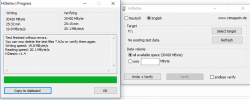
For completeness in case I've been reinstalling the firmware wrongly, the steps I take are described below:
1. reformat SD card using windows default tool / guiformat2 (tried both, no different to the end result)
2. copy over the latest WiFi On firmware from the Blueskysea website (http://www.blueskysea-inc.com/down.aspx?TypeId=14&FId=t14:14:14)
3. insert the SD card into the dashcam while it is still powered off
4. turn on the dashcam by plugging into my computer / to the car
Thanks in advance!
I followed the steps described elsewhere in this forum to reformat the SD card and copy over the latest firmware. I inserted the SD card into a switched off dashcam, and powered on the dashcam on my computer to upload the new firmware.
Generally at this stage the dashcam records properly while plugged into the computer (no warning sounds, and files are saved to the SD card). However sometimes I immediately get the "please insert SD card" warning, or get it thereafter when I plug in the dashcam to my car when it was initially working fine plugged into the computer.
I've tried plugging the dashcam directly to my car after reformatting the SD card and uploading the new firmware (i.e. skipping powering the dashcam on my computer), and sometimes the recording works until I turn off and on my car's engine, and at other times it doesn't work and I get the "please insert SD card" warning immediately.
I'm not really sure what the issue is. Everything was working fine for over a month, and my other B1W that was installed at the same time with the same SD card has no issue. The SD card is a 32GB Sandisk High Endurance card, and the results from H2testw are set out as follows:
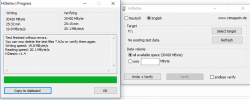
For completeness in case I've been reinstalling the firmware wrongly, the steps I take are described below:
1. reformat SD card using windows default tool / guiformat2 (tried both, no different to the end result)
2. copy over the latest WiFi On firmware from the Blueskysea website (http://www.blueskysea-inc.com/down.aspx?TypeId=14&FId=t14:14:14)
3. insert the SD card into the dashcam while it is still powered off
4. turn on the dashcam by plugging into my computer / to the car
Thanks in advance!
| Thread starter | Similar threads | Forum | Replies | Date |
|---|---|---|---|---|
| T | B1W: Parking mode wiring help needed please | B1W | 1 | |
| S | "please insert sd card" | B1W | 9 | |
| M | App says failed to get device information. | B1W | 3 | |
|
|
V1.8.7 Android APP beta tester please | B1W | 56 | |
| K | "Please insert SD card" | B1W | 13 |
