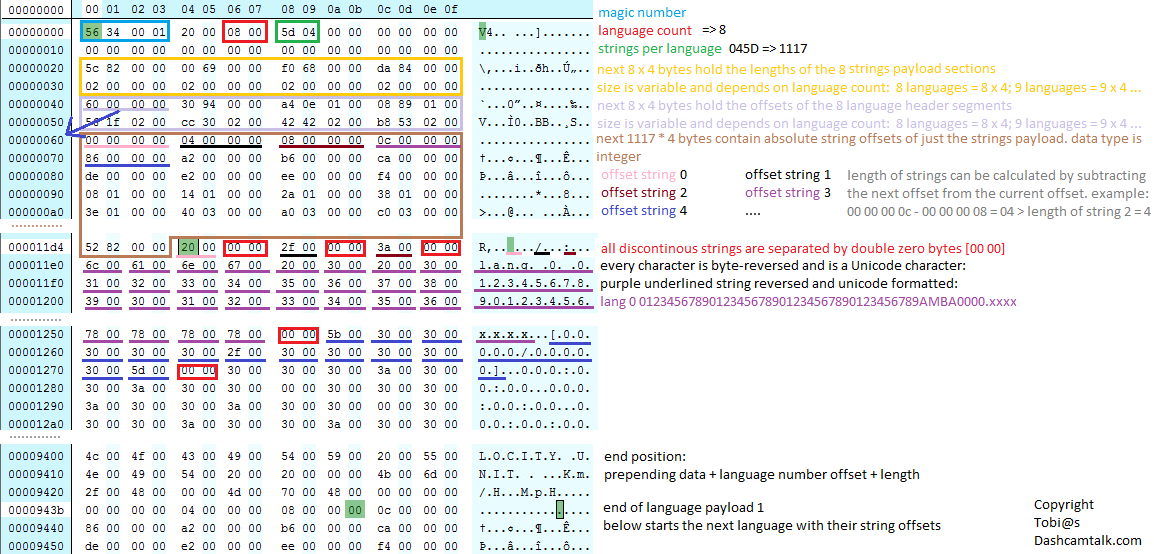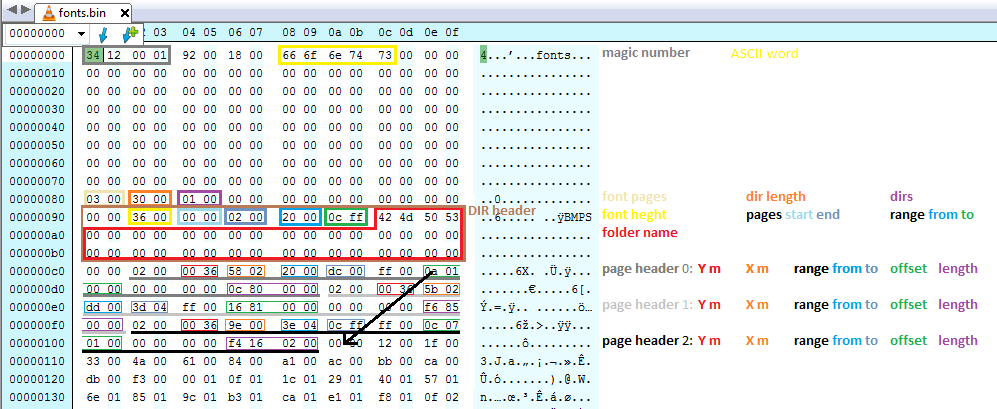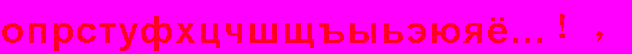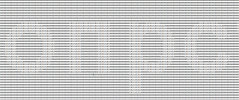I collected information on several partitions on this page: http://dc.p-mc.eu/ambarella/firmware
If you always wanted to know what BLD does or what PTB is check it out
If you always wanted to know what BLD does or what PTB is check it out