You are using an out of date browser. It may not display this or other websites correctly.
You should upgrade or use an alternative browser.
You should upgrade or use an alternative browser.
SG9663DC beta firmware
- Thread starter jokiin
- Start date
- Joined
- Jan 27, 2013
- Messages
- 52,470
- Reaction score
- 30,344
- Location
- Sydney, Australia ~ Shenzhen, China
- Country
- Australia
- Dash Cam
- Too many ¯\_(ツ)_/¯
that's a 2 wire setup, it can't switch the modes in the cameraI mean like the Vico PP and such.
Harsh
Well-Known Member
that's a 2 wire setup, it can't switch the modes in the camera
No plans to offer activation based on the G-sensor, like the A129?
I know we've been through this discussion on a different thread and I remember being in favour of keeping Parking Mode exclusive to the 3 wire kits due to reservations concerning reliability. But my as per my experience with the G-sensor based approach, it works, at least I didn't face any reliability issues while using it on the A129.
Asking because I'm interested in getting the Pro and would like to keep using the VPP.
- Joined
- Jan 27, 2013
- Messages
- 52,470
- Reaction score
- 30,344
- Location
- Sydney, Australia ~ Shenzhen, China
- Country
- Australia
- Dash Cam
- Too many ¯\_(ツ)_/¯
no plans to do a 2 wire based parking mode, it's not reliable enough
Harsh
Well-Known Member
no plans to do a 2 wire based parking mode, it's not reliable enough
Ok. Thanks
actualvane
Member
- Joined
- Mar 15, 2018
- Messages
- 71
- Reaction score
- 14
- Country
- Romania
Good day gentlemen, good day master!
Parking mode@30fps seems to use the same GOP as driving mode. Since the parking mode is pretty static, theoretically you can use (many) B-frames, the quality won't suffer.
I don't know where GOP is implemented, in the firmware or hardcoded in the chipset. If it is in the firmware, would it be possible to give it a try?
Just asking, nothing more.
Sent from my SM-G955F using Tapatalk
Parking mode@30fps seems to use the same GOP as driving mode. Since the parking mode is pretty static, theoretically you can use (many) B-frames, the quality won't suffer.
I don't know where GOP is implemented, in the firmware or hardcoded in the chipset. If it is in the firmware, would it be possible to give it a try?
Just asking, nothing more.
Sent from my SM-G955F using Tapatalk
- Joined
- Jan 27, 2013
- Messages
- 52,470
- Reaction score
- 30,344
- Location
- Sydney, Australia ~ Shenzhen, China
- Country
- Australia
- Dash Cam
- Too many ¯\_(ツ)_/¯
Not sure what you're asking???
actualvane
Member
- Joined
- Mar 15, 2018
- Messages
- 71
- Reaction score
- 14
- Country
- Romania
If you increase the turquoise figures, you can reduce the brown ones.
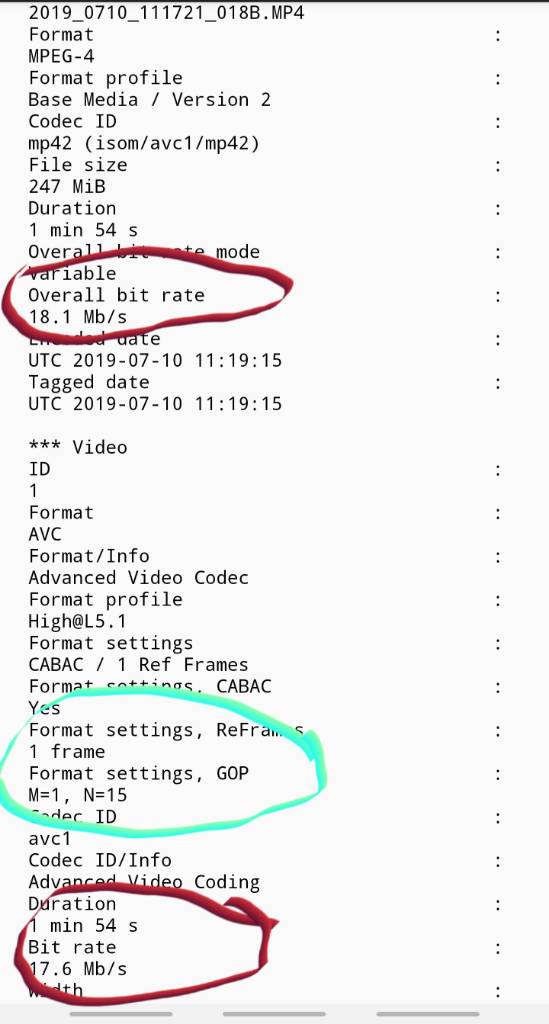
Sent from my SM-G955F using Tapatalk
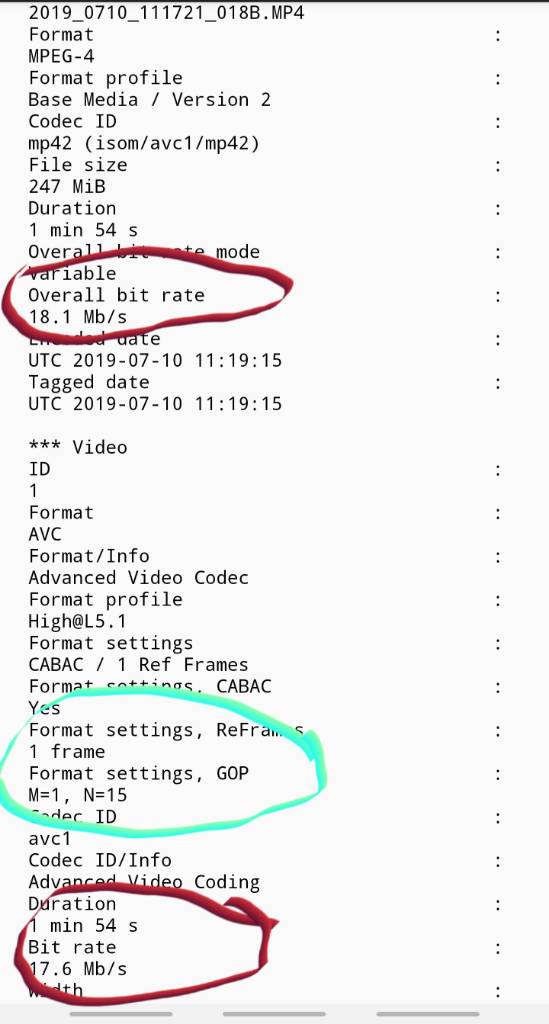
Sent from my SM-G955F using Tapatalk
- Joined
- Jan 27, 2013
- Messages
- 52,470
- Reaction score
- 30,344
- Location
- Sydney, Australia ~ Shenzhen, China
- Country
- Australia
- Dash Cam
- Too many ¯\_(ツ)_/¯
Parking mode does run at reduced bitrate already
actualvane
Member
- Joined
- Mar 15, 2018
- Messages
- 71
- Reaction score
- 14
- Country
- Romania
Couple of queries. I am on latest beta firmware v1.44 and have a Mac
1) I suddenly realised that the videos being recorded are like 4x the speed in parking. What are the recommended settings and which one to fix? Would like some settings recommendations for all menu options. Needed to use parking footage today and was too fast i thought.
2) Is there a thinner cable available for the back camera as it doesn't feed properly through the tube in my Skoda so the installation is coming directly out from the back trim and having water issues apparently (note from servicing)
3) What is difference and which one to use " MAC GPS Playback Software suit OSX 10.8 and above " or "Download Dashcam Viewer Software for MAC"?
4) I have GPS unit plugged in but the Dashcam viewer is not showing any GPS info in the "Dashcam viewer" app. I pointed it to the "Movie" folder.
Thanks
1) I suddenly realised that the videos being recorded are like 4x the speed in parking. What are the recommended settings and which one to fix? Would like some settings recommendations for all menu options. Needed to use parking footage today and was too fast i thought.
2) Is there a thinner cable available for the back camera as it doesn't feed properly through the tube in my Skoda so the installation is coming directly out from the back trim and having water issues apparently (note from servicing)
3) What is difference and which one to use " MAC GPS Playback Software suit OSX 10.8 and above " or "Download Dashcam Viewer Software for MAC"?
4) I have GPS unit plugged in but the Dashcam viewer is not showing any GPS info in the "Dashcam viewer" app. I pointed it to the "Movie" folder.
Thanks
- Joined
- Jan 27, 2013
- Messages
- 52,470
- Reaction score
- 30,344
- Location
- Sydney, Australia ~ Shenzhen, China
- Country
- Australia
- Dash Cam
- Too many ¯\_(ツ)_/¯
default setting for parking files they are timelapse, you can slow down the playback to view
cable should go inside the factory rubber grommet to the tailgate
you need Dashcam Viewer, the other one was for older models
do you see the GPS icon on the display?
cable should go inside the factory rubber grommet to the tailgate
you need Dashcam Viewer, the other one was for older models
do you see the GPS icon on the display?
default setting for parking files they are timelapse, you can slow down the playback to view
Aah ok. I was giving it to someone else so will need to train them
cable should go inside the factory rubber grommet to the tailgate
Installer was saying its a risk and left it as he thought the cable and the angled connector was bit thick for the small channel
you need Dashcam Viewer, the other one was for older models
Thanks .. using that
do you see the GPS icon on the display?
Yes I definitely do see that icon and green.
- Joined
- Jan 27, 2013
- Messages
- 52,470
- Reaction score
- 30,344
- Location
- Sydney, Australia ~ Shenzhen, China
- Country
- Australia
- Dash Cam
- Too many ¯\_(ツ)_/¯
if the GPS icon is there and it's green then you have GPS, if you don't see details in the software make sure you don't have any firewall that is restricting access for the program to pull the map data down
need to use a cable which has straight connector on one end if the grommet is small, the longer cable is like this, shorter cables are also available
need to use a cable which has straight connector on one end if the grommet is small, the longer cable is like this, shorter cables are also available
- Joined
- Jan 27, 2013
- Messages
- 52,470
- Reaction score
- 30,344
- Location
- Sydney, Australia ~ Shenzhen, China
- Country
- Australia
- Dash Cam
- Too many ¯\_(ツ)_/¯
you can send us an unedited sample file for checking if you like, please upload here https://streetguardian.wetransfer.comThere is no firewall blocking anything. I have explicitly marked it allow all connections as well for the app.
you can send us an unedited sample file for checking if you like, please upload here https://streetguardian.wetransfer.com
Sent .. Thanks
- Joined
- Jan 27, 2013
- Messages
- 52,470
- Reaction score
- 30,344
- Location
- Sydney, Australia ~ Shenzhen, China
- Country
- Australia
- Dash Cam
- Too many ¯\_(ツ)_/¯
can you double check that you have the green GPS logo on the display?
can you double check that you have the green GPS logo on the display?
Wow.. I could swear that I have seen the logo in my unit before. Took the car for a 4 min drive and still nothing. Faulty GPS or cable? I remember used to take only 1 minute to catch signal
- Joined
- May 14, 2013
- Messages
- 11,976
- Reaction score
- 8,442
- Location
- Oakland Park, Florida (USA)
- Country
- United States
- Dash Cam
- StreetGuardian.CAM Amazon.com
If the GPS satellite red/green icon is completely missing try to reseat the plug and make sure it’s inserted deep enough

