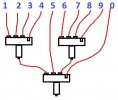Lunar
Active Member
- Joined
- Sep 26, 2013
- Messages
- 378
- Reaction score
- 117
- Location
- Herefordshire
- Country
- United Kingdom
- Dash Cam
- 3x Mini 0801 / Mio-368WDR+AGF
we ever found Mini 0801 can not turn on recording automatic when plug to some car charger, then we test other camera models that happens also. we suppose that is because that devices are loaded to "computer connect" mode with that car charger so it can not record video.
it is better to use the original car charger attached which have better quality.
Thats interesting, because I did notice myself that off the base, it would actually go into record mode when cable just plugged into the camera's USB socket, with one USB charger, but with another charger it just went into charge mode, which suports what you state. However if the base is connected and its powered via the base it works on either charger.
It's of no concern once you learn its behavour.. lol I use two 12v to 5v USB converters directly wired into my car and both camera's work perfectly, it enables me to free up the lighter socket for other things.
However if users have issues , your suggestion to use the power adapter supplied with the camera is very good advice.
Last edited: