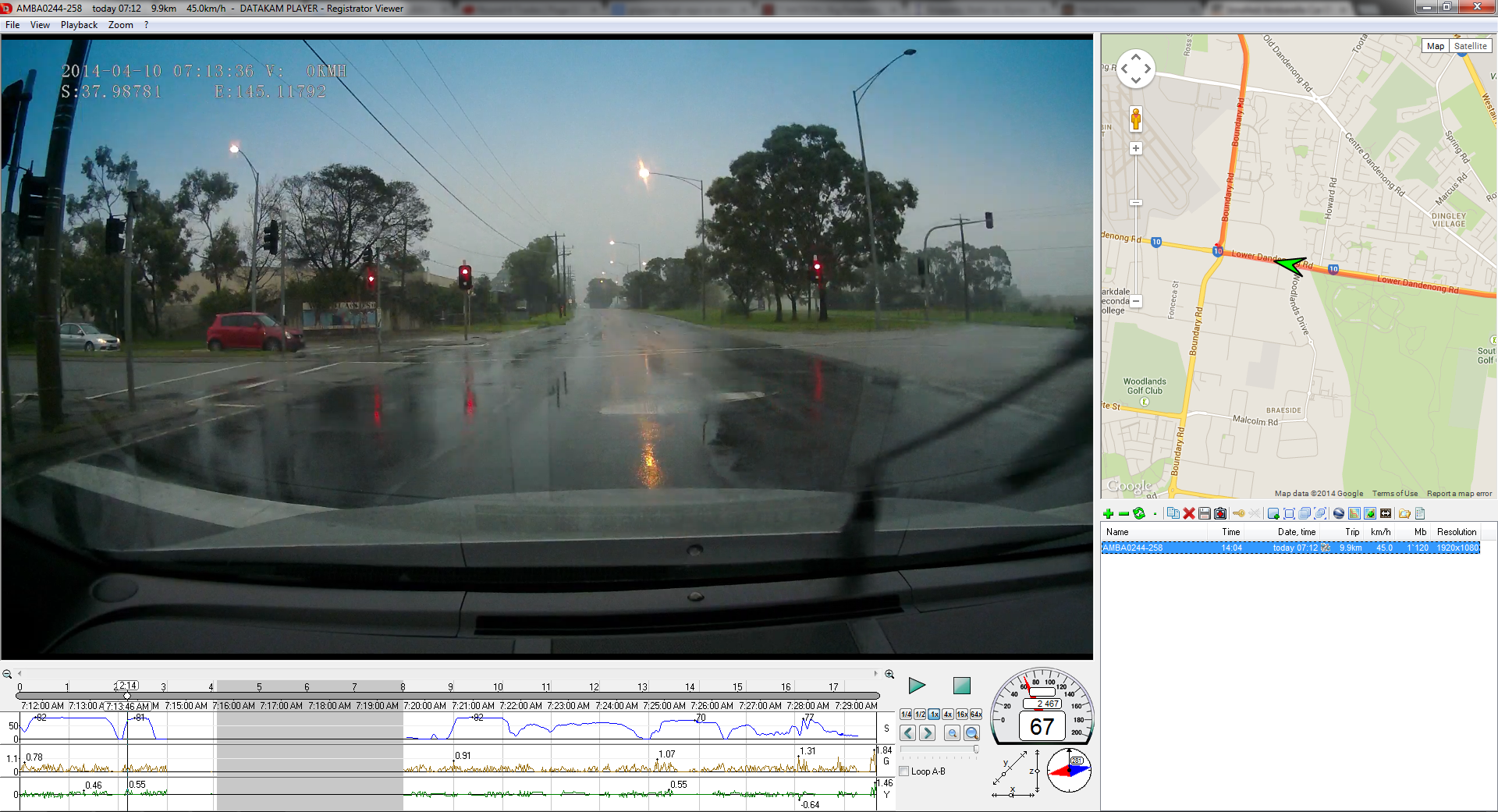Has anyone else noticed that their GPS log and video don't match when viewed in Registrator Viewer? I noticed that when I completely stop in traffic that Registrator Viewer shows the speed increasing while I'm still stationary in the video. IT seems like it's about 2 seconds out of sync. I turned GPS data overlay on so I can see what the GPS is picking up and that is in sync so I assume either Registrator Viewer is not syncing the video with the log file correctly or the camera is producing the log files out of sync.
I can't even try the DVRPlayer software provided with the camera as when I open a video file in the software nothing happens, just stays as a black screen.
Is there other software I can try to rule out Registrator Viewer?
Thanks.
[edit]
Also, with AUTO POWER OFF set to 5 min should the camera keep recording after power is cut off from camera? I seems to stop recording about 10 seconds after I turn the car off.
[edit 2]
OK, I now understand AUTO POWER OFF has nothing to do with recording. Once power is turned off, camera stops recording, after 5 mins camera turns off completely.
I can't even try the DVRPlayer software provided with the camera as when I open a video file in the software nothing happens, just stays as a black screen.
Is there other software I can try to rule out Registrator Viewer?
Thanks.
[edit]
Also, with AUTO POWER OFF set to 5 min should the camera keep recording after power is cut off from camera? I seems to stop recording about 10 seconds after I turn the car off.
[edit 2]
OK, I now understand AUTO POWER OFF has nothing to do with recording. Once power is turned off, camera stops recording, after 5 mins camera turns off completely.
Last edited: