I don't have your car but I have the same issue. On my first run today, at 1080 60fps, wdr on, couldn't make out plates of oncoming cars on a road nor adjacent cars on the highway. I can post vids tonight. On my return trip, I'll try a higher res and will take the lens slip off, not sure if the latter will make any difference haha but I wonder if it was making everything blurry
Well, at higher res it seems to be better but still not sure if there's any improvements I can make from settings.
1. In this first pic, is it normal that I can't read the license plate of the black car from this distance, unless if I were to zoom in on the pic itself?

2. In the second pic, the license plate on the CRV is readable but seems quite a bit blurry right?
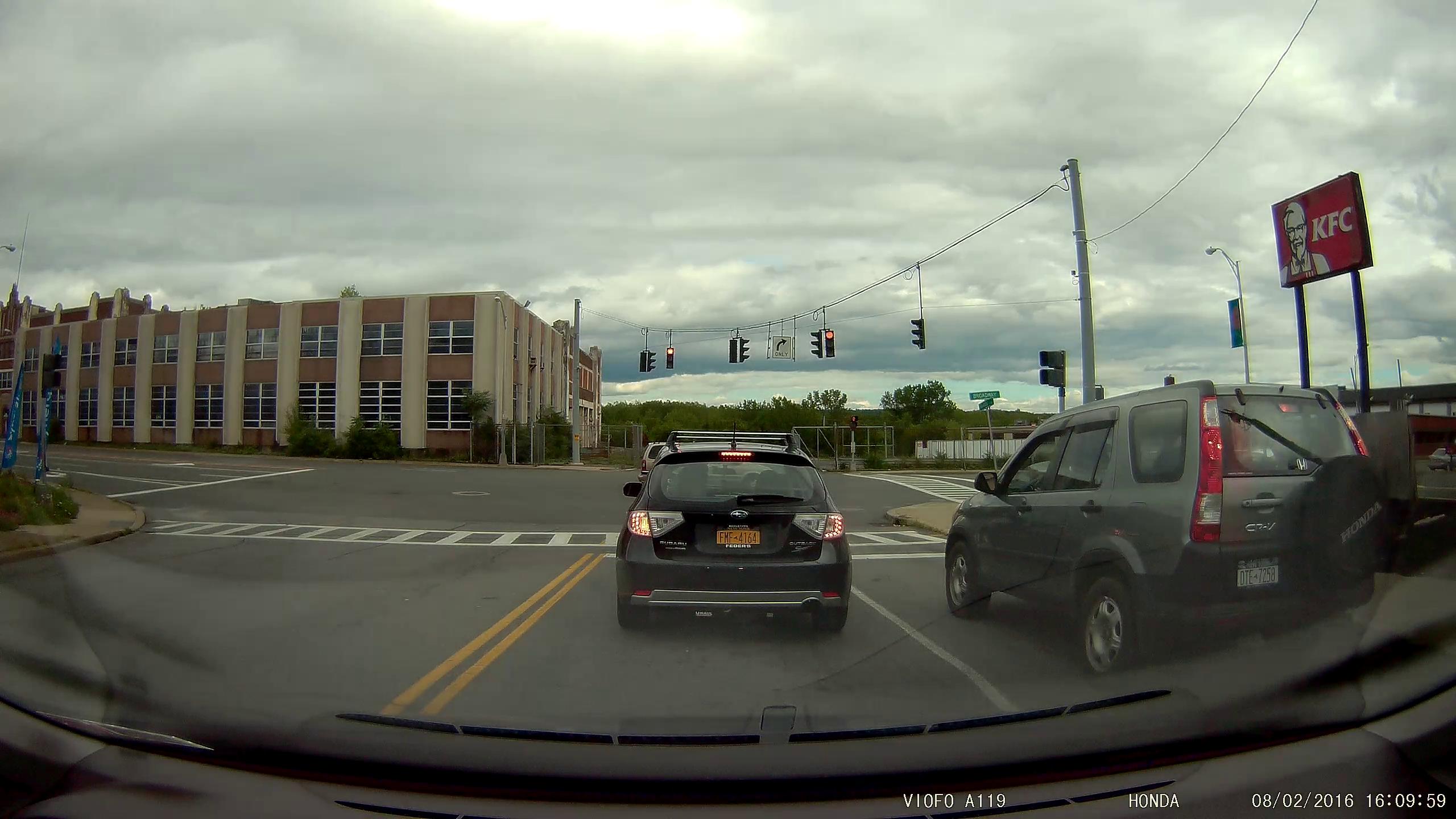
3. Also, any suggestions on how to reduce the reflection on the bottom due to the car interior? Should I move the camera lens up a bit?
Last edited:





