Thanks. I've never used it before on this so curious. Won't be doing it again!You should never use YouTube stabilize on a dashcam video unless you like being seasick. It doesn't know how to handle dashcam video and it makes it very bad indeed.
You are using an out of date browser. It may not display this or other websites correctly.
You should upgrade or use an alternative browser.
You should upgrade or use an alternative browser.
Viofo A119 Car DVR factory sample tests
- Thread starter Mtz
- Start date
-
- Tags
- a119 a119c viofo a119
Gibson99
Well-Known Member
- Joined
- Jun 20, 2014
- Messages
- 9,293
- Reaction score
- 8,079
- Location
- Houston, we've had a problem, Texas
- Country
- United States
- Dash Cam
- Yes
Yep I learned the hard way too. Wasn't trying to talk down to you, hard to have tone of voice on a forum.Thanks. I've never used it before on this so curious. Won't be doing it again!
runtohell121
Well-Known Member
- Joined
- Jul 10, 2013
- Messages
- 907
- Reaction score
- 355
- Country
- United States
- Dash Cam
- Viofo & Vantrue - too many to list
Just received my unit from @viofo today and tried to use the GPS, but getting the message "No GPS". Could it be because of one of the pins on the GPS bracket went inwards? I'm not able to pop one of the pin back out. I went outside and walked around for 3+ minute with the unit and showed "No GPS" on the display. I am powering the unit through the GPS bracket.


- Joined
- Sep 29, 2015
- Messages
- 1,495
- Reaction score
- 3,504
- Location
- Shenzhen
- Country
- China
- Dash Cam
- A129 Pro / A129 Duo / A119 V3 / A119S / G1W-S / WR1/
Sorry to hear that, this is the first time we saw such issue, maybe you can try to open it to check, we can send a replacement bracket to you.Just received my unit from @viofo today and tried to use the GPS, but getting the message "No GPS". Could it be because of one of the pins on the GPS bracket went inwards? I'm not able to pop one of the pin back out. I went outside and walked around for 3+ minute with the unit and showed "No GPS" on the display. I am powering the unit through the GPS bracket.
View attachment 24951
Before production, we did testing for pin connection more than 100 times.
XooX
New Member
- Joined
- Aug 1, 2016
- Messages
- 3
- Reaction score
- 0
- Country
- Macedonia, The Former Yugoslav Republic Of
Hello.
Today I got this camera and want to ask. What micro sd i best for the camera? I wait samsung evo + with 20mb max write speed class10 u1. Is enough for record 2K videos or I must low to full hd?
Today I got this camera and want to ask. What micro sd i best for the camera? I wait samsung evo + with 20mb max write speed class10 u1. Is enough for record 2K videos or I must low to full hd?
doema543
Member
- Joined
- Jul 20, 2016
- Messages
- 53
- Reaction score
- 15
- Country
- United States
you might want to look into one of the "high endurance" micro sd cards from either Sandisk or Transcend. I started off using a 32GB Samsung Evo+ card and recently swapped to a Sandisk 64GB high endurance micro sd and so far so good.Hello.
Today I got this camera and want to ask. What micro sd i best for the camera? I wait samsung evo + with 20mb max write speed class10 u1. Is enough for record 2K videos or I must low to full hd?
runtohell121
Well-Known Member
- Joined
- Jul 10, 2013
- Messages
- 907
- Reaction score
- 355
- Country
- United States
- Dash Cam
- Viofo & Vantrue - too many to list
Sorry to hear that, this is the first time we saw such issue, maybe you can try to open it to check, we can send a replacement bracket to you.
Before production, we did testing for pin connection more than 100 times.
Okay, thank you. I will open it later to see if it is fixable. Thanks for the fast response.
Are there any screws holding it or can I just pry it open?
edit: never mind, removed the adhesive and saw 4 screws.
edit 2: Doesn't seem like much I could do...
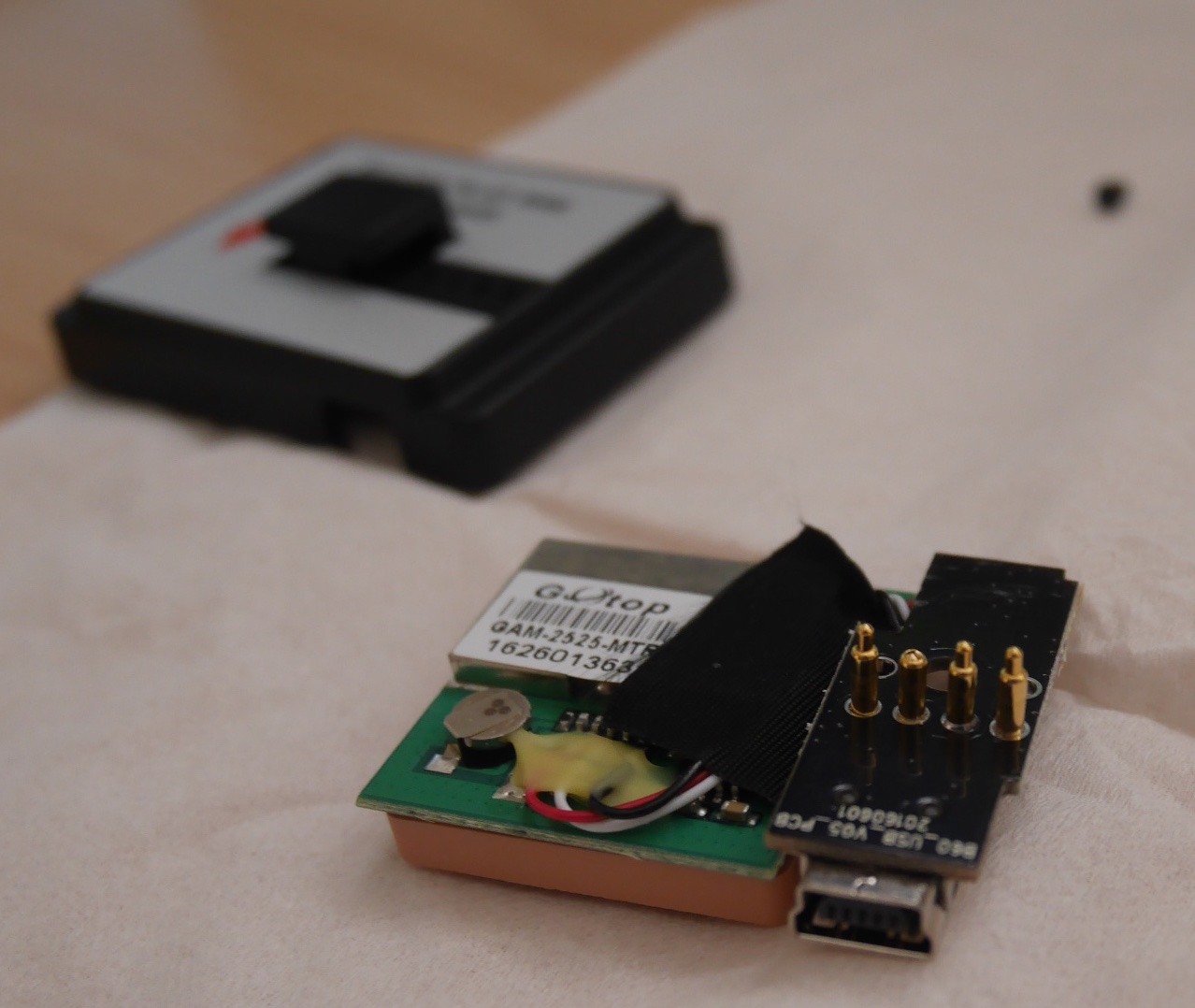
Last edited:
- Joined
- Sep 29, 2015
- Messages
- 1,495
- Reaction score
- 3,504
- Location
- Shenzhen
- Country
- China
- Dash Cam
- A129 Pro / A129 Duo / A119 V3 / A119S / G1W-S / WR1/
Thanks, noted, just rechecked, we did testing for this more than 500 times, wish this not happen in future.Okay, thank you. I will open it later to see if it is fixable. Thanks for the fast response.
Are there any screws holding it or can I just pry it open?
edit: never mind, removed the adhesive and saw 4 screws.
edit 2: Doesn't seem like much I could do...
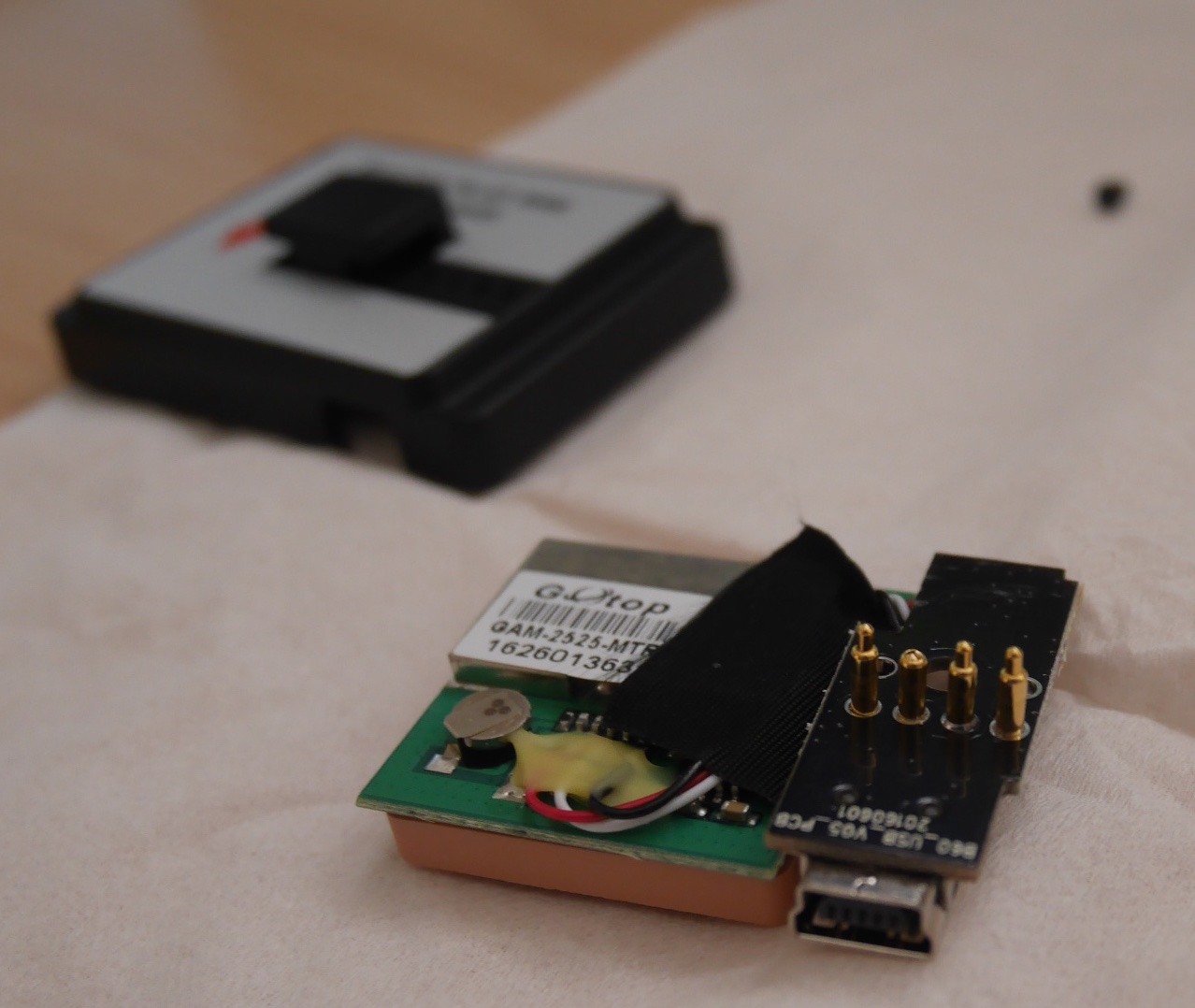
Sorry to hear this, will send a new GPS bracket to you.
runtohell121
Well-Known Member
- Joined
- Jul 10, 2013
- Messages
- 907
- Reaction score
- 355
- Country
- United States
- Dash Cam
- Viofo & Vantrue - too many to list
Thanks, noted, just rechecked, we did testing for this more than 500 times, wish this not happen in future.
Sorry to hear this, will send a new GPS bracket to you.
Okay, thanks.
halp, newbie question. I got this card
https://www.amazon.com/gp/B0112K9EEE
When I turn the cam on, it says insert TF card or something.
So I need to first format this card in windows to fat32 right?
However on disk properties, it says the file system is already fat32.
https://www.amazon.com/gp/B0112K9EEE
When I turn the cam on, it says insert TF card or something.
So I need to first format this card in windows to fat32 right?
However on disk properties, it says the file system is already fat32.
- Joined
- Jan 27, 2013
- Messages
- 52,470
- Reaction score
- 30,344
- Location
- Sydney, Australia ~ Shenzhen, China
- Country
- Australia
- Dash Cam
- Too many ¯\_(ツ)_/¯
I got this card
https://www.amazon.com/gp/B0112K9EEE
When I turn the cam on, it says insert TF card or something. So I need to first format this card in windows right?
they are pre formatted, you shouldn't need to do anything, check the card in your PC though to make sure it's ok is probably a good idea
yes, it shows up fine in windows. I placed the latest firmware .bin file on it.
Then I place it in dashcam and turn it on. A brief message appears "Please Insert TF card", then it disappears. Then I go to the format option and it says "No card". If I click on Record, it says "Please Insert TF card"
EDIT: ok it's fixed, it recognizes the card now. was due to user error!
Then I place it in dashcam and turn it on. A brief message appears "Please Insert TF card", then it disappears. Then I go to the format option and it says "No card". If I click on Record, it says "Please Insert TF card"
EDIT: ok it's fixed, it recognizes the card now. was due to user error!
Last edited:
Gibson99
Well-Known Member
- Joined
- Jun 20, 2014
- Messages
- 9,293
- Reaction score
- 8,079
- Location
- Houston, we've had a problem, Texas
- Country
- United States
- Dash Cam
- Yes
What was the problem in case anyone else has that problem?yes, it shows up fine in windows. I placed the latest firmware .bin file on it.
Then I place it in dashcam and turn it on. A brief message appears "Please Insert TF card", then it disappears. Then I go to the format option and it says "No card". If I click on Record, it says "Please Insert TF card"
EDIT: ok it's fixed, it recognizes the card now. was due to user error!
XooX
New Member
- Joined
- Aug 1, 2016
- Messages
- 3
- Reaction score
- 0
- Country
- Macedonia, The Former Yugoslav Republic Of
I wait 64gb card.you might want to look into one of the "high endurance" micro sd cards from either Sandisk or Transcend. I started off using a 32GB Samsung Evo+ card and recently swapped to a Sandisk 64GB high endurance micro sd and so far so good.
Why you swap your 32gb evo+ card with Sandisk? You have lost frames or evo+ is not fast enough? As I know if you want to record 2K videos need card who have write speed 20mb/s. If you want to record 4K videos you need 40mb/s. Is this right?
DashBoat
Member
- Joined
- Aug 20, 2013
- Messages
- 83
- Reaction score
- 33
- Location
- United States
- Country
- United States
- Dash Cam
- Viofo A129 & A139
Here are a couple of sample. Installation was a snap, and i updated the firmware to latest version. Overall going well. Just need to route the cable.
Hey Mr LEAF driver, nice shot of a Model S
Would love to see pics of your install (in another thread of via PM).
I'm having issues with being able to read license plates of vehicles in adjacent lanes, but doesn't seem to be as big of an issue with your camera. Do you have WDR turned on?
Gibson99
Well-Known Member
- Joined
- Jun 20, 2014
- Messages
- 9,293
- Reaction score
- 8,079
- Location
- Houston, we've had a problem, Texas
- Country
- United States
- Dash Cam
- Yes
I have no problems using a regular Samsung evo (non plus) 64gb card in my a119.I wait 64gb card.
Why you swap your 32gb evo+ card with Sandisk? You have lost frames or evo+ is not fast enough? As I know if you want to record 2K videos need card who have write speed 20mb/s. If you want to record 4K videos you need 40mb/s. Is this right?
I'm having issues with being able to read license plates of vehicles in adjacent lanes, but doesn't seem to be as big of an issue with your camera. Do you have WDR turned on?
I don't have your car but I have the same issue. On my first run today, at 1080 60fps, wdr on, couldn't make out plates of oncoming cars on a road nor adjacent cars on the highway. I can post vids tonight. On my return trip, I'll try a higher res and will take the lens slip off, not sure if the latter will make any difference haha but I wonder if it was making everything blurry
doema543
Member
- Joined
- Jul 20, 2016
- Messages
- 53
- Reaction score
- 15
- Country
- United States
I made the swap mainly for longevity/reliability as the Sandisk uses MLC nand and should theoretically last longer in "extreme" conditions versus the cheaper Samsung EVO+. Nothing is a guarantee of course but I've not had any issues so far with recording at the native 1440p@30fps as far as i can tell from all of the videos.I wait 64gb card.
Why you swap your 32gb evo+ card with Sandisk? You have lost frames or evo+ is not fast enough? As I know if you want to record 2K videos need card who have write speed 20mb/s. If you want to record 4K videos you need 40mb/s. Is this right?
