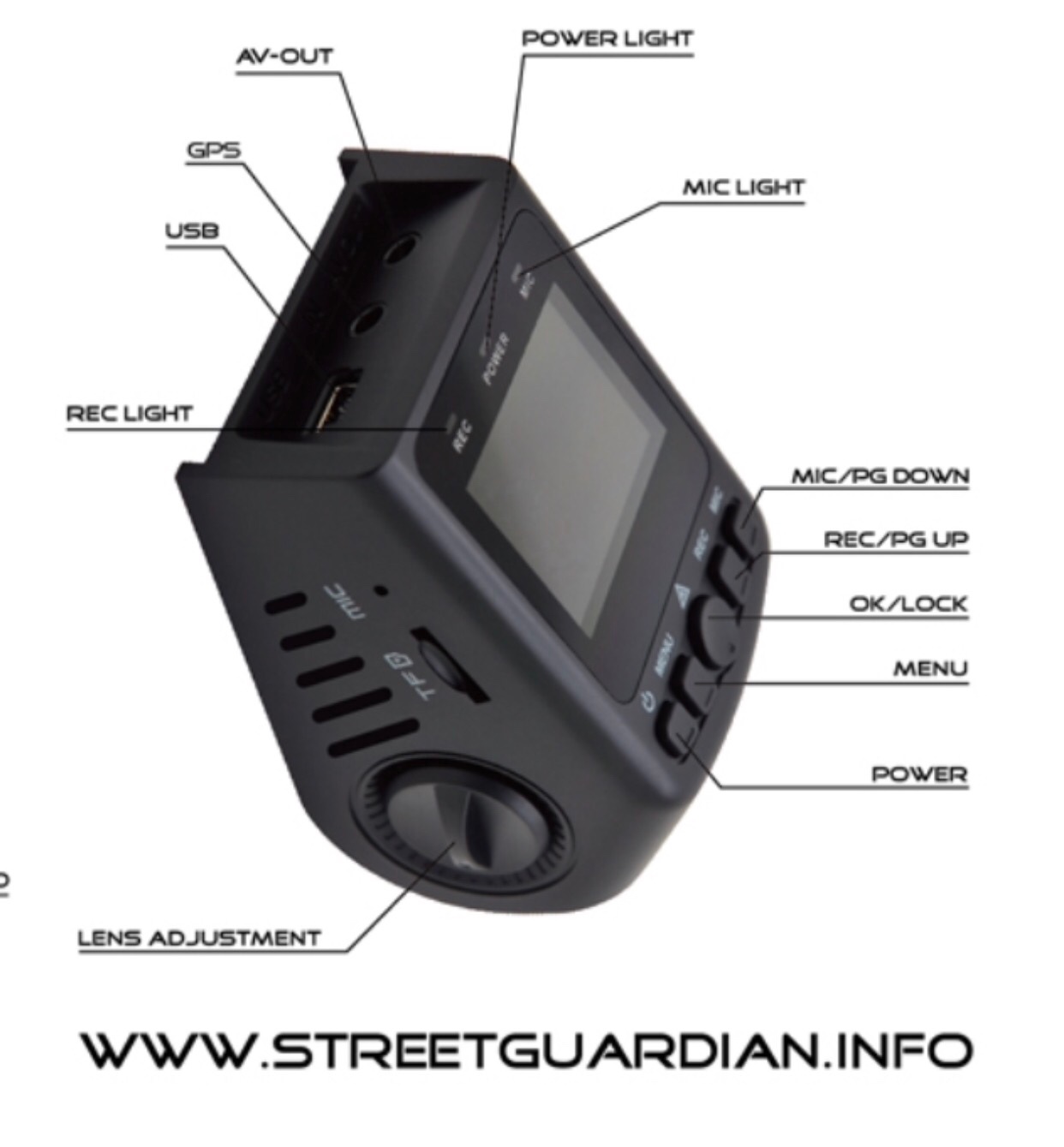5Cowbells
Well-Known Member
- Joined
- Oct 9, 2016
- Messages
- 431
- Reaction score
- 369
- Location
- California
- Country
- United States
- Dash Cam
- FW A119 V4.01, FW A119S_180919_V4.0
@viofo - New feature request: ability to DISABLE the MIC button.
I would like an option to record sound ALWAYS, no matter how many times someone presses the MIC button. or make it so that you have to HOLD the MIC button to toggle it... and then have some sort of audio confirmation that it's muted/unmuted - something different than the beeps it makes when you press triangle. that way people like me who can't see the screen will still know something other than locking a file just happened.
Well for me the mic button is great off/on. When I am alone I like the mic button to be set on, but if I have someone in the car with me and we are both talking I do not want my conversation to be recorded on that file that I want to use as evidence. That's my opinion
I, like Gibson99, have my A119 mounted out of sight behind and to the right of the rear view mirror, but like Sutton, I use the MIC button (by feel) to turn off the MIC if I have passengers.
I like Gibson99's suggestion for unique confirmation sounds for the buttons. I've found that in the car I need sound feedback from the A119 to indicate which MIC mode (ON or OFF) was selected after the MIC button was pressed. For example, two quick beeps might indicate the MIC was turned ON while three quick beeps indicate OFF. I question the need while recording to press the MIC or MENU (still photo) button twice to activate the command (once to turn on the screen I guess and once again to activate the command). Why not just execute the command (and turn on the screen?) with one press, as does the ! emergency button.
Thanks,
Last edited: