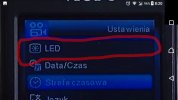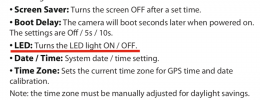TonyM
Well-Known Member
- Joined
- Jul 30, 2013
- Messages
- 5,446
- Reaction score
- 5,121
- Country
- United Kingdom
- Dash Cam
- Mobius 1S Telephoto, A139, B1W
The old and new A129 mounts are exactly the same physical shape. The A119 series mounts are completely different.I have no idea what mount the A119 v3 uses, but Viofo recently changed the mount for the A129. This was done to accommodate the 3 wire hw3 kit. Formerly, you could not use the wire port in the mount with the hw3 kit... now you can.