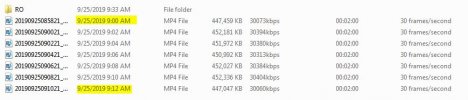It is a bug in V1.02 for if no GPS in parking mode, fixed in V1.03, so that's the difference.
In V1.02 if no GPS, it will enter to the parking mode after 5mins even there are continuous motion in the front.
Can you clarify what the fix is in V1.03 as I've had it fail to ever go into parking mode for over an hour with the lens covered sitting on a desk. No GPS, no movement, no activity at all.
ETA. I've been corresponding with Capture Your Action on the Viofo forum as well as here so adding these tests from that forum here.
Just as the title says, after updating firmware to V1.03, the A119 V3 does not enter Parking modes with only DC. Does not enter Parking mode with Hardwire kit unless ignition switch is first turned on and off.

www.viofo.com
"I decided I'd test again to see if I could replicate your results, I can not. However I have found it will go into parking mode with only DC power with V1.03. Just not consistently or in the 10 - 12 min time frame I was testing. I assume the results would be the same connecting to GPS with hardwire kit.
What I first did since I had V1.02 firmware installed was do 3 tests to verify parking mode working by connecting with dc power and laying on my desk, configured for Auto Event detection (easier for me to see since it causes the led to flash in parking mode) and with the lens taped over.
All 3 tests entered parking mode at 5 min with V1.02.
9:23-9:28
9:33-9:38
9:40 - 9:45
Then I flashed the V1.03 firmware.
Defaulted Settings
Formatted SD
Reconfigured all settings exactly as I had them with V1.02
The first test gave me hope when it did enter parking mode at 15 min (10:06-10:21. I thought well maybe I just wasn't giving it enough time when I was testing previously so started 2nd test. Second test at 27 min entered parking mode. (10:25-10:52), thought that to be odd so started test 3 and it entered parking mode in 12 min (11:13-11:25). The 4th and last test I did never entered parking mode, started it at 11:26 and stopped it at 12:27.
So for the 4 tests with V1.03
10:06-10:21 15 min
10:25-10:52 27 min
11:13-11:25 12 min
11:26-12:27 Stopped testing at 1 hour mark and still had not entered parking mode.
So in part it does enter parking mode with V1.03. I have no idea why there's so much inconsistency in the amount of time it takes to enter parking mode with V1.03 as the conditions, configuration and test were the same as what I did with V1.02. I've went back to V1.02 again and it's back to entering parking mode consistently in 5 min.
One other thing I noticed you may have some insight to that I don't as I don't know anything about video. But the 4th test that did not enter parking mode I noticed most all files for that hour long duration were 28mbps and a few at 29 mbps. Almost always I see 30mbps when I review the files. This was recording a covered lens so there was no color, motion or anything just black. When I noticed the bitrate difference I connected it to power again and let it record for a few min and without changing any configuration the files were back to 30mbps. "