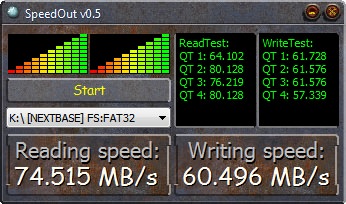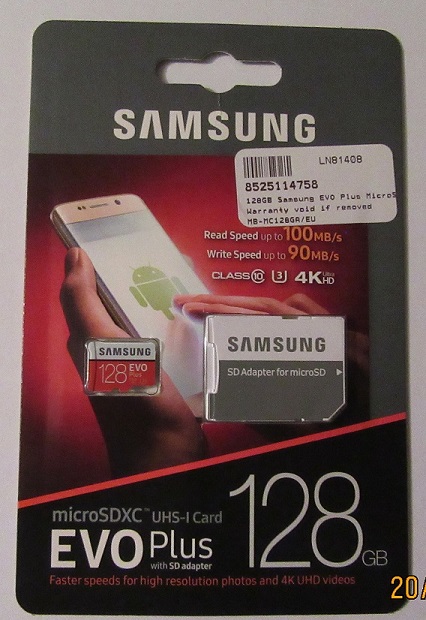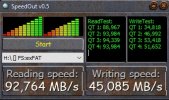Nigel
Well-Known Member
- Joined
- Jul 7, 2014
- Messages
- 17,265
- Reaction score
- 9,035
- Location
- Wales
- Country
- United Kingdom
- Dash Cam
- Gitup F1+G3ꞈꞈꞈꞈꞈ Viofo A229ꞈꞈꞈꞈꞈ Blueskysea B4K
You seem to have the same issue as Dark_vs_Evil, the issue is visible in the original files.I did not compress it before uploading.
Kremmen does not have the same issue.
What is the difference between Kremmen's camera and yours?
Hardware, firmware, settings? Something must be different...
You could upload an original file to google drive or somewhere so that we can check...