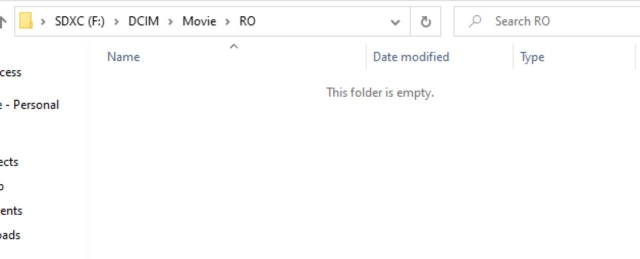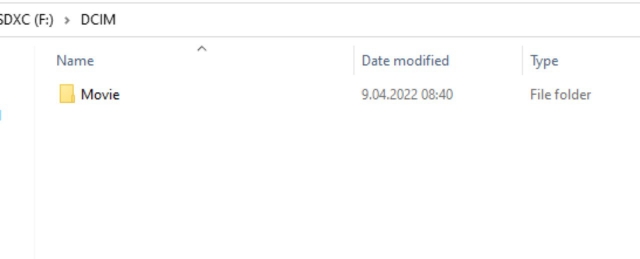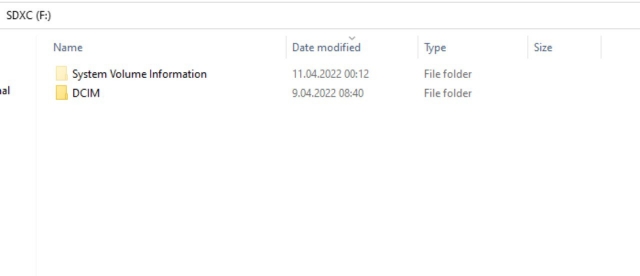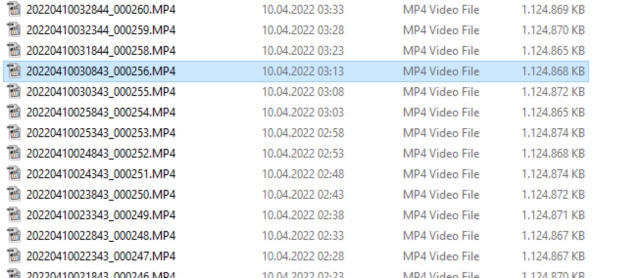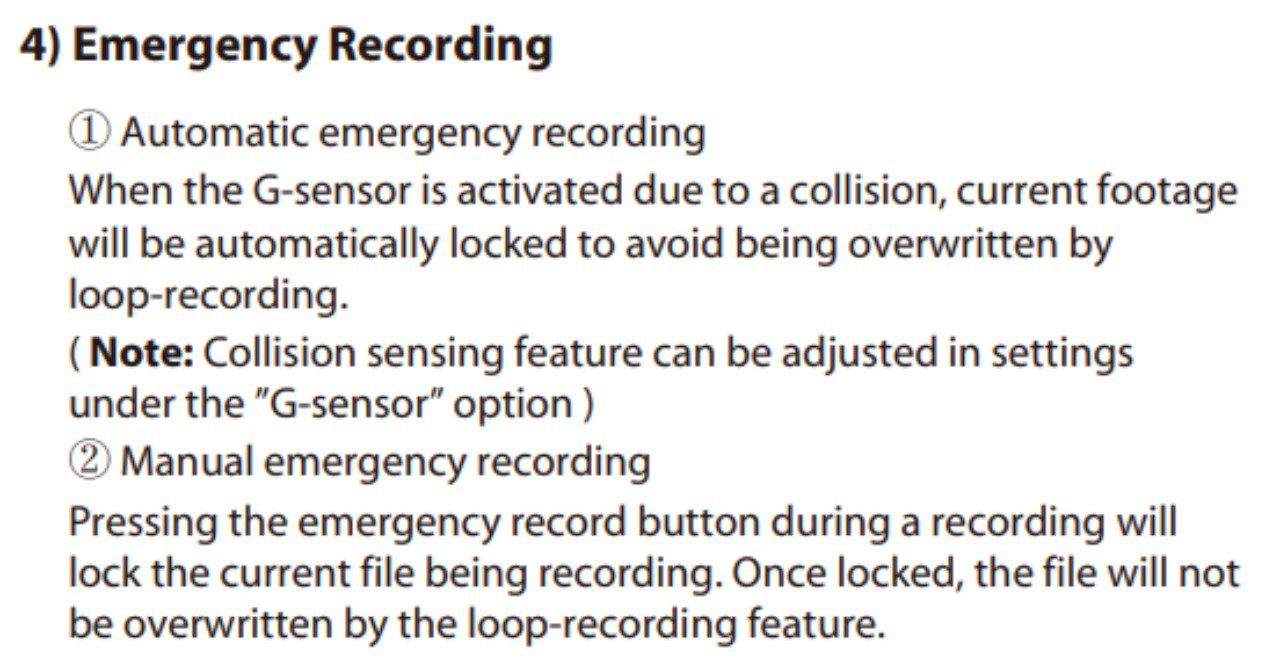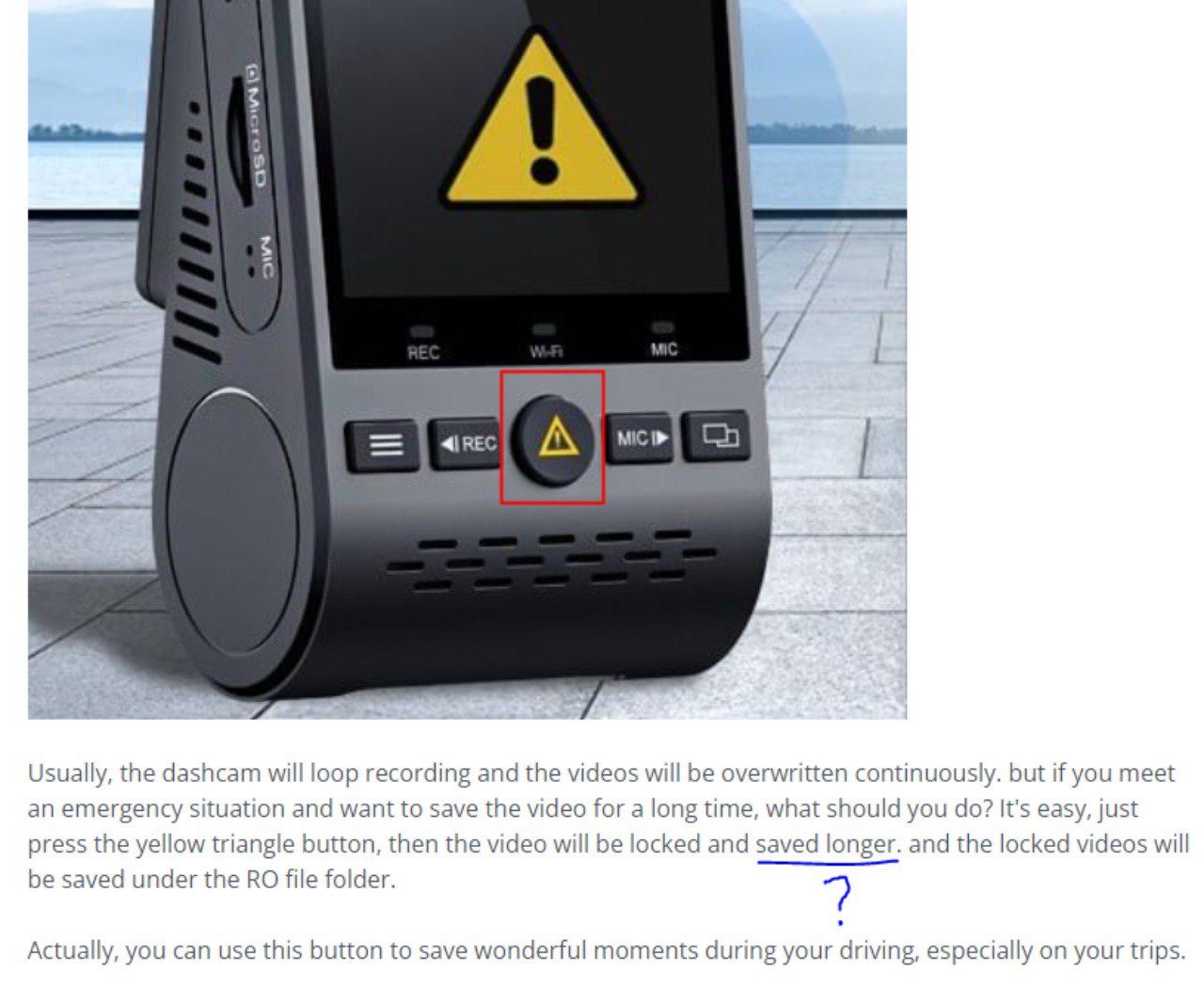It is normal to rewrite the RO videos when the space allocated to emergency videos is full.
RO files are emergency videos and I don't think somebody is in emergency situations for days or weeks. When you have an emergency the camera will save the video of that emergency and when you are in a safe place you will save that video. If passed 1-2-3 days or 1-2-3 weeks after the emergency and video was not back up is only users fault.
Some people are pressing the emergency button just to save some interesting situations even they are not involved directly.
In my opinion the RO folder should accept only up to 4-5 videos.
But when there is no such situation, it is overwritten, 2 of the 3 emergency files were deleted after 2 days. The non-emergency videos from 2 days ago are still there. How can it be normal for emergency files to be deleted when normal files are not?
In addition, if a feature is offered, this feature must be useful, right? How can it be beneficial for the user to delete emergency files when even the files that were recorded at the same time and that I did not press the Emergency button were not deleted?
Except for the file I needed during my 2-day out-of-town trip, I have almost all the videos of my trip. Do you think there is something strange about this?
And as I said, this is the case when the number of files that will be in the RO folder is only 3, so even though I only pressed the emergency button at 3 different times, but 2 videos were deleted, not because there were 3 files, but because 2 days passed, I guess.
By the way, I sent a ticket to viofo. Let's see if the long time saved thing they say has certain conditions, I hope they explain.