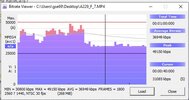Installed the A229 today - bit of a problem, camera just wont power on with the HK4 hardwire kit (also with Viofo fuse tap piggybacks). Both front and rear camera work fine with the cigarette socket connection though.
For the HK4 I tried grounding in two common grounding points for my car (Mazda 3 2016), tried battery wire connected via the fuse tap to 4 different always on fuses (10A, 15A, 20A, 25A) which show 12 volts with a multimeter when engine is off and confirmed the shows the same when engine is on. Tried the ACC on various fuses that turn off with the ignition (again confirmed with multimeter). I'm using the right fuse slots as I've tried all of the On/ACC ones. I have a crimping tool and crimped properly. The fuse box is near the footwell and uses low profile mini blade fuses, tried the Viofo supplied matching fuse taps, no joy, also tried normal mini blade fuses and the Viofo taps, still no joy. Bit stumped about what the problem is. Unfortunately I don't have the equipment to test the hardwire kit outside of the car (or pre-installation which would've been ideal). One physical problem I did have is because the fuse box is so near the door frame I could only insert the fuse taps upside down, was under the impression this wouldn't matter (and still could read 12v off the fuses).
Any tips?