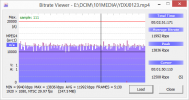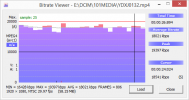reverend
Well-Known Member
- Joined
- Apr 22, 2014
- Messages
- 5,715
- Reaction score
- 4,105
- Country
- United Kingdom
- Dash Cam
- Too many
Yeah it is definitely looking better mate - before on 0.7.10 it would crash after viewing one pic or video but I've just been through everything I've recorded so far and it's still working fine.
Guessing as its 1.0.0 now it's the first release - there is a change log I've screen shotted and it's all in Chinese so I have no idea what it actually said!
Guessing as its 1.0.0 now it's the first release - there is a change log I've screen shotted and it's all in Chinese so I have no idea what it actually said!