You can actually upgrade the camera without needing any APK app.
To upgrade to 1.0.7 download this one:
https://mega.co.nz/#!FFwzxTTR!I9Veeq9enRsgroLAfzNEEEcj8IzxnJBYmjCSr2rKd1g
Unpack that, and then rename the file to firmware.bin
Copy the firmware.bin file to your MicroSD card in the top level via your PC, and then put the card into your Yi camera.
Important - before turning the camera on make sure it is connected to USB power otherwise if the battery dies during the upgrade it makes it more difficult to recover the camera.
Now turn on the camera and it will beep for around a minute or so and then turn itself off.
Wait until it has turned off - this means it has upgraded the Yi camera to 1.0.7
Now turn it on, enable the Wi-Fi and see if you get the same problem.
As for the app
@dezmen3 has got a thread with the latest version in English here:
http://en.miui.com/thread-93465-1-1.html
I hope that helps