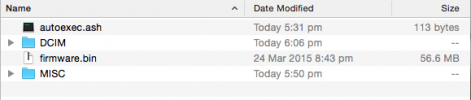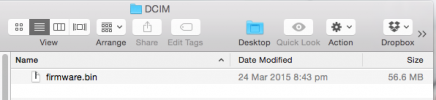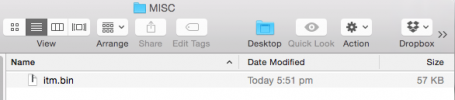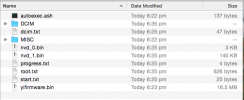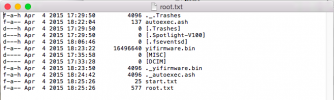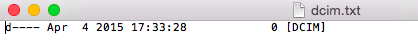reverend
Well-Known Member
- Joined
- Apr 22, 2014
- Messages
- 5,715
- Reaction score
- 4,105
- Country
- United Kingdom
- Dash Cam
- Too many
Looking at the date of that prkapp your camera is half running firmware 1.0.0 anyway - the 0.7.13 build was dated the 31 January.
Did you say you'd already tried using 1.0.0 vanilla and custom with the autoexec.ash to try and program?
I'm wondering if maybe it works with only the version that's half on or something?
I tried using the filename of the 0.7.13 firmware given in one of the screenshots above but no joy unfortunately - hopefully once someone with a 0.7.13 camera runs that command we'll have two new firmwares for you to try and use
Did you say you'd already tried using 1.0.0 vanilla and custom with the autoexec.ash to try and program?
I'm wondering if maybe it works with only the version that's half on or something?
I tried using the filename of the 0.7.13 firmware given in one of the screenshots above but no joy unfortunately - hopefully once someone with a 0.7.13 camera runs that command we'll have two new firmwares for you to try and use