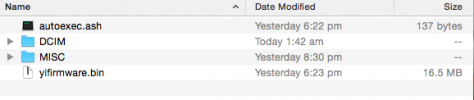eileenkan
New Member
- Joined
- Apr 3, 2015
- Messages
- 14
- Reaction score
- 1
- Country
- Singapore
f-a-h Apr 4 2015 17:29:50 4096 ._.Trashes
f-a-- Apr 4 2015 18:22:04 137 autoexec.ash
d---h Apr 4 2015 17:29:50 0 [.Trashes]
d---h Apr 4 2015 17:29:50 0 [.Spotlight-V100]
d---h Apr 4 2015 18:06:46 0 [.fseventsd]
f-a-- Apr 4 2015 18:23:22 16496640 yifirmware.bin
d---- Apr 4 2015 17:35:58 0 [MISC]
d---- Apr 4 2015 17:33:28 0 [DCIM]
f-a-h Apr 4 2015 18:23:50 4096 ._yifirmware.bin
f-a-h Apr 4 2015 18:24:42 4096 ._autoexec.ash
f-a-- Apr 4 2015 18:25:26 25 start.txt
f-a-- Apr 4 2015 18:25:26 577 root.txt
f-a-- Apr 4 2015 18:22:04 137 autoexec.ash
d---h Apr 4 2015 17:29:50 0 [.Trashes]
d---h Apr 4 2015 17:29:50 0 [.Spotlight-V100]
d---h Apr 4 2015 18:06:46 0 [.fseventsd]
f-a-- Apr 4 2015 18:23:22 16496640 yifirmware.bin
d---- Apr 4 2015 17:35:58 0 [MISC]
d---- Apr 4 2015 17:33:28 0 [DCIM]
f-a-h Apr 4 2015 18:23:50 4096 ._yifirmware.bin
f-a-h Apr 4 2015 18:24:42 4096 ._autoexec.ash
f-a-- Apr 4 2015 18:25:26 25 start.txt
f-a-- Apr 4 2015 18:25:26 577 root.txt