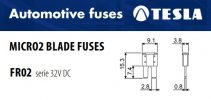DashCamOnBoard
Active Member
- Joined
- May 17, 2015
- Messages
- 166
- Reaction score
- 48
- Country
- United States
Well, I have a SG9663DCPRO installed and working good on a 2020 F150 using a cigarette plug. Today I just received the SGDCHW hardwire kit that includes all the different fuse sizes but ran into a problem. The Micro 2 plastic housing is just a little too big and wouldn’t go in to the fuse slot in the fuse box.
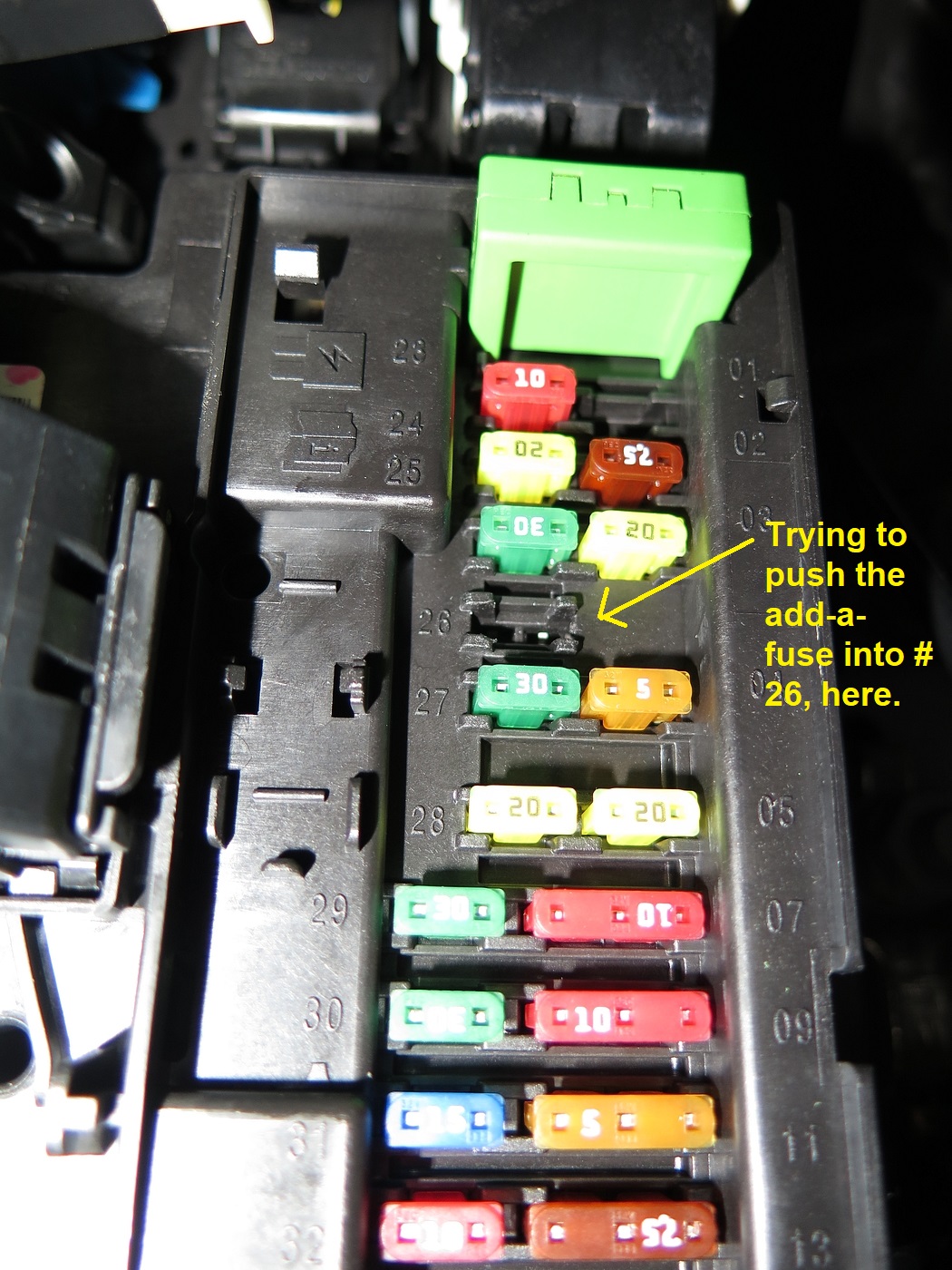
Here's a photo where I tried to push one of the add-a-fuses in, but it wouldn’t go.
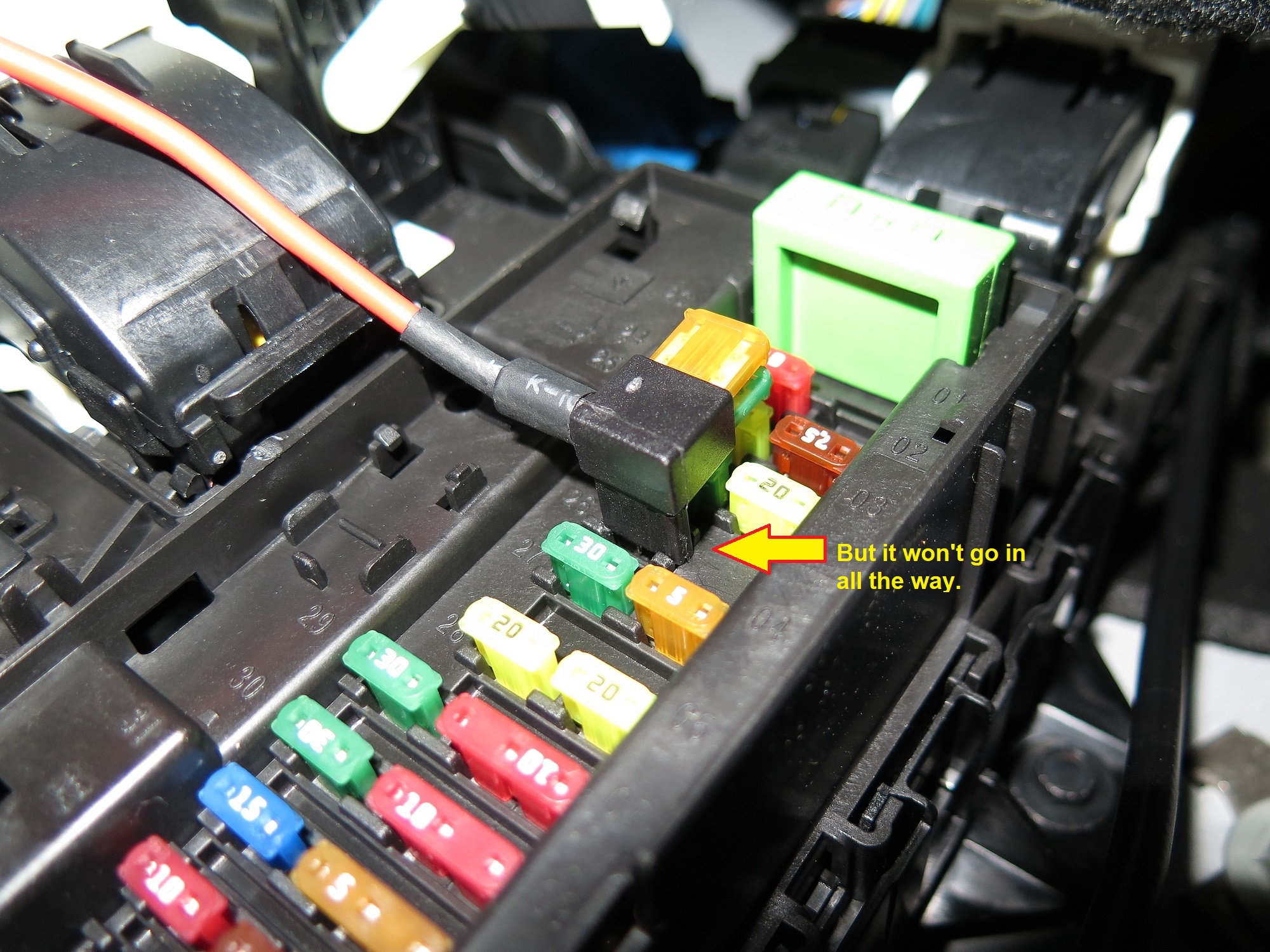
Here’s a closer-up shot where you can see how the plastic part is just a little too wide and won’t go down enough, so I couldn’t get it to plug in.
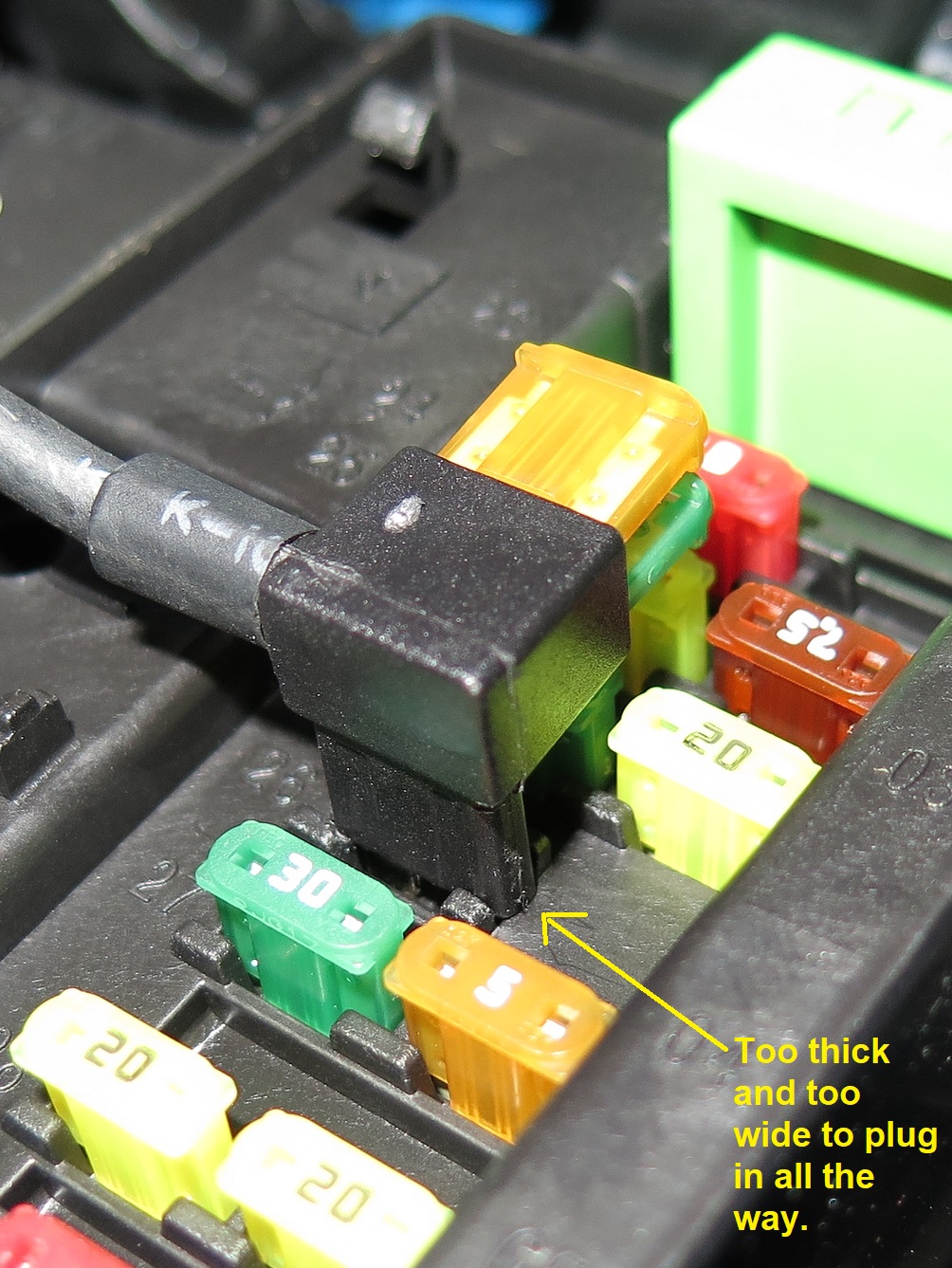
So unfortunately, I wasn’t able to do the install and will use the cigarette plug for now. I think I’m going to shop around for another Micro 2 sized add-a-fuse and see if I can find one that fits. I thought I’d pass this along as an FYI in case anyone else runs into a similar issue. Maybe future versions could make the plastic casing skinnier so it’ll push in all the way.
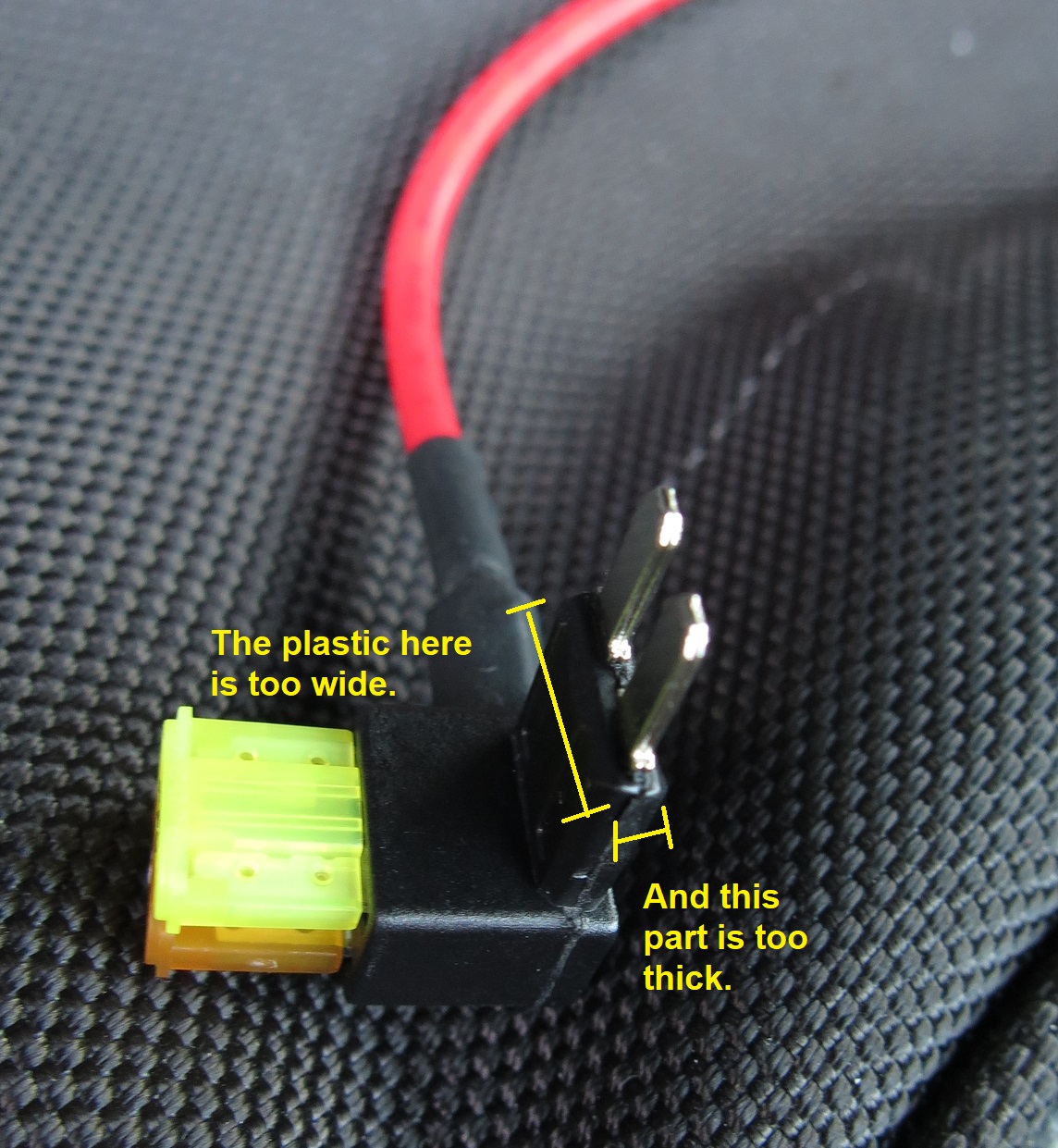
Something else I should mention, it is awfully hard to push the 2 fuses into these add-a-fuses. I had to squeeze ‘em with pliers to get ‘em in all the way. Perhaps they could be made with a little more tolerance so they’re not so overly tight.
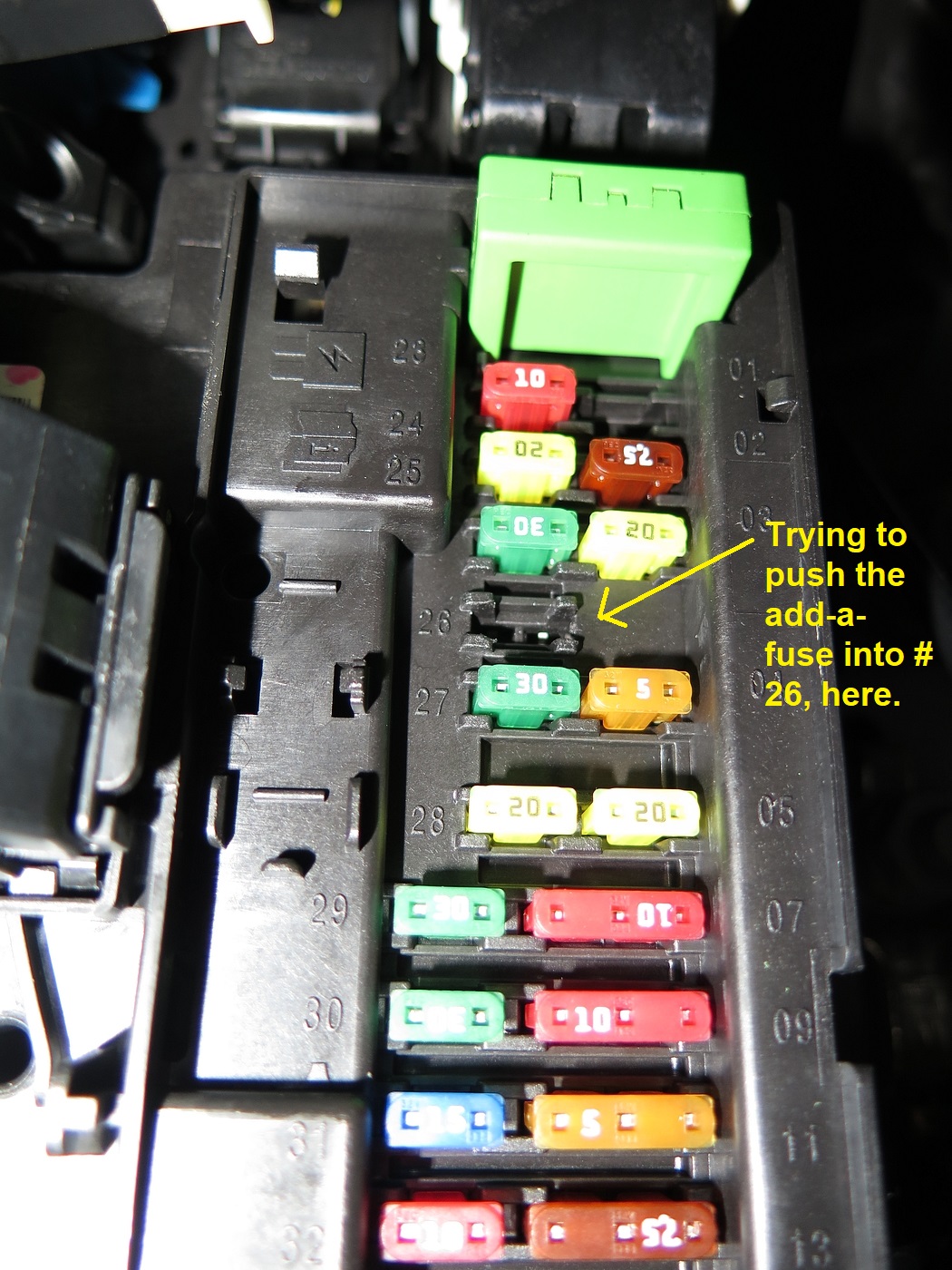
Here's a photo where I tried to push one of the add-a-fuses in, but it wouldn’t go.
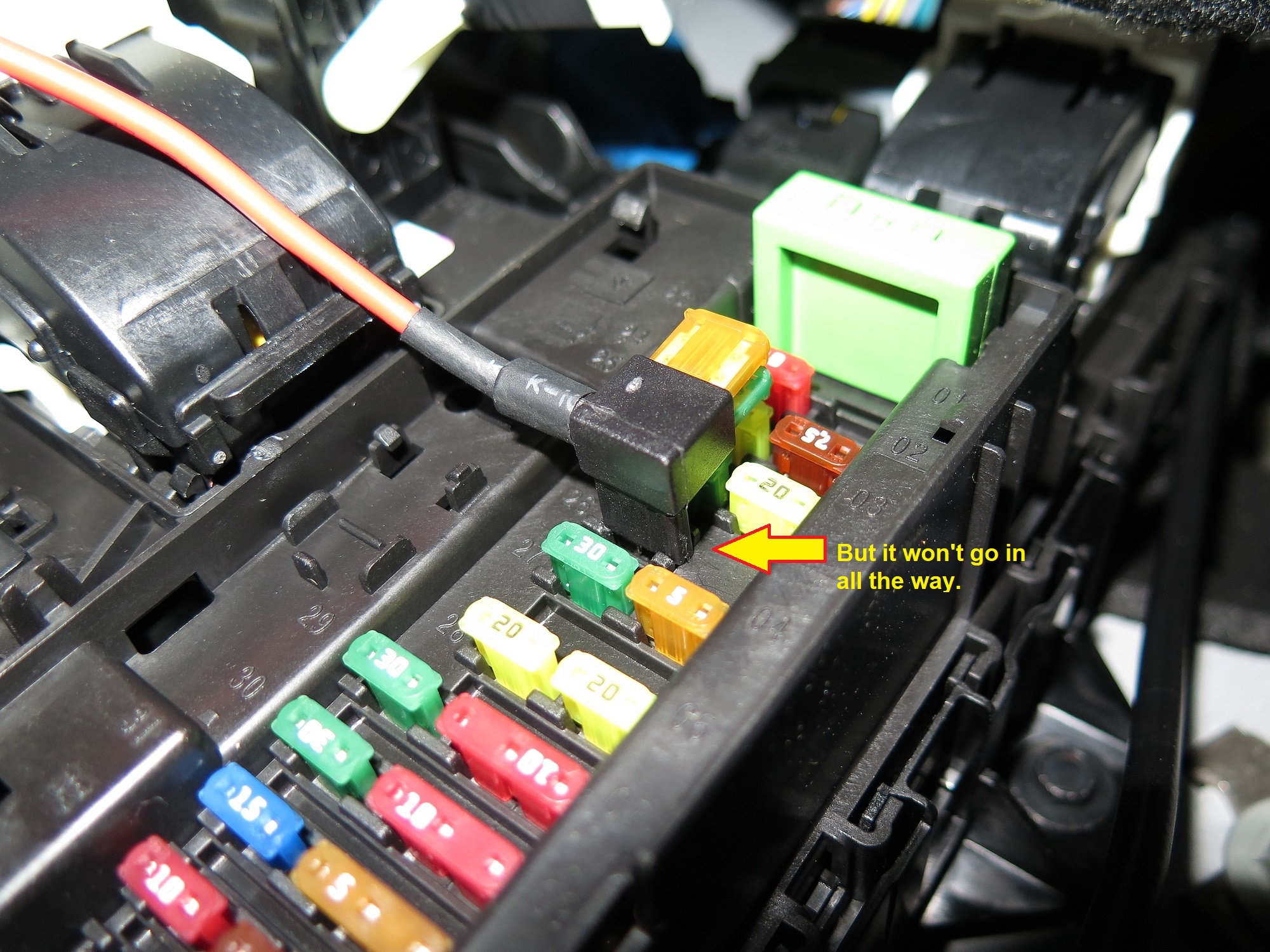
Here’s a closer-up shot where you can see how the plastic part is just a little too wide and won’t go down enough, so I couldn’t get it to plug in.
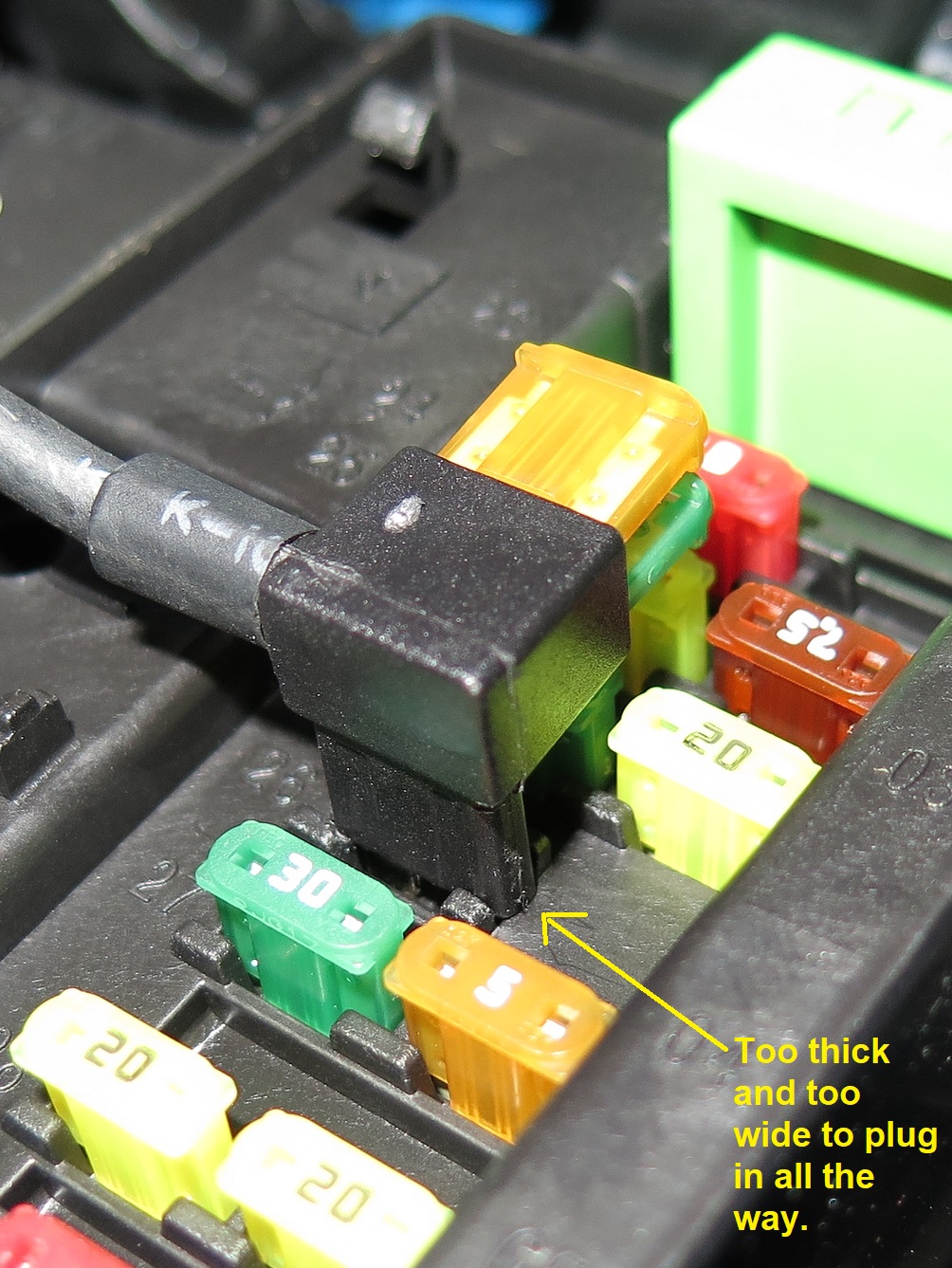
So unfortunately, I wasn’t able to do the install and will use the cigarette plug for now. I think I’m going to shop around for another Micro 2 sized add-a-fuse and see if I can find one that fits. I thought I’d pass this along as an FYI in case anyone else runs into a similar issue. Maybe future versions could make the plastic casing skinnier so it’ll push in all the way.
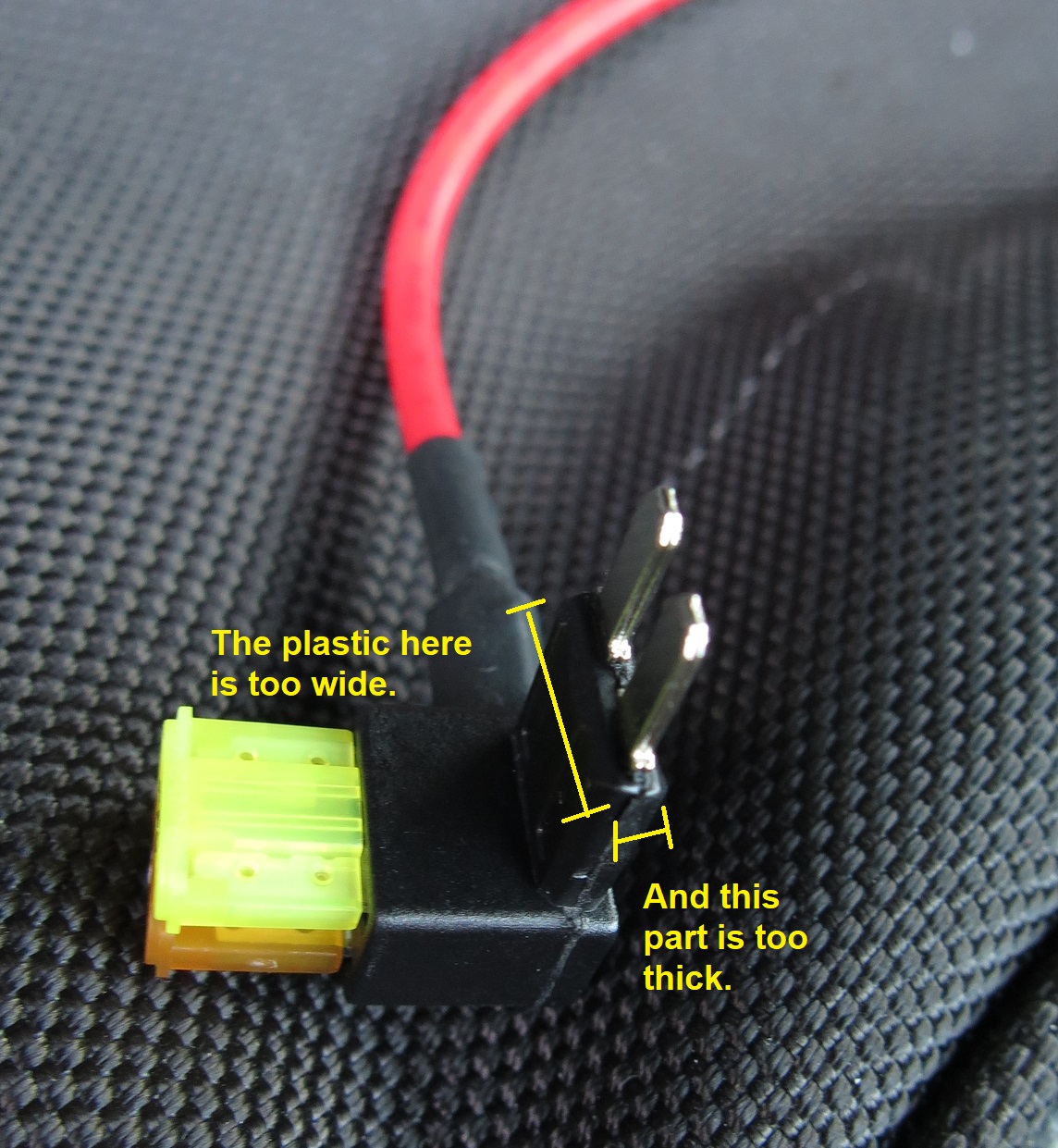
Something else I should mention, it is awfully hard to push the 2 fuses into these add-a-fuses. I had to squeeze ‘em with pliers to get ‘em in all the way. Perhaps they could be made with a little more tolerance so they’re not so overly tight.
Last edited: