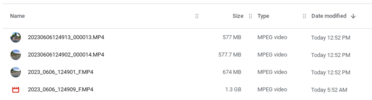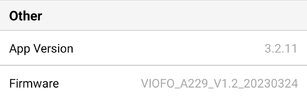So, what exactly is the solution? I have changed the bulbs as well as headlamps just because of this. I have tried using this dashcam on my other car as well, the results were almost the same.
Yes, there are places where plates are visible but if you look closely even cars which have LED rear plate lights, their numbers are not legible too. I understand, since it is a moving vehicle 100% visibility is not possible but I have observed this at speeds <30 kmph.
View attachment 65979
See this white vehicle, it comes with white LED Plates.
View attachment 65980
Check this white vehicle as well. This is with just the low beams on.
I even had asked the seller about this issue before posting here. He said this is very much present in this dashcam irrespective of vehicle or headlamps.
I have even posted the settings above, this is with WDR on and even the roads are properly lit. You can imagine how it fares on roads which have no street lighting. I need a solution to this.