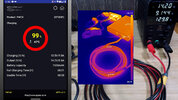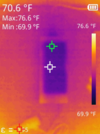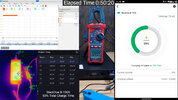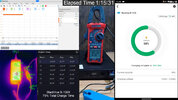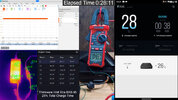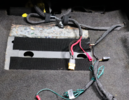rcg530
Well-Known Member
- Joined
- Jan 23, 2021
- Messages
- 1,595
- Reaction score
- 2,672
- Location
- California
- Country
- United States
- Dash Cam
- BlackVue, Thinkware, VIOFO, Vantrue, Blueskysea, FineVu
Yes, my original review of the PowerCell 8 did detect the fact that the PowerCell 8 I tested at that time did draw almost 14 amps when configured to use no more than 9 amps for high amp charging mode. I've asked BlackboxMyCar to follow up with EGEN (the manufacturer) to see why that would be the case. I have not received a response yet after following up on that question a few times.@rcg530 - In your video review of PC8 you show it drawing about 13.81 amps when set to 9. In your video about the heating of the coiled wire, it looks like it only hits a max of about 9.74 amps. Was there another change I'm missing?
View attachment 64475
View attachment 64474
The PowerCell 8 I have now for the comparison video and another PowerCell 8 unit that @Panzer Platform received for testing, show much lower charging amps in 9 amp charging mode. It still exceeds the stated 9 amp amount, but it's far closer to the stated maximum. Using a home made 12 AWG charging cable further reduces the maximum amps and cable temperature as well.