rcg530
Well-Known Member
- Joined
- Jan 23, 2021
- Messages
- 1,595
- Reaction score
- 2,672
- Location
- California
- Country
- United States
- Dash Cam
- BlackVue, Thinkware, VIOFO, Vantrue, Blueskysea, FineVu
Despite what the Vantrue website says the version number is for the "new" N5 firmware, the file downloaded is still the ECF211 firmware. I downloaded the file to my computer, copied it to the microSD card for my production N5 dash camera and installed the "update".Vantrue N5 Dash Cam Firmware Update
- Release time: 2023-08-21 17:08:25
- Version: N5_VT-ECH121
After the firmware installation, the firmware versions were displayed as:

I downloaded the "updated" firmware file again and checked the md5 checksum of the files and the file length. The md5 checksum of the ECF211 firmware file and the ECH121 firmware file matched.
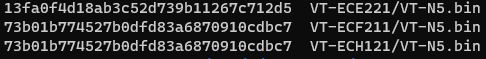
The Android Vantrue app then prompted me that new firmware was available for the N5.


I allowed the Vantrue app to download the updated firmware files to my Android device and I then allowed the Vantrue app to transfer those files to the N5. After the front/rear firmware files were installed, the version info looked like this:











