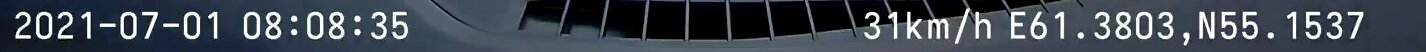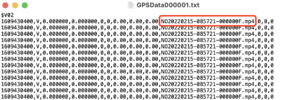lisabon_Q3
Well-Known Member
- Joined
- Mar 20, 2018
- Messages
- 343
- Reaction score
- 273
- Location
- Chelyabinsk
- Country
- Russian Federation
- Dash Cam
- 70mai M500 / X200 / A810, Vantrue N4 Pro, Viofo A139 Pro
Hello.Hello Lisabon_Q3.
I have D01 with latest firmware 1.0.8.eu (international version).
Is there any chance to get this firmware but without start/stop sound? When you are starting cam and also the sound when the power is off. All other sounds can stay (like opening hotspot etc.).
Is there any firmware maybe on the internet?
I downloaded your 1.0.4 but nothing happened once trying update the dashcam... (maybe because it was for chinesse version?)
Thanks in advance!
Firmware 1.0.4 is for the D06 (1s) model. This won't do for you.
Here is the firmware for you without sound on, off:
1.0.8.eu_MIDRIVE_D01_without_ON_OFF_sounds.zip
 drive.google.com
drive.google.com